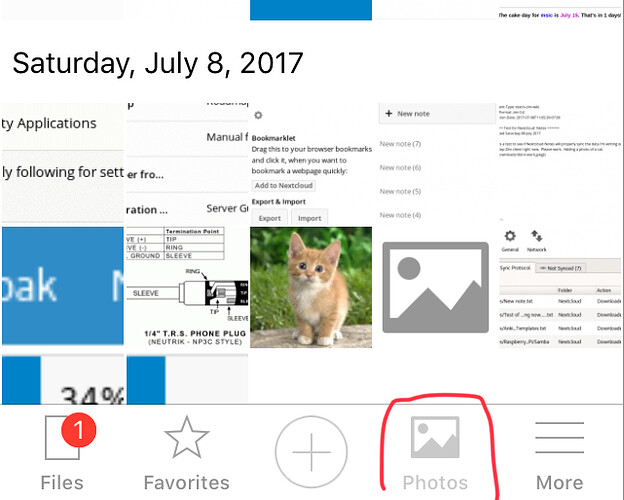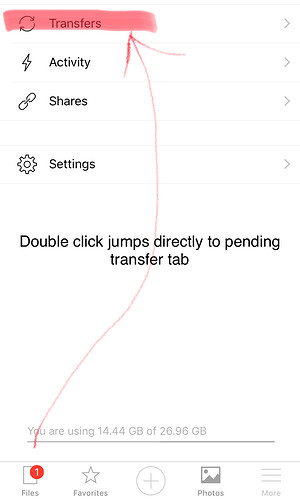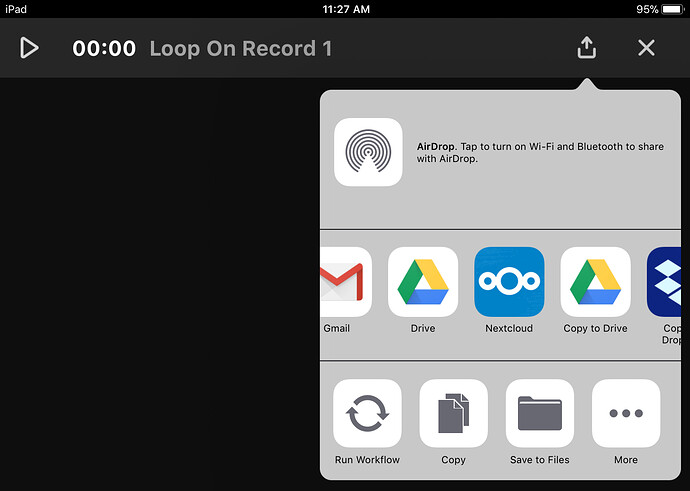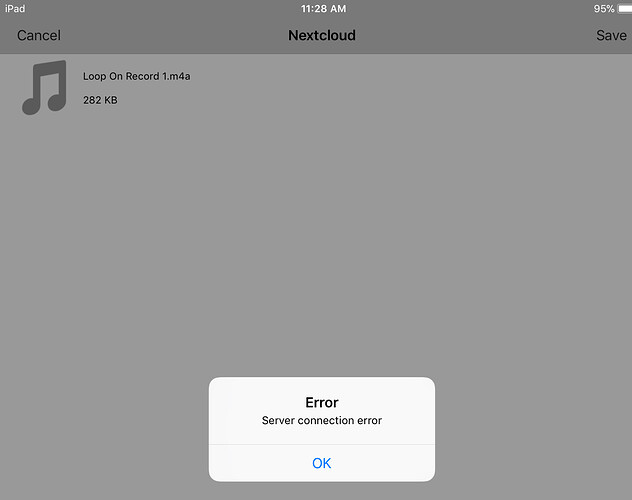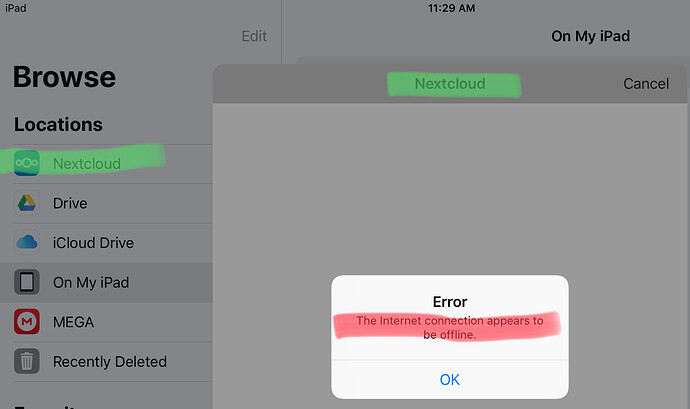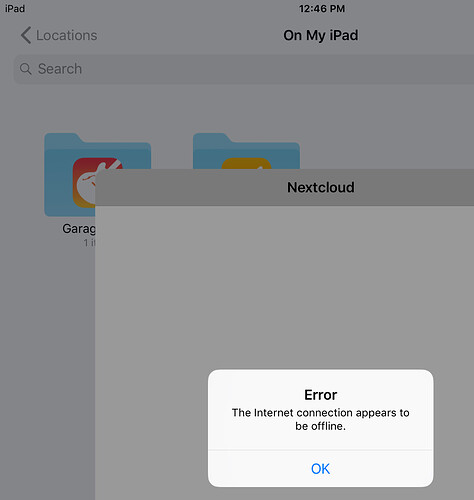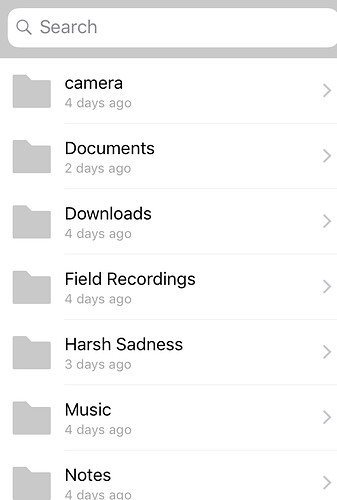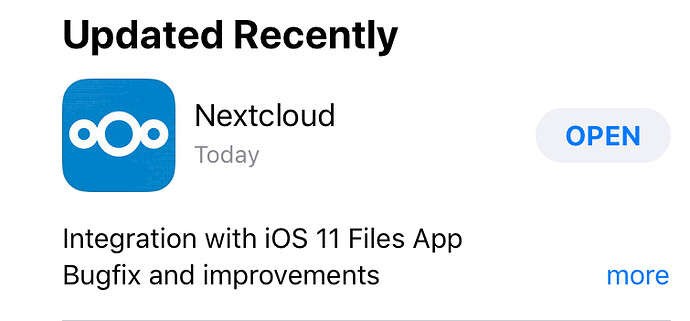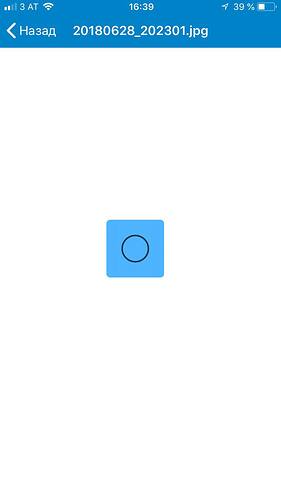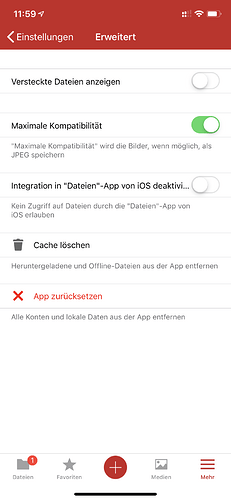Here is a review of my experience with the Nextcloud iOS app for iPhone and iPad. It has improved over the last year, but remains problematic… I truly hope it will continue to improve! Please note that my iOS mobile app review is not to be confused with the desktop application for MacOS.
What has my experience been like?
There is very limited compatibility with Browse app on iOS 11, and files cannot be accessed or added from within iOS without internet connectivity. It is difficult to tell how well integrated the app actually is with iOS.
- No live photo support.
- No iOS photo tags support when importing from iCloud.
- App refuses to create files with an *.md extension and will just apply *.txt
This Nextcloud client does not see local files of any kind and will just attempt to download anything not marked as a “favorite” even though the original copy still lives on the device. I wish it were possible to browse my local device files from within the Nextcloud iOS app, choosing which should sync. “Favorites” are treated in special ways by Nextcloud that do not interest me, and all I want is offline viewing of the files that exist on my server.
It would be nice to see some visual highlight for the current tab I have selected. Application always opens to Files, but it would be nice to open to whatever tab is related to a notification instead, such as pending Transfers.… or, when there are pending transfers, double tapping the red 1 symbol could take you directly to that transfer screen.

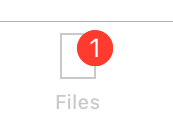
Since you only see four actions along the bottom of the app I’d like to be able to customize which are displayed. I don’t use Favorites or Photos so I’d rather swap them out for Activity and Transfers, currently available exclusively by selecting the More action.
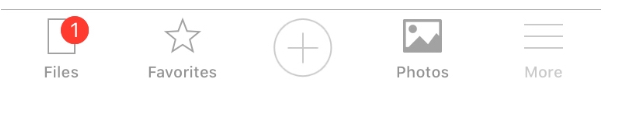
A major issue with the iOS client is a complete lack of integration with iOS 11, any local folders, and local files on the device.
Internet access is mandatory for the app to work.
This is what I see when I attempt to save an audio file into Nextcloud from another app. Nothing works unless I have a wifi / data connection, but Nextcloud does show up on a browsable location on my device. Sadly that Nextcloud directory in the Browse app returns the same error.
Strangely, the file and folder names are still accessible within the Nextcloud app itself without internet access.
Unfortunately, I often find myself without internet connectivity on my ipad or will turn off wifi to save battery, etc… My google drive works just fine offline so I hope Nextcloud will catch up. Dropbox has also introduced offline Smart Sync functionality, which a current feature request on the Nextcloud github.
In Conclusion
The iOS app for Nextcloud does not provide enough functionality for me to rely on it in any sort of meaningful way. It is a skeleton app I hope will one day include more features… perhaps a reader could recommend another webdav app for me to use to sync my server files from iOS.
Question:
Does this app include Pretty Urls support? Or is the server api missing this functionality? See this github issue for reference.