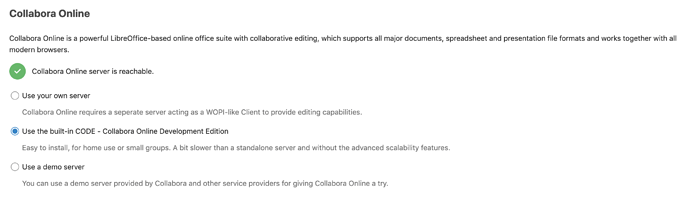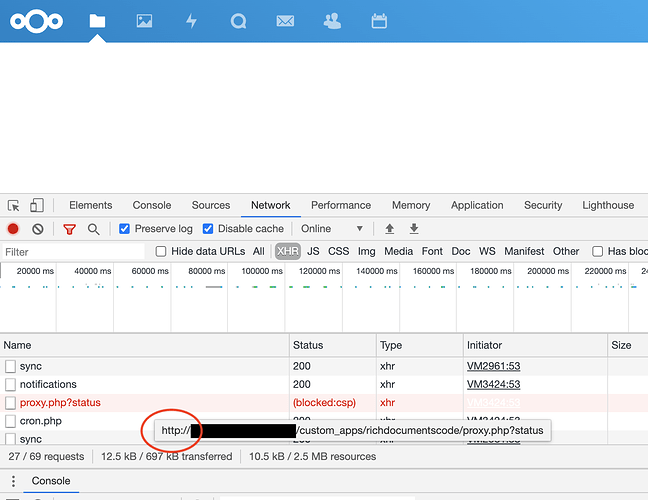I have a basic install of NextCloud via Docker with a reverse proxy that listens to HTTPS. I integrated it with postgres, and most of it is working fine except collabora integration.
Here’s my docker-compose.yaml:
version: '3.5'
services:
postgres:
container_name: nextcloud_postgres
image: postgres:alpine
environment:
- POSTGRES_DB=<some_db>
- POSTGRES_USER=<some_user>
- POSTGRES_PASSWORD=<some_pw>
volumes:
- <some_location>:/var/lib/postgresql/data
networks:
- <some_network>
nextcloud:
container_name: nextcloud
image: nextcloud
volumes:
- <some_location>:/var/www/html
depends_on:
- postgres
networks:
- <some_network>
I wanted to use the built-in collabora, and seems like the config page looks good:
but on my browser, it keeps trying to hit it via HTTP instead of HTTPS:
Somehow, I feel nextcloud thinks I’m on HTTP still. If I copy that URL and change it to HTTPS, it works, and I get this back:
https://<some_hostname>/custom_apps/richdocumentscode/proxy.php?status
{"status":"OK"}
Is this a bug, or am I missing some configuration?