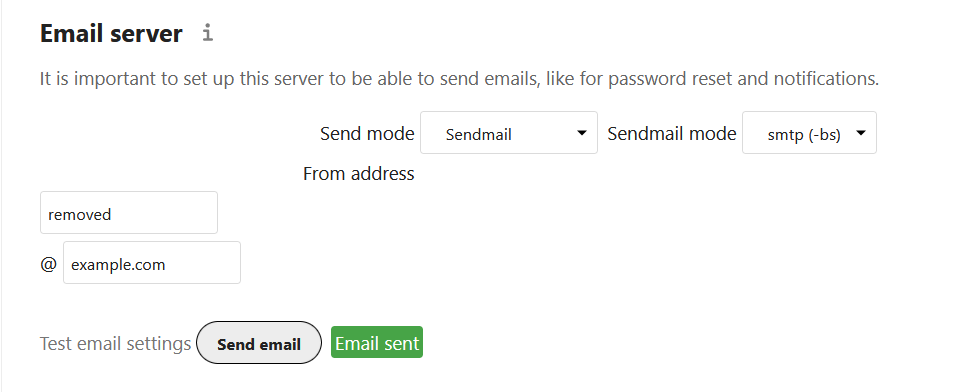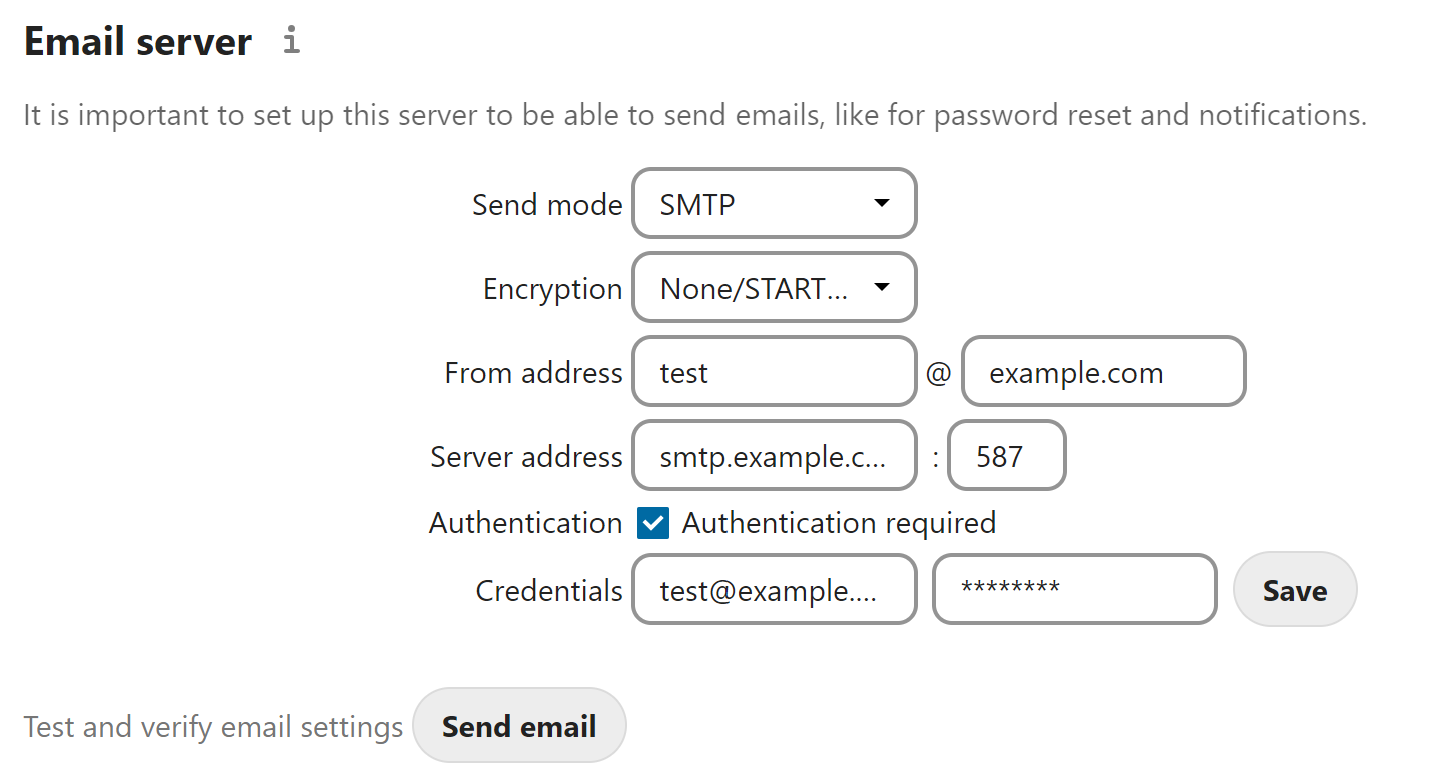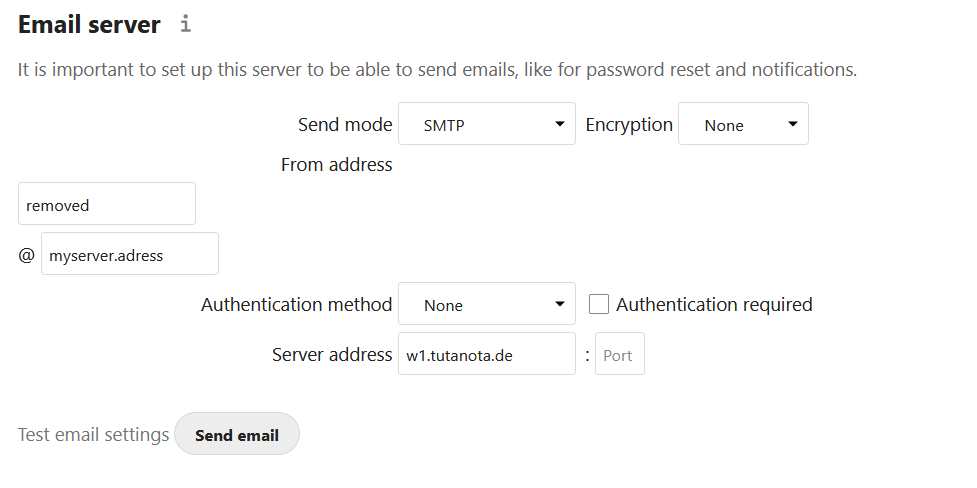Support intro
Sorry to hear you’re facing problems 
help.nextcloud.com is for home/non-enterprise users. If you’re running a business, paid support can be accessed via portal.nextcloud.com where we can ensure your business keeps running smoothly.
In order to help you as quickly as possible, before clicking Create Topic please provide as much of the below as you can. Feel free to use a pastebin service for logs, otherwise either indent short log examples with four spaces:
example
Or for longer, use three backticks above and below the code snippet:
longer
example
here
Some or all of the below information will be requested if it isn’t supplied; for fastest response please provide as much as you can 
Nextcloud version (eg, 20.0.5): 23.0.2
Operating system and version (eg, Ubuntu 20.04): Debian GNU/Linux 10. 5.10.63-v8+ (aarch64)
Apache or nginx version (eg, Apache 2.4.25): Apache/2.4.28
PHP version (eg, 7.4): 7.4.28
The issue you are facing:
Is this the first time you’ve seen this error? (Y/N): N
Steps to replicate it:
- want to use the integrated E-mail server to eg. sent password reset mails
- tried every settings
- it works when sending it to protonmail but not when sending it to “tutanota.de” mail
I contacted the tutanota team because I thought its getting blocked. They sent me this log:
Oct 27 23:07:13 w1 tutadb-prod/smtpd[34874]: NOQUEUE: reject: RCPT from i5A75AB19.versanet.de[92.117.123.12]: 504 5.5.2 : Helo command rejected: need fully-qualified hostname; from=<mailname@my.server.com> to=<mymail@tutanota.de> proto=ESMTP helo=
They also told me to “Please check the domain and hostnames for your Nextcloud server to fix this issue.”
I have no idea what to do. Does anyone has an idea?
Thanks a lot (: