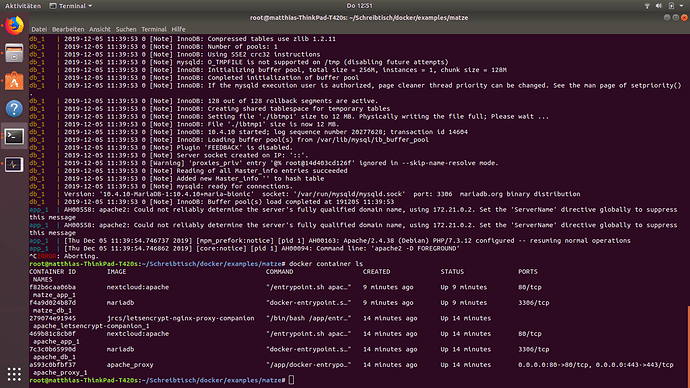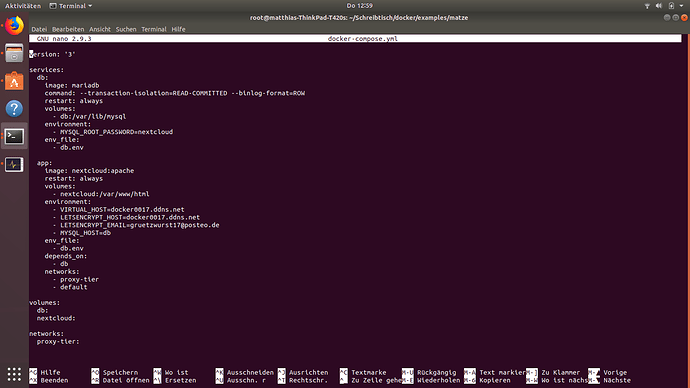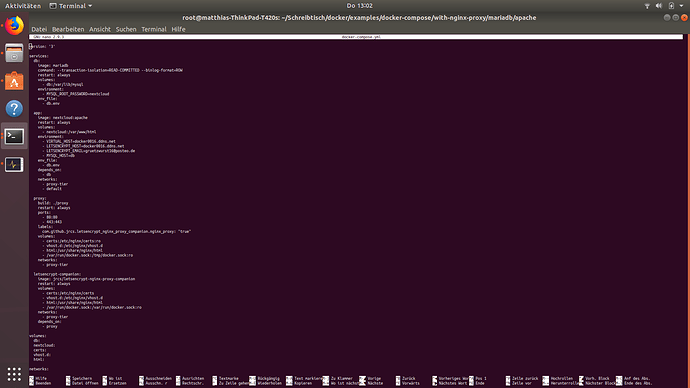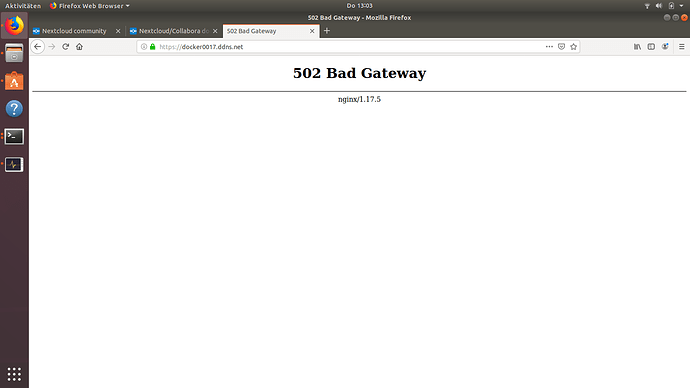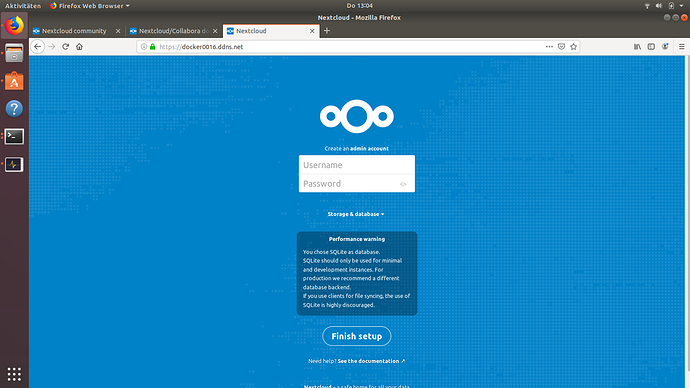Hello ,
i am using the example from
“docker/examples/docker-compose/with-nginx-proxy/mariadb/apache”
with letsencrypt and reverse proxy containers. If i run the example, it is working, i can access the Nextcloud from the web using https on my host that i specified in the docker-compose.yml
Now, i would like to run a second Nextcloud Instance and checked the documentation of the reverse proxy and letsencrypt containers (it should be quite simple, just having the hosts specified). I reused the docker-compose.yml file from the example above and only used the app and db sections AND used a different Host for this container. If i start the container, i see that the letsencrypt container is creating the certificate . BUT if i put the host name in my browser i get “502 Bad Gateway”.
I did also try to setup only the containers for reverse proxy + letsencrypt and afterwards start the nextcloud and database containers. Also then, it does not work. if i run everything together from the example, it works.
- How can i run more nextcloud instances that i can access correctly from internet?
- what is the difference in running the example at once or in steps (reverse proxy+letsencrypt, then nextcloud+database)
I am thankful for any hints, i am trying for several weeks now without any success on this!
Kind Regards
Matthias
Here are my running containers:
Docker-compose.yml for second Nextcloud :
Docker-compose.yml for the example:
i can only update 2 pictures
Error Message:
i can only update 2 pictures
working nextcloud from example:
i can only update 2 pictures