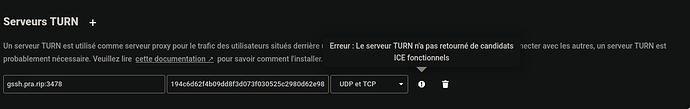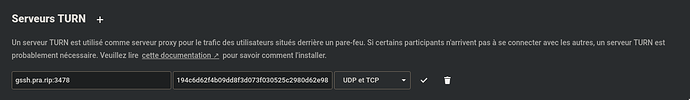same issue with nextcloud 20.0.6 :
worked fine with nextcloud 20.0.4
as you can see same server same secret
you an test it if you want :
194c6d62f4b09dd8f3d073f030525c2980d62e988ed224716ea115c751bd9e5d
i will change the secret in 2 weeks
on turn log i can see :
when working fine :
38993: : session 002000000000000005: realm <gssh.pra.rip> user <>: incoming packet message processed, error 401: Unauthorized
38993: : session 000000000000000008: realm <gssh.pra.rip> user <>: incoming packet message processed, error 401: Unauthorized
38993: : IPv4. tcp or tls connected to: 37.171.82.61:58555
38993: : IPv4. tcp or tls connected to: 37.171.82.61:58563
38993: : session 001000000000000014: realm <gssh.pra.rip> user <>: incoming packet message processed, error 401: Unauthorized
38993: : IPv4. Local relay addr: 192.168.123.69:52015
38993: : session 002000000000000005: new, realm=<gssh.pra.rip>, username=<1612039643:turn-test-user>, lifetime=3600
38993: : session 002000000000000005: realm <gssh.pra.rip> user <1612039643:turn-test-user>: incoming packet ALLOCATE processed, success
38993: : session 000000000000000009: realm <gssh.pra.rip> user <>: incoming packet message processed, error 401: Unauthorized
38993: : IPv4. Local relay addr: 192.168.123.69:51305
38993: : session 000000000000000008: new, realm=<gssh.pra.rip>, username=<1612039643:turn-test-user>, lifetime=3600
38993: : session 000000000000000008: realm <gssh.pra.rip> user <1612039643:turn-test-user>: incoming packet ALLOCATE processed, success
38993: : IPv4. Local relay addr: 192.168.123.69:54188
38993: : session 001000000000000014: new, realm=<gssh.pra.rip>, username=<1612039643:turn-test-user>, lifetime=3600
38993: : session 001000000000000014: realm <gssh.pra.rip> user <1612039643:turn-test-user>: incoming packet ALLOCATE processed, success
38993: : IPv4. Local relay addr: 192.168.123.69:49348
38993: : session 000000000000000009: new, realm=<gssh.pra.rip>, username=<1612039643:turn-test-user>, lifetime=3600
38993: : session 000000000000000009: realm <gssh.pra.rip> user <1612039643:turn-test-user>: incoming packet ALLOCATE processed, success
38993: : session 002000000000000005: refreshed, realm=<gssh.pra.rip>, username=<1612039643:turn-test-user>, lifetime=0
38993: : session 002000000000000005: realm <gssh.pra.rip> user <1612039643:turn-test-user>: incoming packet REFRESH processed, success
38993: : session 000000000000000008: refreshed, realm=<gssh.pra.rip>, username=<1612039643:turn-test-user>, lifetime=0
38993: : session 000000000000000008: realm <gssh.pra.rip> user <1612039643:turn-test-user>: incoming packet REFRESH processed, success
38993: : session 001000000000000014: refreshed, realm=<gssh.pra.rip>, username=<1612039643:turn-test-user>, lifetime=0
38993: : session 001000000000000014: realm <gssh.pra.rip> user <1612039643:turn-test-user>: incoming packet REFRESH processed, success
38993: : session 000000000000000009: refreshed, realm=<gssh.pra.rip>, username=<1612039643:turn-test-user>, lifetime=0
38993: : session 000000000000000009: realm <gssh.pra.rip> user <1612039643:turn-test-user>: incoming packet REFRESH processed, success
38993: : session 001000000000000014: TCP socket closed remotely 37.171.82.61:58555
38993: : session 001000000000000014: usage: realm=<gssh.pra.rip>, username=<1612039643:turn-test-user>, rp=3, rb=308, sp=3, sb=312
38993: : session 001000000000000014: peer usage: realm=<gssh.pra.rip>, username=<1612039643:turn-test-user>, rp=0, rb=0, sp=0, sb=0
38993: : session 000000000000000009: TCP socket closed remotely 37.171.82.61:58563
38993: : session 000000000000000009: usage: realm=<gssh.pra.rip>, username=<1612039643:turn-test-user>, rp=3, rb=308, sp=3, sb=312
38993: : session 001000000000000014: closed (2nd stage), user <1612039643:turn-test-user> realm <gssh.pra.rip> origin <>, local 192.168.123.69:3478, remote 37.171.82.61:58555, reason: TCP connection closed by client (callback)
38993: : session 000000000000000009: peer usage: realm=<gssh.pra.rip>, username=<1612039643:turn-test-user>, rp=0, rb=0, sp=0, sb=0
38993: : session 000000000000000009: closed (2nd stage), user <1612039643:turn-test-user> realm <gssh.pra.rip> origin <>, local 192.168.123.69:3478, remote 37.171.82.61:58563, reason: TCP connection closed by client (callback)
38993: : session 001000000000000014: delete: realm=<gssh.pra.rip>, username=<1612039643:turn-test-user>
38993: : session 000000000000000009: delete: realm=<gssh.pra.rip>, username=<1612039643:turn-test-user>
38994: : session 000000000000000008: usage: realm=<gssh.pra.rip>, username=<1612039643:turn-test-user>, rp=3, rb=308, sp=3, sb=312
38994: : session 000000000000000008: peer usage: realm=<gssh.pra.rip>, username=<1612039643:turn-test-user>, rp=0, rb=0, sp=0, sb=0
38994: : session 000000000000000008: closed (2nd stage), user <1612039643:turn-test-user> realm <gssh.pra.rip> origin <>, local 192.168.123.69:3478, remote 37.171.82.61:58565, reason: allocation timeout
38994: : session 000000000000000008: delete: realm=<gssh.pra.rip>, username=<1612039643:turn-test-user>
38994: : session 002000000000000005: usage: realm=<gssh.pra.rip>, username=<1612039643:turn-test-user>, rp=3, rb=308, sp=3, sb=312
38994: : session 002000000000000005: peer usage: realm=<gssh.pra.rip>, username=<1612039643:turn-test-user>, rp=0, rb=0, sp=0, sb=0
38994: : session 002000000000000005: closed (2nd stage), user <1612039643:turn-test-user> realm <gssh.pra.rip> origin <>, local 192.168.123.69:3478, remote 37.171.82.61:58552, reason: allocation timeout
38994: : session 002000000000000005: delete: realm=<gssh.pra.rip>, username=<1612039643:turn-test-user>
when not working :
39050: : session 003000000000000011: realm <gssh.pra.rip> user <>: incoming packet message processed, error 401: Unauthorized
39050: : session 000000000000000010: realm <gssh.pra.rip> user <>: incoming packet message processed, error 401: Unauthorized
39050: : session 003000000000000011: realm <gssh.pra.rip> user <>: incoming packet message processed, error 401: Unauthorized
39050: : session 000000000000000010: realm <gssh.pra.rip> user <>: incoming packet message processed, error 401: Unauthorized
39051: : session 003000000000000011: realm <gssh.pra.rip> user <>: incoming packet message processed, error 401: Unauthorized
39051: : session 000000000000000010: realm <gssh.pra.rip> user <>: incoming packet message processed, error 401: Unauthorized
39051: : session 003000000000000011: realm <gssh.pra.rip> user <>: incoming packet message processed, error 401: Unauthorized
39051: : session 000000000000000010: realm <gssh.pra.rip> user <>: incoming packet message processed, error 401: Unauthorized
39052: : session 003000000000000011: realm <gssh.pra.rip> user <>: incoming packet message processed, error 401: Unauthorized
39052: : session 000000000000000010: realm <gssh.pra.rip> user <>: incoming packet message processed, error 401: Unauthorized
39053: : session 003000000000000011: realm <gssh.pra.rip> user <>: incoming packet message processed, error 401: Unauthorized
39053: : session 000000000000000010: realm <gssh.pra.rip> user <>: incoming packet message processed, error 401: Unauthorized
39057: : session 003000000000000011: realm <gssh.pra.rip> user <>: incoming packet message processed, error 401: Unauthorized
39057: : session 000000000000000010: realm <gssh.pra.rip> user <>: incoming packet message processed, error 401: Unauthorized
seems login not sent
turn server : coturn version 4.5.2-1
i suspect a bug on talk side