Hello !
I tried to install Nextcloud AIO, which seems to me quite interesting in its “global” approach.
My dedicated machine runs under Ubuntu 20.04.3, with a reverse proxy under Traefik 2.8.3.
The problem is that there seems to be a communication problem between this reverse proxy and the Apache container.
Here is the “Services” section of traefik_dynamic.yaml file which I use to instantiate the different containers.
## SERVICES
services:
nextcloud:
loadBalancer:
servers:
- url: "http://nextcloud-aio-mastercontainer:8080
and, this is the docker-compose.yml (in entire)
version: "3.6"
volumes:
nextcloud_aio_mastercontainer:
name: nextcloud_aio_mastercontainer
services:
nextcloud:
image: nextcloud/all-in-one:latest
restart: always
container_name: nextcloud-aio-mastercontainer
volumes:
- nextcloud_aio_mastercontainer:/mnt/docker-aio-config
- /var/run/docker.sock:/var/run/docker.sock:ro
ports:
- 8090:8080
environment:
- APACHE_PORT=11000
- APACHE_IP_BINDING=127.0.0.1
- NEXTCLOUD_DATADIR=/srv/docker_stack/nextcloud/data
- NEXTCLOUD_MOUNT=/srv/
- NEXTCLOUD_UPLOAD_LIMIT=10G
- NEXTCLOUD_MAX_TIME=3600
- SKIP_DOMAIN_VALIDATION=true
- TRUSTED_PROXIES=172.18.0.0/16
- NEXTCLOUD_TRUSTED_DOMAINS=nextcloud.xxx.fr
labels:
- "traefik.enable=true"
- "traefik.docker.network=traefik"
- "traefik.http.middlewares.nextcloud_redirect.redirectregex.permanent=true"
- "traefik.http.middlewares.nextcloud_redirect.redirectregex.regex=^https://(.*)/.well-known/(card|cal)dav"
- "traefik.http.middlewares.nextcloud_redirect.redirectregex.replacement=https://$${1}/remote.php/dav/"
- "traefik.http.middlewares.nextcloud-https.redirectscheme.scheme=https"
- "traefik.http.routers.nextcloud.entrypoints=http"
- "traefik.http.routers.nextcloud.rule=Host(`nextcloud.xxx.fr`)"
- "traefik.http.routers.nextcloud.entrypoints=https"
- "traefik.http.routers.nextcloud.tls=true"
- "traefik.http.routers.nextcloud.tls.certresolver=cloudflare"
- "traefik.http.routers.nextcloud.service=nextcloud@file"
- "traefik.http.services.nextcloud.loadbalancer.servers.port=8090"
networks:
- traefik
networks:
traefik:
external: true
The problem is that when I type the URL I am most often entitled to a 400 error.
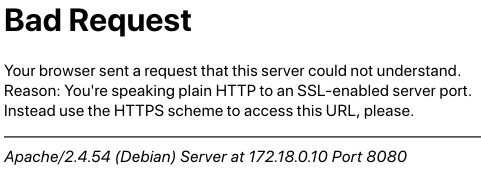
if I change the port (11000, Apache’s), or even the container, I change the error and go to a 502 Bad Gateway.
In short, after 5 hours of research, I do not understand what is wrong with my configuration. Port ? Wrong container ?
It would be a joy to have a little help!