Hello!
In the settings, the current version Nextcloud 15.0.14
Below that there is a new stable update Nextcloud 16.0.7, but missing download button.
What could be the problem?
Current Update Channel: stable
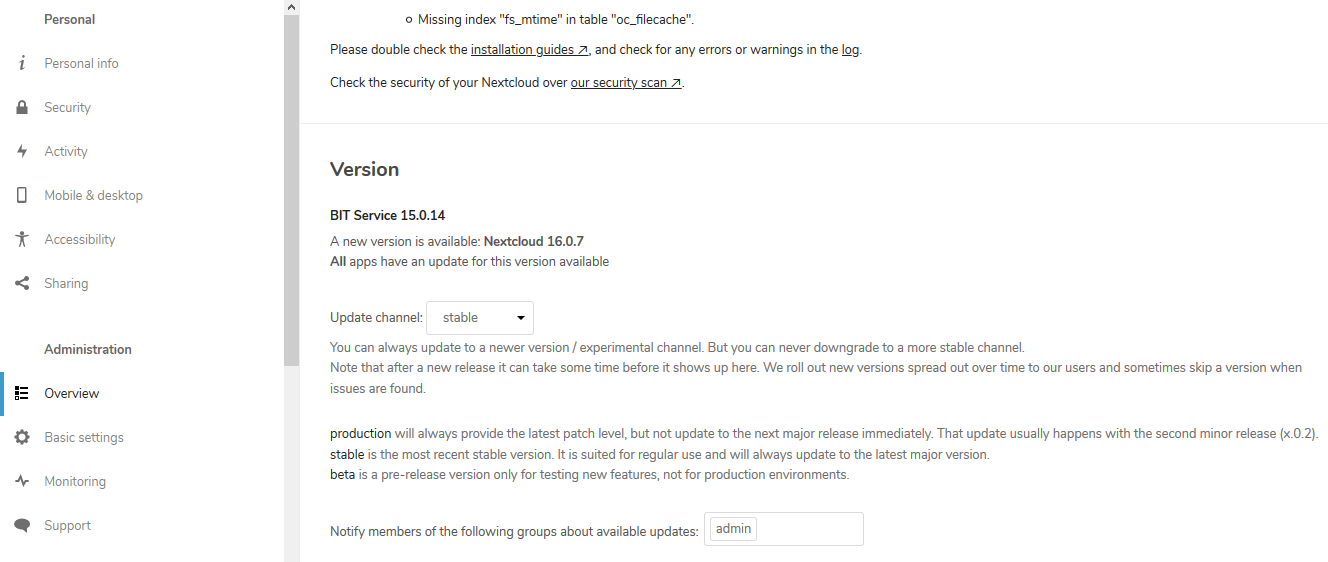
Hello!
In the settings, the current version Nextcloud 15.0.14
Below that there is a new stable update Nextcloud 16.0.7, but missing download button.
What could be the problem?
Current Update Channel: stable
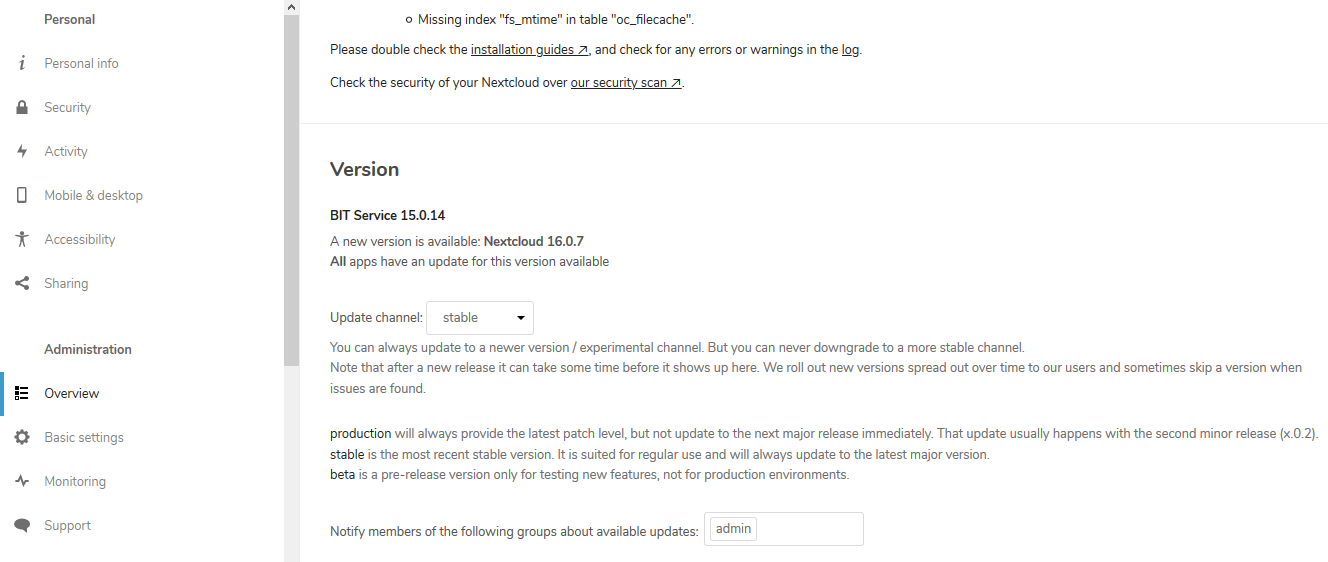
Hi Baktery,
please could you check what PHP version you are using? The version checker can see a new available version of Nextcloud but it seems that your PHP version is too old (not supported) for the upcoming Nextcloud release.
Recommended is at least PHP 7.2
Hint: In your Administration, you should have a menu called Server info or System, which shows you the PHP version in use by Nextcloud.
Current version PHP 7.0.28-0ubuntu0.16.04.1
Is it painlessly updated on PHP 7.2?
I just had a look on Google and found the following https://askubuntu.com/questions/856793/upgrade-to-the-specific-php-7-1-7-2-from-php-7-0-in-ubuntu-16-04
Judging by the version of your PHP, this should help you upgrading your PHP. I would change 7.1 to 7.2 though 
Make sure, if there are any other projects/websites running on your server, that these are compatible with the new PHP as well (speaking from experience  )
)
after updating white screen 
HTTP ERROR 500
Installed version PHP 7.4.1 (cli) (built: Dec 18 2019 14:44:04) shows command php -v
and the properties Nextcloud remain the old version
Can you try apt-get install php7.4 php7.4-cli php7.4-common just to see whether there are any further dependencies.
Thanks! Did as you said, here on this documentation https://andreyex.ru/ubuntu/kak-ustanovit-php-7-2-na-ubuntu-16-04
The white screen has disappeared, and also a message does not appear with a recommendation to update PHP
But the refresh button has not yet appeared, maybe I need to wait a bit?
But there are other recommendations in the list, are they critical for updating to the next version?
Back when they released version 16.x of Nextcloud, this was an issue which affected quite a few people, as it didn’t state that a higher PHP version is required. Nextcloud pointed towards their documentation though, which stated what PHP versions are supported.
Glad to see that you don’t get the white page anymore!
As for the warnings, they are pretty easily solved. Most of them have a documentation link behind them, which will give you more information on how to fix it.
No memory cache has been configured can be ignored. To fix the missing indices, just login via SSH, go into your nextcloud root folder and execute sudo -u apache-user php occ db:add-missing-indices (apache-user should be changed to the user who owns the content of your nextcloud folder)
If I understand correctly, in my case this is a user who has rights to the root folder, he is called “www-data”.
thanks
And what about the lack of an update button for the version 16, I can do something about it?
My guess is, that due to the previous outdated PHP version, the button might not appear but I could be wrong.
If you feel fit enough, you could do a manual upgrade to the latest version of Nextcloud. Just have a look into this official Nextcloud guide: https://docs.nextcloud.com/server/17/admin_manual/maintenance/manual_upgrade.html
Please always make sure, you create backups of your folders and your databases, before you change anything, just in case you need to go back 
Thanks! Within a few hours after the update PHP, the “update” button appeared.
Manual update also considered, but as a fallback )