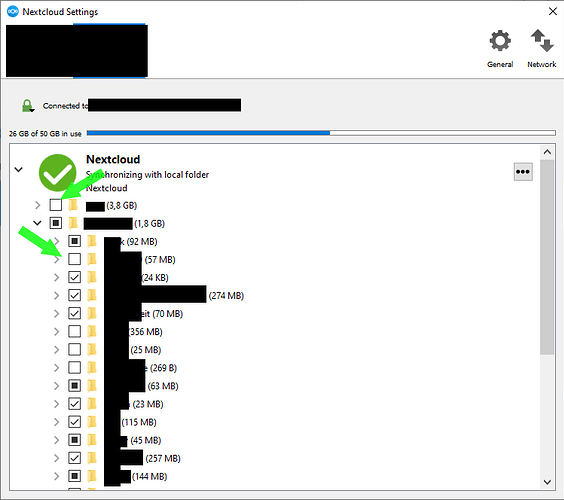Hello firt of all thanks in advance. For I have to say I’n not a software manager or IT.
I have made a nextcloud with a Raspberry pi4, attaching a 1TB usb disk Toshiba.
This for sharing file and all the stuff nextcloud i able to do.
What I would like to do is to be able to see edit and share the files that I have on a old computer with windows server 2016.
I have tryed to install nexcloud desktop on windows server but at the end It will made a copy of the files and I have non enlought space. I have tryed to configure samba in nexcloud but I get errors.
So I’m asking which is the way to use nextcloud and have the file synced with the server?
Thanks
In a client you can choice to not synchronize all folders, but only needed, no space will be consumed:
What kind of them?
Regarding samba please read:
I am not sure if this works on Windows Server 2016, I thought there were issues at least in the beginning. Otherwise, “Virtual Files” would be the solution to your problem.
The External Storage app is actually meant to make SMB shares available to your Nextcloud and not the other way around. But yes, in theory you could create a share on your computer and make it available to your Nextcloud via the External Storage app.
I don’t think this is a solution for the user if I understand the following correctly:
Ah ok. Yes you are probably right. I assumed that this computer is used as a personal desktop computer, because of the Nextcloud Desktop Client. If my assumption was wrong, then of course the External Storage App is the way to go… ![]()
Samba SHARED WORKED as B77 told … Thanks
I’m not using windows very ofte, but i know it has the possibalty to use netdrives. You can use a Webdav link and register it as a netdrive in windows.
Your nextcloud can create webdav links for you just like this: https://docs.nextcloud.com/server/19/benutzerhandbuch/files/access_webdav.html
The Files will be stored on the Server of your nextcloud, in your case the raspberry, and you only gonna access them over the network. But please keep in minde that this method is not recomended in an unstable or slow network.
This topic was automatically closed after 3 days. New replies are no longer allowed.