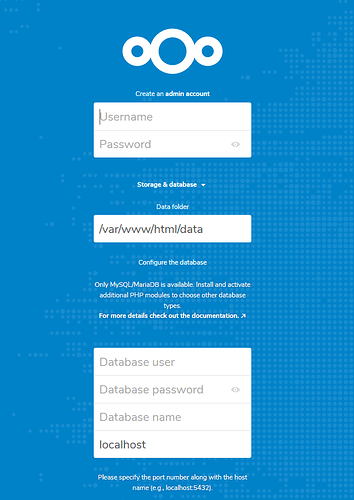Hi All.
I’ve installed Nextcloud on Ubuntu 18.04 LTS and I can access it via the localhost IP (I haven’t setup an admin password or a user - picture below) and this is all as per the YouTube video I’ve been following - Installing Nextcloud 15 on Ubuntu 18.04 - YouTube. Basically I am not stuck at the approx. 20 minute mark where he is configuring LetsEncrypt. His install is through a VPS but mine is a local install at home.
So far I have registered for No-IP and have a hostname. As a note I also own a domain but it’s not clear to me if thats needed (ideally I wouldn’t want my domain pointing to my nextcloud therefore I’m presuming I can use the No-IP hostname?). It is this bit of the puzzle that I am confused by and I don’t know how to progress any further.
Any guides, assistance or websites anyone can point me at will be most appreciated. As a note I have tried the IRC channel but it was quiet.
Thanks.
Added Info: I’ve now just added a sub-domain to my original domain so I’m happy with that. I now need to understand how to configure that through the No-IP interface so Let’sEncrypt works and my dynamic IP updates accordingly. This is the bit I’m missing I feel.
given you have nextcloud.lennonconnor.org configured as the server name.
you configure your web server to listen to this name. and run certbot. that’s it. more or less.
and you have to open port 80 during the verification process. certbot will ask you if you want to redirect later all incoming traffic to https/443. if you answer this with yes. you can keep port 80 open.
Hi.
Thanks for the reply.
How do I get the server to listen to the address I want it to be?
At the moment I have created a sub-domain www.nextcloud.xxx.xxx and in the providers control panel I have CNAME’d this sub-domain to point at my NO-IP hostname as I have a dynamic IP. How do I ensure when I type this sub-domains address Nextcloud now appears?
Thanks.
you have to configure your router to foreward port 80/443 to your nextcloud server.
that depends on your type of router.
Hi,
The ports are open (forwarded to the local IP address) to the Nextcloud server as far as I can see but I dont get anything. WHat exactly do I need to type in the web address bar. LetsEncrypt says my subdomain isn’t valid so perhaps I haven’t configure my No-IP account and the sub-domain correctly.
Thanks for the continued support.
a lot of isp’s block any traffik to port 80.
so if there is no answer from the web server that might be the case. you have to check with your isp.