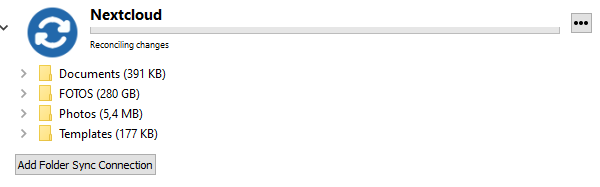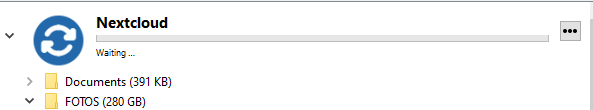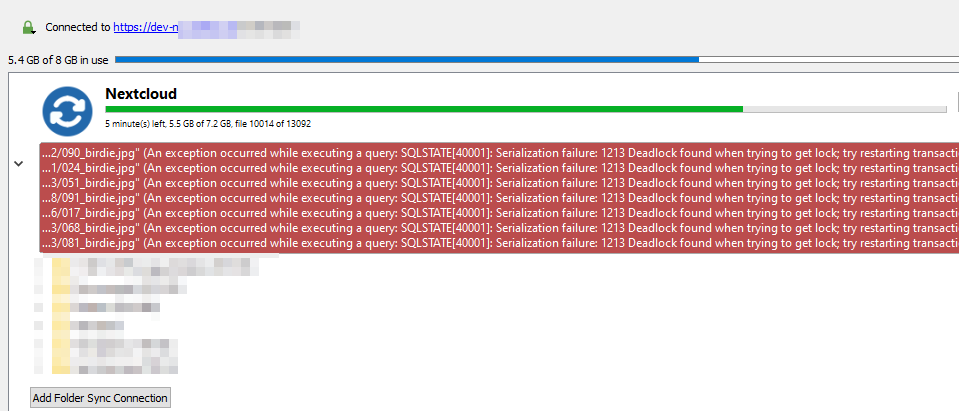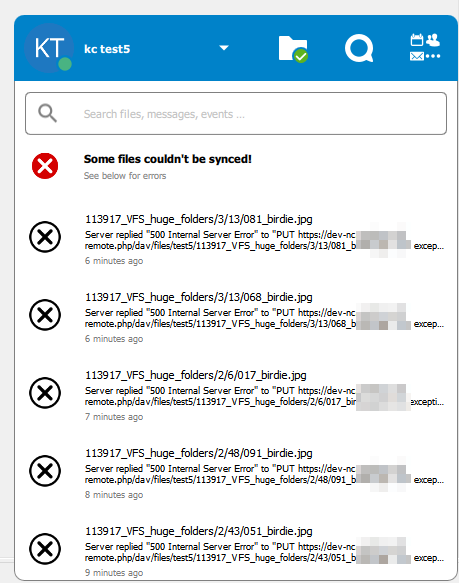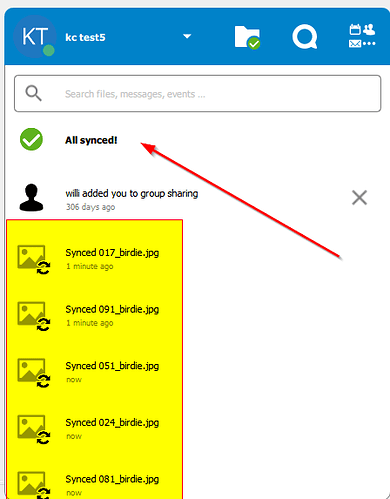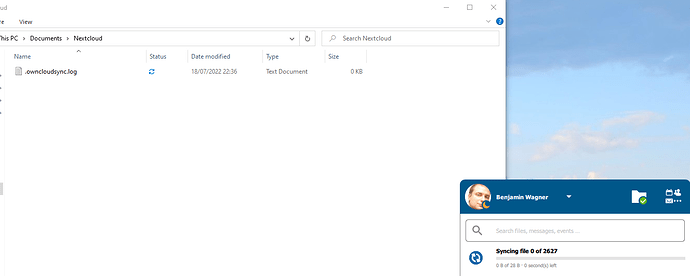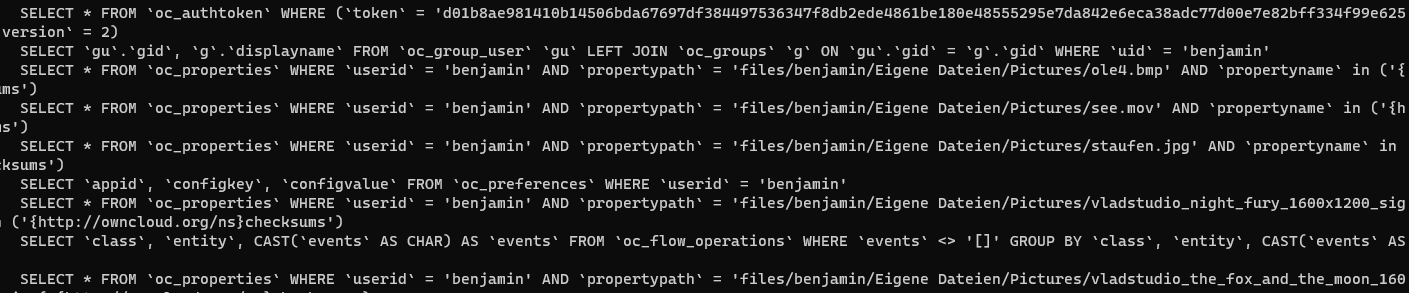My server error logfile shows:
[Mon Apr 19 07:19:21.377363 2021] [proxy_fcgi:error] [pid 12740:tid 140270704207616] (70007)The timeout specified has expired: [client 192.168.10.125:64823] AH01075: Error dispatching request to : (polling)
[Mon Apr 19 07:19:23.402128 2021] [proxy_fcgi:error] [pid 12740:tid 140270720993024] (70007)The timeout specified has expired: [client 192.168.10.125:64816] AH01075: Error dispatching request to : (polling)
[Mon Apr 19 07:19:24.374095 2021] [proxy_fcgi:error] [pid 12740:tid 140270695814912] (70007)The timeout specified has expired: [client 192.168.10.125:64825] AH01075: Error dispatching request to : (polling)
[Mon Apr 19 07:19:29.714338 2021] [proxy_fcgi:error] [pid 12740:tid 140270729385728] (70007)The timeout specified has expired: [client 192.168.10.125:64827] AH01075: Error dispatching request to : (polling)
Is there any known bug that a folder with 60.000 files in several subfoldes will cause Nextcloud to abort the sync? It seems that the client is running into a timeout, because in the client logfile I can find:
2021-04-19 14:44:40:382 [ debug nextcloud.sync.database.sql ] [ OCC::SqlQuery::exec ]: SQL exec "SELECT lastTryEtag, lastTryModtime, retrycount, errorstring, lastTryTime, ignoreDuration, renameTarget, errorCategory, requestId FROM blacklist WHERE path=?1 COLLATE NOCASE"
2021-04-19 14:44:40:382 [ info sync.discovery ]: STARTING "FOTOS/2019/2019_08_09_Silas_Jonas" OCC::ProcessDirectoryJob::NormalQuery "FOTOS/2019/2019_08_09_Silas_Jonas" OCC::ProcessDirectoryJob::ParentDontExist
2021-04-19 14:44:40:382 [ info nextcloud.sync.accessmanager ]: 6 "PROPFIND" "https://servername/nextcloud/remote.php/dav/files/testuser/FOTOS/2019/2019_08_09_Silas_Jonas" has X-Request-ID "9a4f07cb-7f19-43df-9b09-784741fca4da"
2021-04-19 14:44:40:382 [ debug nextcloud.sync.cookiejar ] [ OCC::CookieJar::cookiesForUrl ]: QUrl("https://servername/nextcloud/remote.php/dav/files/testuser/FOTOS/2019/2019_08_09_Silas_Jonas") requests: (QNetworkCookie("nc_sameSiteCookielax=true; secure; HttpOnly; expires=Fri, 31-Dec-2100 23:59:59 GMT; domain=servername; path=/nextcloud"), QNetworkCookie("nc_sameSiteCookiestrict=true; secure; HttpOnly; expires=Fri, 31-Dec-2100 23:59:59 GMT; domain=servername; path=/nextcloud"), QNetworkCookie("oc_sessionPassphrase=K%2BWJoJAlcDrs1EUnolQCSTHYaSjx33OPBH9vC7YjFaGaVXSmSsq5gCnHbxdNQZYl9dCdjx5Qei6IVRM5i11ff7Okkb2QirI4TS1XXtjq%2Fz8QZeiF79fodEbMCyji9YHw; secure; HttpOnly; domain=servername; path=/nextcloud"), QNetworkCookie("ocut4lyy62j6=uu3tcdulfj1l82smb5k8qa0fgp; secure; HttpOnly; domain=servername; path=/nextcloud"))
2021-04-19 14:44:40:382 [ info nextcloud.sync.networkjob ]: OCC::LsColJob created for "https://servername/nextcloud" + "/FOTOS/2019/2019_08_09_Silas_Jonas" "OCC::DiscoverySingleDirectoryJob"
2021-04-19 14:44:40:616 [ warning nextcloud.sync.networkjob ]: Network job timeout QUrl("https://servername/nextcloud/remote.php/dav/files/testuser/FOTOS/100MEDIA")
2021-04-19 14:44:40:616 [ info nextcloud.sync.credentials.webflow ]: request finished
2021-04-19 14:44:40:616 [ warning nextcloud.sync.networkjob ]: QNetworkReply::OperationCanceledError "Connection timed out" QVariant(Invalid)
2021-04-19 14:44:40:616 [ warning nextcloud.sync.credentials.webflow ]: QNetworkReply::OperationCanceledError
2021-04-19 14:44:40:616 [ warning nextcloud.sync.credentials.webflow ]: "Operation canceled"
I changed in the following files the following parameters which sometimes seem to help a little bit, can maybe someone please test them, too?:
Add the following line into %appdata%\Nextcloud\nextcloud.cfg
chunkSize=268435456
timeout=600
On the Nextcloud Server modify the following parameters:
/etc/php/7.4/fpm/php.ini
post_max_size = 40M
upload_max_filesize = 40M
max_execution_time = 300
max_input_time = 600
/etc/php/7.4/apache2/php.ini
post_max_size = 40M
upload_max_filesize = 40M
max_execution_time = 300
max_input_time = 600
/etc/apache2/apache2.conf
Timeout 600
ProxyTimeout 600
Restart the Apache Webserver and the php service. Now restart the Nextcloud Desktop Client and see if the timeout is gone.
In my case the timeout is not there anymore, but the client now stucks at “Reconcilling changes” for hours:
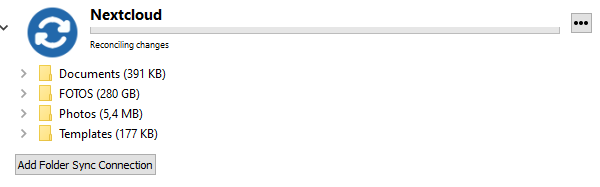
12 hours later it stucks at
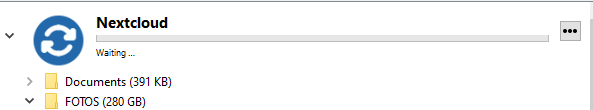
In the local logfile I did not get any error message.