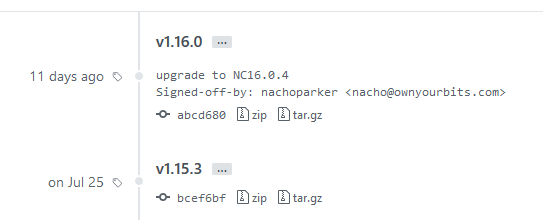Version 16 got released some days ago, based on the GitHub Release information but every time I run ncp-update I get the same information over and over again. It also downloads btrfs-snp over and over again.
This is what I see
sudo ncp-update
Downloading updates
Performing updates
Hit:1 http://security.debian.org/debian-security buster/updates InRelease
Hit:2 http://deb.debian.org/debian buster InRelease
Hit:3 http://deb.debian.org/debian buster-updates InRelease
Hit:4 https://repos.influxdata.com/debian buster InRelease
Hit:5 https://download.docker.com/linux/debian buster InRelease
Reading package lists... Done
Reading package lists... Done
Building dependency tree
Reading state information... Done
exfat-utils is already the newest version (1.3.0-1).
exfat-fuse is already the newest version (1.3.0-1).
php-smbclient is already the newest version (0.9.0-3+b1).
0 upgraded, 0 newly installed, 0 to remove and 3 not upgraded.
Reading package lists... Done
Building dependency tree
Reading state information... Done
lsb-release is already the newest version (10.2019051400).
0 upgraded, 0 newly installed, 0 to remove and 3 not upgraded.
Config value jpeg_quality for app preview set to 60
--2019-09-04 11:11:56-- https://raw.githubusercontent.com/nachoparker/btrfs-snp/master/btrfs-snp
Resolving raw.githubusercontent.com (raw.githubusercontent.com)... 151.101.192.133, 151.101.128.133, 151.101.64.133, ...
Connecting to raw.githubusercontent.com (raw.githubusercontent.com)|151.101.192.133|:443... connected.
HTTP request sent, awaiting response... 200 OK
Length: 3496 (3.4K) [text/plain]
Saving to: ‘/usr/local/bin/btrfs-snp’
/usr/local/bin/btrfs-snp 100%[================================================================================================================================>] 3.41K --.-KB/s in 0s
2019-09-04 11:11:57 (10.2 MB/s) - ‘/usr/local/bin/btrfs-snp’ saved [3496/3496]
NextCloudPi updated to version v1.15.3
Perhaps I just miss something, anyhow thanks for any hint, but I would like to update NC to 16.0.4 and seems NCP 1.16 is needed