Hi there,
since a week i have this status of my NCP on Raspberry PI 3B:
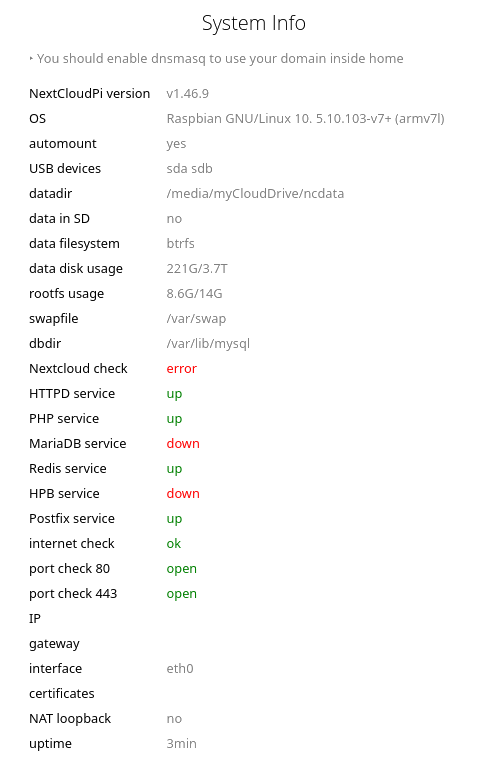
I don’t know what happened. Since a week I’m trying to get it work. I hope my data I give you is enough to help me. If not feel free to answer.
When I try to start mysql I get
ERROR 2002 (HY000): Can't connect to local MySQL server through socket '/var/run/mysqld/mysqld.sock' (111)
df -h gives me
/dev/root 14G 8,6G 4,8G 65% /
devtmpfs 430M 0 430M 0% /dev
tmpfs 462M 0 462M 0% /dev/shm
tmpfs 462M 6,4M 456M 2% /run
tmpfs 5,0M 4,0K 5,0M 1% /run/lock
tmpfs 462M 0 462M 0% /sys/fs/cgroup
/dev/mmcblk0p1 253M 49M 204M 20% /boot
tmpfs 93M 4,0K 93M 1% /run/user/1000
/dev/sda1 7,3T 872G 6,5T 12% /media/ncp_backup
/dev/sdb1 3,7T 221G 3,5T 6% /media/myCloudDrive
ncp.log is:
Doctrine\DBAL\Exception: Failed to connect to the database: An exception occurred in the driver: SQLSTATE[HY000] [2002] Connection refused in /var/www/nextcloud/lib/private/DB/Connection.php:87
Stack trace:
#0 /var/www/nextcloud/3rdparty/doctrine/dbal/src/Connection.php(1486): OC\DB\Connection->connect()
#1 /var/www/nextcloud/3rdparty/doctrine/dbal/src/Connection.php(1014): Doctrine\DBAL\Connection->getWrappedConnection()
#2 /var/www/nextcloud/lib/private/DB/Connection.php(231): Doctrine\DBAL\Connection->executeQuery('SELECT * FROM `...', Array, Array, NULL)
#3 /var/www/nextcloud/3rdparty/doctrine/dbal/src/Query/QueryBuilder.php(210): OC\DB\Connection->executeQuery('SELECT * FROM `...', Array, Array)
#4 /var/www/nextcloud/lib/private/DB/QueryBuilder/QueryBuilder.php(287): Doctrine\DBAL\Query\QueryBuilder->execute()
#5 /var/www/nextcloud/lib/private/AppConfig.php(344): OC\DB\QueryBuilder\QueryBuilder->execute()
#6 /var/www/nextcloud/lib/private/AppConfig.php(109): OC\AppConfig->loadConfigValues()
#7 /var/www/nextcloud/lib/private/AppConfig.php(300): OC\AppConfig->getApps()
#8 /var/www/nextcloud/lib/private/legacy/OC_App.php(971): OC\AppConfig->getValues(false, 'installed_versi...')
#9 /var/www/nextcloud/lib/private/Server.php(687): OC_App::getAppVersions()
#10 /var/www/nextcloud/lib/private/AppFramework/Utility/SimpleContainer.php(160): OC\Server->OC\{closure}(Object(OC\Server))
#11 /var/www/nextcloud/3rdparty/pimple/pimple/src/Pimple/Container.php(118): OC\AppFramework\Utility\SimpleContainer->OC\AppFramework\Utility\{closure}(Object(Pimple\Container))
#12 /var/www/nextcloud/lib/private/AppFramework/Utility/SimpleContainer.php(127): Pimple\Container->offsetGet('OC\\Memcache\\Fac...')
#13 /var/www/nextcloud/lib/private/ServerContainer.php(136): OC\AppFramework\Utility\SimpleContainer->query('OC\\Memcache\\Fac...', false)
#14 /var/www/nextcloud/lib/private/AppFramework/Utility/SimpleContainer.php(56): OC\ServerContainer->query('OC\\Memcache\\Fac...')
#15 /var/www/nextcloud/lib/private/AppFramework/Utility/SimpleContainer.php(182): OC\AppFramework\Utility\SimpleContainer->get('OC\\Memcache\\Fac...')
#16 /var/www/nextcloud/lib/private/AppFramework/Utility/SimpleContainer.php(160): OC\AppFramework\Utility\SimpleContainer->OC\AppFramework\Utility\{closure}(Object(OC\Server))
#17 /var/www/nextcloud/3rdparty/pimple/pimple/src/Pimple/Container.php(114): OC\AppFramework\Utility\SimpleContainer->OC\AppFramework\Utility\{closure}(Object(Pimple\Container))
#18 /var/www/nextcloud/lib/private/AppFramework/Utility/SimpleContainer.php(127): Pimple\Container->offsetGet('OCP\\ICacheFacto...')
#19 /var/www/nextcloud/lib/private/ServerContainer.php(136): OC\AppFramework\Utility\SimpleContainer->query('OCP\\ICacheFacto...', false)
#20 /var/www/nextcloud/lib/private/AppFramework/Utility/SimpleContainer.php(56): OC\ServerContainer->query('OCP\\ICacheFacto...')
#21 /var/www/nextcloud/lib/private/Server.php(1064): OC\AppFramework\Utility\SimpleContainer->get('OCP\\ICacheFacto...')
#22 /var/www/nextcloud/lib/private/AppFramework/Utility/SimpleContainer.php(160): OC\Server->OC\{closure}(Object(OC\Server))
#23 /var/www/nextcloud/3rdparty/pimple/pimple/src/Pimple/Container.php(118): OC\AppFramework\Utility\SimpleContainer->OC\AppFramework\Utility\{closure}(Object(Pimple\Container))
#24 /var/www/nextcloud/lib/private/AppFramework/Utility/SimpleContainer.php(127): Pimple\Container->offsetGet('OCP\\Lock\\ILocki...')
#25 /var/www/nextcloud/lib/private/ServerContainer.php(136): OC\AppFramework\Utility\SimpleContainer->query('OCP\\Lock\\ILocki...', false)
#26 /var/www/nextcloud/lib/private/AppFramework/Utility/SimpleContainer.php(56): OC\ServerContainer->query('OCP\\Lock\\ILocki...')
#27 /var/www/nextcloud/lib/private/Server.php(2024): OC\AppFramework\Utility\SimpleContainer->get('OCP\\Lock\\ILocki...')
#28 /var/www/nextcloud/lib/private/Files/View.php(118): OC\Server->getLockingProvider()
#29 /var/www/nextcloud/lib/private/Server.php(435): OC\Files\View->__construct()
#30 /var/www/nextcloud/lib/private/AppFramework/Utility/SimpleContainer.php(160): OC\Server->OC\{closure}(Object(OC\Server))
#31 /var/www/nextcloud/3rdparty/pimple/pimple/src/Pimple/Container.php(118): OC\AppFramework\Utility\SimpleContainer->OC\AppFramework\Utility\{closure}(Object(Pimple\Container))
#32 /var/www/nextcloud/lib/private/AppFramework/Utility/SimpleContainer.php(127): Pimple\Container->offsetGet('OC\\Files\\Node\\H...')
#33 /var/www/nextcloud/lib/private/ServerContainer.php(136): OC\AppFramework\Utility\SimpleContainer->query('OC\\Files\\Node\\H...', false)
#34 /var/www/nextcloud/lib/private/AppFramework/Utility/SimpleContainer.php(56): OC\ServerContainer->query('OC\\Files\\Node\\H...')
#35 /var/www/nextcloud/lib/private/Server.php(1387): OC\AppFramework\Utility\SimpleContainer->get('OC\\Files\\Node\\H...')
#36 /var/www/nextcloud/lib/base.php(594): OC\Server->boot()
#37 /var/www/nextcloud/lib/base.php(1089): OC::init()
#38 /var/www/nextcloud/console.php(48): require_once('/var/www/nextcl...')
#39 /var/www/nextcloud/occ(11): require_once('/var/www/nextcl...')
#40 {main}[ nc-limits ] (Mi 16. Mär 02:17:25 CET 2022)
Using 726039552B for PHP
Using 6 PHP threads
Using 191681536 memory for the database
Segmentation fault
/usr/local/bin/ncp/CONFIG/nc-limits.sh: Zeile 12: 972 Speicherzugriffsfehler service redis-server restart
[ nc-limits ] (Sa 19. Mär 07:41:08 CET 2022)
Using 726039552B for PHP
Using 6 PHP threads
Using 191681536 memory for the database
[ nc-limits ] (Sa 19. Mär 13:53:39 CET 2022)
Using 726039552B for PHP
Using 6 PHP threads
Using 191681536 memory for the database
The output of my config.php file (I've replaced personal data with xxx) :
$CONFIG = array (
'passwordsalt' => 'xxx',
'secret' => 'xxx',
'trusted_domains' =>
array (
0 => 'localhost',
11 => 'xxx.ddns.net',
1 => 'xxx.xxx.x.xxx',
5 => 'nextcloudpi.local',
7 => 'nextcloudpi',
8 => 'nextcloudpi.lan',
3 => 'xxx.ddns.net',
2 => 'xxx.ddns.net',
12 => 'xxx.ddns.net',
20 => 'xxx.ddns.net',
21 => 'xxx.xxx.x.xxx',
14 => 'raspberrypi',
'' => 'raspberrypi',
),
'datadirectory' => '/media/myCloudDrive/ncdata',
'dbtype' => 'mysql',
'version' => '22.2.2.0',
'overwrite.cli.url' => 'An unhandled exception has been thrown:
RedisException: NOAUTH Authentication required. in /var/www/nextcloud/lib/private/Memcache/Redis.php:55
Stack trace:
#0 /var/www/nextcloud/lib/private/Memcache/Redis.php(55): Redis->get(\'22a20c4cdb5ab83...\')
#1 /var/www/nextcloud/lib/autoloader.php(153): OC\\Memcache\\Redis->get(\'OCA\\\\ServerInfo\\\\...\')
#2 [internal function]: OC\\Autoloader->load(\'OCA\\\\ServerInfo\\\\...\')
#3 [internal function]: spl_autoload_call(\'OCA\\\\ServerInfo\\\\...\')
#4 /var/www/nextcloud/lib/private/ServerContainer.php(106): class_exists(\'OCA\\\\ServerInfo\\\\...\')
#5 /var/www/nextcloud/lib/private/ServerContainer.php(176): OC\\ServerContainer->getAppContainer(\'serverinfo\', \'ServerInfo\')
#6 /var/www/nextcloud/lib/private/ServerContainer.php(143): OC\\ServerContainer->getAppContainerForService(\'OCA\\\\ServerInfo\\\\...\')
#7 /var/www/nextcloud/lib/private/Console/Application.php(215): OC\\ServerContainer->query(\'OCA\\\\ServerInfo\\\\...\')
#8 /var/www/nextcloud/lib/private/Console/Application.php(128): OC\\Console\\Application->loadCommandsFromInfoXml(Array)
#9 /var/www/nextcloud/console.php(98): OC\\Console\\Application->loadCommands(Object(Symfony\\Component\\Console\\Input\\ArgvInput), Object(Symfony\\Component\\Console\\Output\\ConsoleOutput))
#10 /var/www/nextcloud/occ(11): require_once(\'/var/www/nextcl...\')
#11 {main}://xxx.ddns.net/',
'dbname' => 'nextcloud',
'dbhost' => 'localhost',
'dbport' => '',
'dbtableprefix' => 'oc_',
'mysql.utf8mb4' => true,
'dbuser' => 'ncadmin',
'dbpassword' => 'mmjzJ28IRTnur17D9jJwaGUqaWcTX1axW286+WcFyzw=',
'installed' => true,
'instanceid' => 'ocab9ws53pbs',
'memcache.local' => '\\OC\\Memcache\\Redis',
'memcache.locking' => '\\OC\\Memcache\\Redis',
'redis' =>
array (
'host' => '/var/run/redis/redis.sock',
'port' => 0,
'timeout' => 0.0,
'password' => '+dIEDBmkx/M01GgOPBYYB0LcGWTm0dmgZY1ggPFWT5k=',
),
'tempdirectory' => '/media/myCloudDrive/ncdata/tmp',
'mail_smtpmode' => 'sendmail',
'mail_smtpauthtype' => 'LOGIN',
'mail_from_address' => 'admin',
'mail_domain' => 'ownyourbits.com',
'preview_max_x' => '2048',
'preview_max_y' => '2048',
'jpeg_quality' => '60',
'overwriteprotocol' => 'https',
'maintenance' => true,
'logfile' => '/media/myCloudDrive/ncdata/nextcloud.log',
'loglevel' => '2',
'log_type' => 'file',
'data-fingerprint' => '54f7c9ffa95a08b1322a65d8508004e9',
'theme' => '',
'default_phone_region' => 'DE',
'trusted_proxies' =>
array (
11 => '127.0.0.1',
12 => '::1',
13 => 'xxx.ddns.net',
14 => 'xxx.xxx.x.xxx',
),
);
The output of my Apache2 error.log is:
[Sat Mar 19 13:52:41.257774 2022] [ssl:warn] [pid 675:tid 1995858496] AH01909: localhost:4443:0 server certificate does NOT include an ID which matches the server name
[Sat Mar 19 13:52:42.563651 2022] [ssl:error] [pid 675:tid 1995858496] AH02217: ssl_stapling_init_cert: can't retrieve issuer certificate! [subject: CN=raspberrypi / issuer: CN=raspberrypi / serial: 3EC47D3C0C98018848E781413ECE1934B31F086B / notbefore: Nov 23 05:46:56 2020 GMT / notafter: Nov 21 05:46:56 2030 GMT]
[Sat Mar 19 13:52:42.760273 2022] [ssl:error] [pid 675:tid 1995858496] AH02604: Unable to configure certificate localhost:4443:0 for stapling
[Sat Mar 19 13:52:42.907768 2022] [ssl:warn] [pid 1108:tid 1995858496] AH01909: localhost:4443:0 server certificate does NOT include an ID which matches the server name
[Sat Mar 19 13:52:42.936127 2022] [ssl:error] [pid 1108:tid 1995858496] AH02217: ssl_stapling_init_cert: can't retrieve issuer certificate! [subject: CN=raspberrypi / issuer: CN=raspberrypi / serial: 3EC47D3C0C98018848E781413ECE1934B31F086B / notbefore: Nov 23 05:46:56 2020 GMT / notafter: Nov 21 05:46:56 2030 GMT]
[Sat Mar 19 13:52:42.936224 2022] [ssl:error] [pid 1108:tid 1995858496] AH02604: Unable to configure certificate localhost:4443:0 for stapling
[Sat Mar 19 13:52:42.948361 2022] [mpm_event:notice] [pid 1108:tid 1995858496] AH00489: Apache/2.4.38 (Raspbian) OpenSSL/1.1.1d configured -- resuming normal operations
[Sat Mar 19 13:52:42.948545 2022] [core:notice] [pid 1108:tid 1995858496] AH00094: Command line: '/usr/sbin/apache2'
[Sat Mar 19 13:55:21.085563 2022] [authz_host:error] [pid 1111:tid 1740133376] [client 192.168.2.195:60942] AH01753: access check of 'localhost' to / failed, reason: unable to get the remote host name
[Sat Mar 19 13:55:21.298612 2022] [authz_host:error] [pid 1111:tid 1740133376] [client 192.168.2.195:60942] AH01753: access check of 'localhost' to / failed, reason: unable to get the remote host name
[Sat Mar 19 13:55:21.300211 2022] [authz_host:error] [pid 1111:tid 1740133376] [client 192.168.2.195:60942] AH01753: access check of 'localhost' to /index.php failed, reason: unable to get the remote host name
[Sat Mar 19 13:55:21.455631 2022] [authz_host:error] [pid 1111:tid 1740133376] [client 192.168.2.195:60942] AH01753: access check of 'localhost' to /index.php failed, reason: unable to get the remote host name
[Sat Mar 19 13:55:26.523973 2022] [authz_host:error] [pid 1111:tid 1714955264] [client 192.168.2.195:60942] AH01753: access check of 'localhost' to /js/ncp.js failed, reason: unable to get the remote host name
[Sat Mar 19 13:55:26.524885 2022] [authz_host:error] [pid 1111:tid 1731740672] [client 192.168.2.195:60942] AH01753: access check of 'localhost' to /css/ncp.css failed, reason: unable to get the remote host name
[Sat Mar 19 13:55:26.524950 2022] [authz_host:error] [pid 1111:tid 1706562560] [client 192.168.2.195:60942] AH01753: access check of 'localhost' to /img/ncp-logo.svg failed, reason: unable to get the remote host name
[Sat Mar 19 13:55:26.525034 2022] [authz_host:error] [pid 1111:tid 1723347968] [client 192.168.2.195:60942] AH01753: access check of 'localhost' to /js/minified.js failed, reason: unable to get the remote host name
[Sat Mar 19 13:55:26.525085 2022] [authz_host:error] [pid 1111:tid 1748526080] [client 192.168.2.195:60942] AH01753: access check of 'localhost' to /img/loading-small.gif failed, reason: unable to get the remote host name
[Sat Mar 19 13:55:26.993226 2022] [authz_host:error] [pid 1111:tid 1723347968] [client 192.168.2.195:60942] AH01753: access check of 'localhost' to /img/toggle.svg failed, reason: unable to get the remote host name
[Sat Mar 19 13:55:26.993771 2022] [authz_host:error] [pid 1111:tid 1731740672] [client 192.168.2.195:60942] AH01753: access check of 'localhost' to /img/poweroff.svg failed, reason: unable to get the remote host name
[Sat Mar 19 13:55:26.993771 2022] [authz_host:error] [pid 1111:tid 1714955264] [client 192.168.2.195:60942] AH01753: access check of 'localhost' to /img/defaults.svg failed, reason: unable to get the remote host name
[Sat Mar 19 13:55:26.998836 2022] [authz_host:error] [pid 1111:tid 1731740672] [client 192.168.2.195:60942] AH01753: access check of 'localhost' to /img/reboot.svg failed, reason: unable to get the remote host name
[Sat Mar 19 13:55:27.043024 2022] [authz_host:error] [pid 1111:tid 1731740672] [client 192.168.2.195:60942] AH01753: access check of 'localhost' to /img/nc-button.svg failed, reason: unable to get the remote host name, referer: https://192.168.2.124:4443/css/ncp.css
[Sat Mar 19 13:55:27.045683 2022] [authz_host:error] [pid 1111:tid 1714955264] [client 192.168.2.195:60942] AH01753: access check of 'localhost' to /img/defaults-white.svg failed, reason: unable to get the remote host name, referer: https://192.168.2.124:4443/css/ncp.css
[Sat Mar 19 13:55:27.045680 2022] [authz_host:error] [pid 1111:tid 1731740672] [client 192.168.2.195:60942] AH01753: access check of 'localhost' to /img/dashboard.svg failed, reason: unable to get the remote host name, referer: https://192.168.2.124:4443/css/ncp.css
[Sat Mar 19 13:55:27.045793 2022] [authz_host:error] [pid 1111:tid 1723347968] [client 192.168.2.195:60942] AH01753: access check of 'localhost' to /img/settings-white.svg failed, reason: unable to get the remote host name, referer: https://192.168.2.124:4443/css/ncp.css
[Sat Mar 19 13:55:27.050656 2022] [authz_host:error] [pid 1111:tid 1723347968] [client 192.168.2.195:60942] AH01753: access check of 'localhost' to /img/logs.svg failed, reason: unable to get the remote host name, referer: https://192.168.2.124:4443/css/ncp.css
[Sat Mar 19 13:55:27.050657 2022] [authz_host:error] [pid 1111:tid 1706562560] [client 192.168.2.195:60942] AH01753: access check of 'localhost' to /img/files.svg failed, reason: unable to get the remote host name, referer: https://192.168.2.124:4443/css/ncp.css
[Sat Mar 19 13:55:27.050746 2022] [authz_host:error] [pid 1111:tid 1731740672] [client 192.168.2.195:60942] AH01753: access check of 'localhost' to /img/info-white.svg failed, reason: unable to get the remote host name, referer: https://192.168.2.124:4443/css/ncp.css
[Sat Mar 19 13:55:27.051113 2022] [authz_host:error] [pid 1111:tid 1714955264] [client 192.168.2.195:60942] AH01753: access check of 'localhost' to /img/wizard.svg failed, reason: unable to get the remote host name, referer: https://192.168.2.124:4443/css/ncp.css
[Sat Mar 19 13:55:27.148753 2022] [authz_host:error] [pid 1111:tid 1723347968] [client 192.168.2.195:60946] AH01753: access check of 'localhost' to /ncp-launcher.php failed, reason: unable to get the remote host name
[Sat Mar 19 13:55:27.148791 2022] [authz_host:error] [pid 1111:tid 1731740672] [client 192.168.2.195:60946] AH01753: access check of 'localhost' to /ncp-output.php failed, reason: unable to get the remote host name
[Sat Mar 19 13:55:42.457272 2022] [authz_host:error] [pid 1111:tid 1723347968] [client 192.168.2.195:60946] AH01753: access check of 'localhost' to /ncp-launcher.php failed, reason: unable to get the remote host name
[Sat Mar 19 13:55:42.582207 2022] [authz_host:error] [pid 1111:tid 1723347968] [client 192.168.2.195:60946] AH01753: access check of 'localhost' to /img/download.svg failed, reason: unable to get the remote host name
[Sat Mar 19 13:55:42.587876 2022] [authz_host:error] [pid 1111:tid 1723347968] [client 192.168.2.195:60946] AH01753: access check of 'localhost' to /img/delete.svg failed, reason: unable to get the remote host name
[Sat Mar 19 13:55:42.601015 2022] [authz_host:error] [pid 1111:tid 1723347968] [client 192.168.2.195:60946] AH01753: access check of 'localhost' to /ncp-launcher.php failed, reason: unable to get the remote host name
error.log of mysql gives:
2022-03-19 14:46:23 0 [Warning] The parameter innodb_file_format is deprecated and has no effect. It may be removed in future releases. See https://mariadb.com/kb/en/library/xtradbinnodb-file-format/
2022-03-19 14:46:23 0 [Note] InnoDB: Using Linux native AIO
2022-03-19 14:46:23 0 [Note] InnoDB: Mutexes and rw_locks use GCC atomic builtins
2022-03-19 14:46:23 0 [Note] InnoDB: Uses event mutexes
2022-03-19 14:46:23 0 [Note] InnoDB: Compressed tables use zlib 1.2.11
2022-03-19 14:46:23 0 [Note] InnoDB: Number of pools: 1
2022-03-19 14:46:23 0 [Note] InnoDB: Using generic crc32 instructions
2022-03-19 14:46:24 0 [Note] InnoDB: Initializing buffer pool, total size = 256M, instances = 1, chunk size = 128M
2022-03-19 14:46:24 0 [Note] InnoDB: Completed initialization of buffer pool
2022-03-19 14:46:24 0 [Note] InnoDB: If the mysqld execution user is authorized, page cleaner thread priority can be changed. See the man page of setpriority().
2022-03-19 14:46:24 0 [Note] InnoDB: Starting crash recovery from checkpoint LSN=88502137593
2022-03-19 14:46:24 0 [Note] InnoDB: 128 out of 128 rollback segments are active.
2022-03-19 14:46:24 0 [Note] InnoDB: Removed temporary tablespace data file: "ibtmp1"
2022-03-19 14:46:24 0 [Note] InnoDB: Creating shared tablespace for temporary tables
2022-03-19 14:46:24 0 [Note] InnoDB: Setting file './ibtmp1' size to 12 MB. Physically writing the file full; Please wait ...
2022-03-19 14:46:24 0 [Note] InnoDB: File './ibtmp1' size is now 12 MB.
2022-03-19 14:46:24 0 [Note] InnoDB: 10.3.31 started; log sequence number 88502137665; transaction id 55565404
2022-03-19 14:46:24 0 [Note] InnoDB: Loading buffer pool(s) from /var/lib/mysql/ib_buffer_pool
2022-03-19 14:46:24 0 [Note] Plugin 'FEEDBACK' is disabled.
2022-03-19 14:46:24 0 [Note] Recovering after a crash using tc.log
2022-03-19 14:46:24 0 [Note] Starting crash recovery...
2022-03-19 14:46:24 0 [Note] Crash recovery finished.
2022-03-19 14:46:24 0 [ERROR] InnoDB: Database page corruption on disk or a failed file read of tablespace innodb_system page [page id: space=0, page number=527]. You may have to recover from a backup.
2022-03-19 14:46:24 0 [Note] InnoDB: Page dump in ascii and hex (16384 bytes):
InnoDB: End of page dump
2022-03-19 14:46:24 0 [Note] InnoDB: Uncompressed page, stored checksum in field1 1509796343, calculated checksums for field1: crc32 667289808, innodb 947024553, page type 17855 == INDEX.none 3735928559, stored checksum in field2 1509796343, calculated checksums for field2: crc32 667289808, innodb 1044635519, none 3735928559, page LSN 10 2871273055, low 4 bytes of LSN at page end 2871273055, page number (if stored to page already) 527, space id (if created with >= MySQL-4.1.1 and stored already) 0
2022-03-19 14:46:24 0 [Note] InnoDB: Page may be an index page where index id is 18446744069414584320
2022-03-19 14:46:24 0 [Note] InnoDB: It is also possible that your operating system has corrupted its own file cache and rebooting your computer removes the error. If the corrupt page is an index page. You can also try to fix the corruption by dumping, dropping, and reimporting the corrupt table. You can use CHECK TABLE to scan your table for corruption. Please refer to https://mariadb.com/kb/en/library/innodb-recovery-modes/ for information about forcing recovery.
2022-03-19 14:46:24 0 [ERROR] [FATAL] InnoDB: Aborting because of a corrupt database page.
220319 14:46:24 [ERROR] mysqld got signal 6 ;
This could be because you hit a bug. It is also possible that this binary
or one of the libraries it was linked against is corrupt, improperly built,
or misconfigured. This error can also be caused by malfunctioning hardware.
To report this bug, see https://mariadb.com/kb/en/reporting-bugs
We will try our best to scrape up some info that will hopefully help
diagnose the problem, but since we have already crashed,
something is definitely wrong and this may fail.
Server version: 10.3.31-MariaDB-0+deb10u1
key_buffer_size=134217728
read_buffer_size=131072
max_used_connections=1
max_threads=153
thread_count=6
It is possible that mysqld could use up to
key_buffer_size + (read_buffer_size + sort_buffer_size)*max_threads = 466215 K bytes of memory
Hope that's ok; if not, decrease some variables in the equation.
Thread pointer: 0x0
Attempting backtrace. You can use the following information to find out
where mysqld died. If you see no messages after this, something went
terribly wrong...
stack_bottom = 0x0 thread_stack 0x49000
The manual page at https://mariadb.com/kb/en/how-to-produce-a-full-stack-trace-for-mysqld/ contains
information that should help you find out what is causing the crash.
Writing a core file...
Working directory at /var/lib/mysql
Resource Limits:
Limit Soft Limit Hard Limit Units
Max cpu time unlimited unlimited seconds
Max file size unlimited unlimited bytes
Max data size unlimited unlimited bytes
Max stack size 8388608 unlimited bytes
Max core file size 0 unlimited bytes
Max resident set unlimited unlimited bytes
Max processes 6865 6865 processes
Max open files 32768 32768 files
Max locked memory 65536 65536 bytes
Max address space unlimited unlimited bytes
Max file locks unlimited unlimited locks
Max pending signals 6865 6865 signals
Max msgqueue size 819200 819200 bytes
Max nice priority 0 0
Max realtime priority 0 0
Max realtime timeout unlimited unlimited us
I hope you can help me!