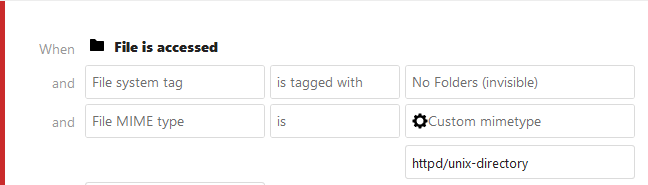Is it possible - maybe with the new Group folder app - to restrict users to upload files into a folder (created from the admin) but not create a new folder in this folder?
regards
Erich
Is it possible - maybe with the new Group folder app - to restrict users to upload files into a folder (created from the admin) but not create a new folder in this folder?
regards
Erich
Nobody any idea? Not possible?
I am trying to accomplish the same goal. I want users to be able to upload certain files types like pdf, jpg, mp4, etc. but not allow them to create subfolders in my “Upload” folder. I am using NC 18 and created the rule below using the “File Access Control” app for that folder, and the folder is tagged with a “No Folder” tag. When creating this rule while a user is IN the “Upload” folder it works as you would think and denies the ability to create a folder. Perfect. However, it is so restrictive that the user can no longer get back into the folder once they leave, and no one can see the details for that folder until you delete the rule.
It seems there must be a better way around this, but the current File Access Control app only does “Block Access to a File.” I think it would be nice if there were an option to “Allow access to a folder” as well, or at least more options than just “When a file is accessed.”