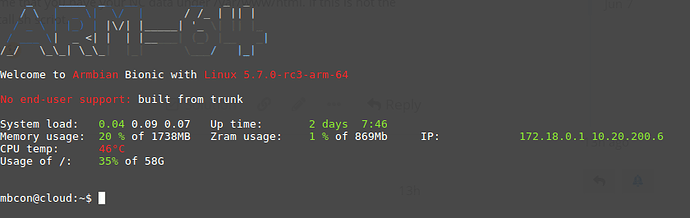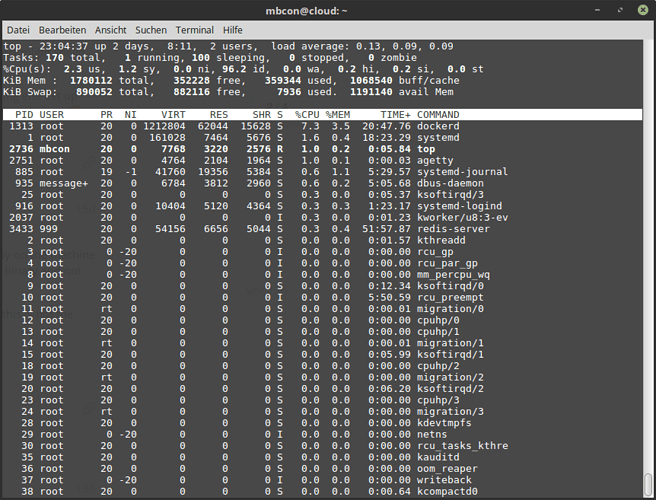Sounds complicated, but promising. Will have a look at it, maybe your GitHub project might speed up things a bit.
But: does the process differ when NOT using docket? I have Nextcloud and everything else set up directly. Before spending another few hours for this attempt that answer would be good to get