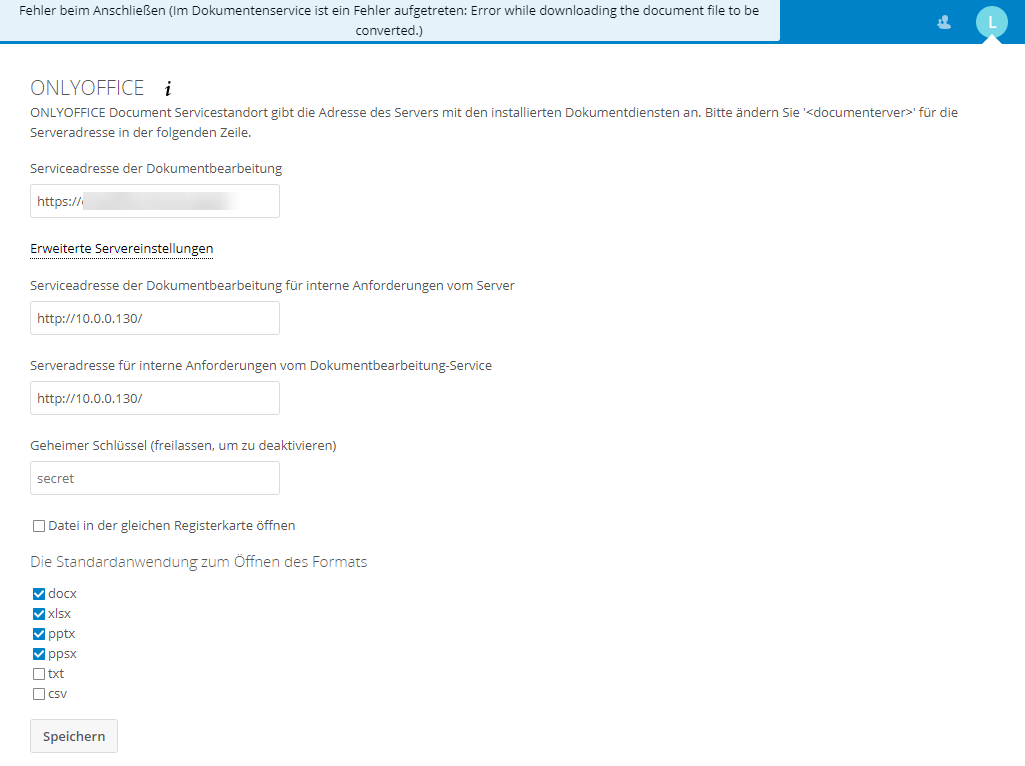Nextcloud version: 13.0.1 stable
Operating system and versiion: Ubuntu 16.04.4 LTS
Apache or nginx version: nginx 1.10.3
PHP version: 7.2
Hi,
isn’t it possible to use onlyoffice with nextcloud 13 at the moment?
I’ve installed onlyoffice document server on another machine and it works (i think, at least i can open the website)
I use http://10.0.0.130/ because i have no ssl cert for that, from the outside it’s running through a reverse proxy
10.0.0.115 is the nextcloud server, also behind the reverse proxy, which is 10.0.0.104 (port 80 and 443 natted to public ip)
server {
listen 443;
ssl on;
ssl_certificate /etc/nginx/ssl/crt;
ssl_certificate_key /etc/nginx/ssl/key;
server_name ***.example.org;
location / {
proxy_set_header X-Real-IP $remote_addr;
proxy_set_header X-Forwarded-For $proxy_add_x_forwarded_for;
proxy_set_header X-Forwarded-Proto $scheme;
proxy_set_header Host $http_host;
proxy_intercept_errors on;
add_header Strict-Transport-Security max-age=15552000;
proxy_pass http://10.0.0.130;
}
}
The output of your Nextcloud log in Admin > Logging:
Error onlyoffice CommandRequest on check error: Im Dokumentenservice ist ein Fehler aufgetreten: Error while downloading the document file to be converted.
access.log from nextcloud
10.0.0.104 - - [11/Apr/2018:19:41:13 +0200] "PUT /apps/onlyoffice/ajax/settings HTTP/1.0" 200 274 "-" "*useragent*"
access.log from onlyoffice:
10.0.0.115 - - [11/Apr/2018:17:44:53 +0000] "POST /coauthoring/CommandService.ashx HTTP/1.0" 200 31 "-" "-"
10.0.0.130 - - [11/Apr/2018:17:44:53 +0000] "GET /apps/onlyoffice/empty?doc=YWR0bGVUa09OTTNnT3FIYnJNSHJGMWFxK2tBbUNlWXBXbkROMUhZTldKQT0/eyJhY3Rpb24iOiJlbXB0eSJ9 HTTP/1.1" 404 160 "-" "-"
10.0.0.130 - - [11/Apr/2018:17:44:54 +0000] "GET /apps/onlyoffice/empty?doc=YWR0bGVUa09OTTNnT3FIYnJNSHJGMWFxK2tBbUNlWXBXbkROMUhZTldKQT0/eyJhY3Rpb24iOiJlbXB0eSJ9 HTTP/1.1" 404 160 "-" "-"
10.0.0.130 - - [11/Apr/2018:17:44:55 +0000] "GET /apps/onlyoffice/empty?doc=YWR0bGVUa09OTTNnT3FIYnJNSHJGMWFxK2tBbUNlWXBXbkROMUhZTldKQT0/eyJhY3Rpb24iOiJlbXB0eSJ9 HTTP/1.1" 404 160 "-" "-"
10.0.0.115 - - [11/Apr/2018:17:44:57 +0000] "POST /ConvertService.ashx HTTP/1.0" 200 80 "-" "-"
nothing in the error logs
i have no idea right now how to debug that