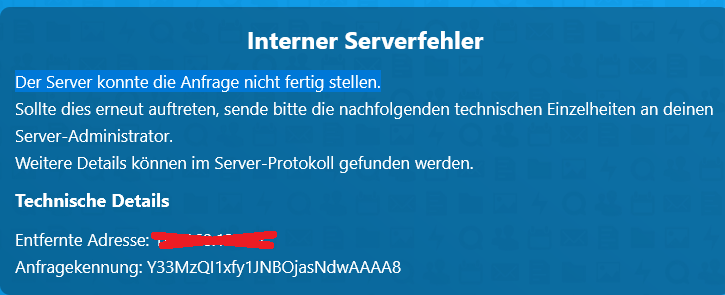Nach dem Update auf NC 23.011 komme ich nur noch auf die login-Seite dann erscheint : Der Server konnte die Abfrage nicht fertig stellen.
Die Log Dateien werfen erst einmal keine Fehler aus.
Das Update wurde von der Konsole aus gemacht:
sudo -u apache php /var/www/html/nextcloud/updater/updater.phar
Und verlief ohne Probleme!
Was auch nicht mehr geht ist der cron job des apache:
From apache@tplkdesk.tplk.loc Wed Nov 23 08:50:05 2022
Return-Path: apache@tplkdesk.tplk.loc
X-Original-To: apache
Delivered-To: apache@tplkdesk.tplk.loc
From: “(Cron Daemon)” apache@tplkdesk.tplk.loc
To: apache@tplkdesk.tplk.loc
Subject: Cron apache@tplkdesk php -f /var/www/html/nextcloud/cron.php
Content-Type: text/plain; charset=UTF-8
Auto-Submitted: auto-generated
Precedence: bulk
X-Cron-Env: <XDG_SESSION_ID=26>
X-Cron-Env: <XDG_RUNTIME_DIR=/run/user/48>
X-Cron-Env: <LANG=de_DE.UTF-8>
X-Cron-Env: <SHELL=/bin/sh>
X-Cron-Env: <HOME=/usr/share/httpd>
X-Cron-Env: <PATH=/usr/bin:/bin>
X-Cron-Env: <LOGNAME=apache>
X-Cron-Env: <USER=apache>
Date: Wed, 23 Nov 2022 08:50:05 +0100 (CET)
Status: RO
Error: Call to undefined method OCA\Circles\Model\Probes\CircleProbe::getChecksum() in /var/www/html/nextcloud/apps/circles/lib/Service/CircleService.php:530
Stack trace:
#0 /var/www/html/nextcloud/apps/circles/lib/CirclesManager.php(332): OCA\Circles\Service\CircleService->getCircles(Object(OCA\Circles\Model\Probes\CircleProbe), t
rue)
#1 /var/www/html/nextcloud/apps/collectives/lib/Service/CircleHelper.php(104): OCA\Circles\CirclesManager->getCircles(Object(OCA\Circles\Model\Probes\CircleProbe)
, true)
#2 /var/www/html/nextcloud/apps/collectives/lib/Service/CollectiveHelper.php(47): OCA\Collectives\Service\CircleHelper->getCircles(‘2C9E1CFE-D8B3-4…’)
#3 /var/www/html/nextcloud/apps/collectives/lib/Mount/MountProvider.php(75): OCA\Collectives\Service\CollectiveHelper->getCollectivesForUser(‘2C9E1CFE-D8B3-4…’,
true, false)
#4 /var/www/html/nextcloud/apps/collectives/lib/Mount/MountProvider.php(123): OCA\Collectives\Mount\MountProvider->getFoldersForUser(Object(OC\User\User))
#5 /var/www/html/nextcloud/lib/private/Files/Config/MountProviderCollection.php(108): OCA\Collectives\Mount\MountProvider->getMountsForUser(Object(OC\User\User),
Object(OC\Files\Storage\StorageFactory))
#6 /var/www/html/nextcloud/lib/private/Files/Filesystem.php(424): OC\Files\Config\MountProviderCollection->addMountForUser(Object(OC\User\User), Object(OC\Files\M
ount\Manager))
#7 /var/www/html/nextcloud/lib/private/Files/Filesystem.php(341): OC\Files\Filesystem::initMountPoints(‘2C9E1CFE-D8B3-4…’)
#8 /var/www/html/nextcloud/lib/private/legacy/OC_Util.php(342): OC\Files\Filesystem::init(Object(OC\User\User), ‘/2C9E1CFE-D8B3-…’)
#9 /var/www/html/nextcloud/apps/quota_warning/lib/CheckQuota.php(312): OC_Util::setupFS(‘2C9E1CFE-D8B3-4…’)
#10 /var/www/html/nextcloud/apps/quota_warning/lib/CheckQuota.php(129): OCA\QuotaWarning\CheckQuota->getStorageInfo(‘2C9E1CFE-D8B3-4…’)
#11 /var/www/html/nextcloud/apps/quota_warning/lib/CheckQuota.php(89): OCA\QuotaWarning\CheckQuota->getRelativeQuotaUsage(‘2C9E1CFE-D8B3-4…’)
#12 /var/www/html/nextcloud/apps/quota_warning/lib/Job/User.php(52): OCA\QuotaWarning\CheckQuota->check(‘2C9E1CFE-D8B3-4…’)
#13 /var/www/html/nextcloud/lib/public/BackgroundJob/Job.php(79): OCA\QuotaWarning\Job\User->run(Array)
#14 /var/www/html/nextcloud/lib/public/BackgroundJob/TimedJob.php(95): OCP\BackgroundJob\Job->execute(Object(OC\BackgroundJob\JobList), Object(OC\Log))
#15 /var/www/html/nextcloud/cron.php(151): OCP\BackgroundJob\TimedJob->execute(Object(OC\BackgroundJob\JobList), Object(OC\Log))
#16 {main}
Hat jemand eine Idee!?