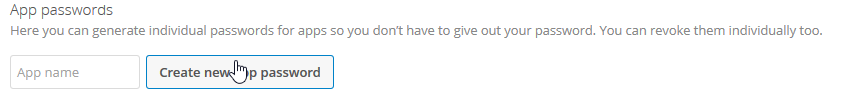Using Nextcloud v11.0.5, and Nautilus on Ubuntu Xenial. In the past I was able to connect to the Nextcloud share via a URL like davs://example.com/nextcloud/remote.php/dav/files/USER/. However, I’m now using the (very handy) two-factor authentication offered by Nextcloud. Nautilus, of course, doesn’t prompt me for the second factor, so I just get denied every time. I can of course generate a token for this, but does anyone know of a way to get Nautilus to prompt me for my second-factor?
Have you tried using an App password? I use webdav with Keepass and the app password works fine. Just be careful, if you change your main password all your app passwords invalidate.
Personal menu → Security
I’ve been having trouble with this myself. Fyi, you can generate passwords for multiple apps supported at a time. Just add each app name with a comma, eg.
Files,Activity
Yeah that’s what I meant by “token.” I’ve not tried this, but I’m pretty certain it would work. Thing is, I don’t want to check the “remember this password forever” box, I want it to prompt me every time I access the share. That’s not really the best use for tokens, given that they’re random and Nextcloud (rightly) won’t show them to you after you create them. I guess I could put it in a password manager, but just using 2fa would be a better experience. Of course, if that’s not possible then it’s not possible ![]() .
.