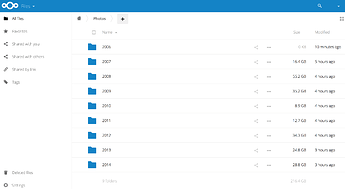Hello,
I want to migrate my iCloud data to my local Nextcloud server. The most challenging part are the 51k pictures and movies on that cloud.
Has anyone of you done migrating from iCloud to Nextcloud? Especially how to feed the Nextcloud with that amount of pictures and videos?
I’m not aware of any way to go directly from iCloud to Nextcloud, but what I would do is just download a copy of everything from your iCloud, then sync it up with your Nextcloud using the client. I doubt 51k pictures will be a problem, although that says nothing about the total file size. If you only have the free iCloud, then that’s less than 5GB which is relatively small.
1 Like
Yeah, upload might take some time, but that’s also the way I would go. The amount of files should not be a problem beside upload time, but if you use the gallery app and preview generator app be sure to use the most current gallery master from github. The latest release (which is not current master) does not use the new preview system and therefore is slow at showing the gallery of big picture folders in web ui.
1 Like
Hi,
The 51k files are around 300gb.
The most direct way I can think of to do this would be to download the iCloud data directly from the Nextcloud server and then move all files into your data folder, but I’m not sure you can do that without a client or some kind of curl/wget magic. On the plus side, once you have control of your data, you will never have to worry about extracting it from a third party black box again, making migrations like this a lot easier.
I still think you should download everything, then move it into your cloud. 300GB is no problem.
Which gallery release number are you referring to? I stopped using the gallery because it was slow, but it would be nice to try again with a newer version.
Hmm, it should be also possible to copy the files directly to your nextcloud data folder and do occ files:scan --all to add them to the database. This should be faster than uploading via client.
If you use preview generator I guess you need to do occ preview:generate-all (or something like this) to have all thumbs afterwards, but this will take a lot of time  .
.
1 Like
The newest release for nc 11 in app store does not support the iPreviews and therefore will generate its own previews again and again. You need to download the most current master (which is signed for nc 12 as far as I remember) and replace the gallery in your apps folder manually with it. It works flawlessly with my nc 11 and is MUCH faster in showing the pictures in web ui at slow systems (Pi 2 in my case).
I see, just download the master which is newer than the last release. Thanks for the tip! 
Sorry @elmstreet for getting off topic, let us know if you need more help moving all that data.
Just use webdav to download all the photos… Theres no other way since you don’t have a copy on your local computer.
Maybe it’s also possible to add iCloud as external storage to nextcloud and copy the files inside web ui, but that would most probably not be faster.
1 Like
Hi,
I’m running Nextcloud 10.0.4:
[root@homer ~]# dnf info nextcloud
Last metadata expiration check: 1:34:54 ago on Thu Mar 16 18:46:22 2017.
Installed Packages
Name : nextcloud
Arch : noarch
Epoch : 0
Version : 10.0.4
Release : 1.fc25
Size : 80 M
Repo : @System
From repo : updates
Summary : Private file sync and share server
URL : http://nextcloud.com
License : AGPLv3+ and MIT and BSD and ASL 2.0 and WTFPL and CC-BY-SA and
: GPLv3+ and Adobe
…
This is the latest version distributed by Fedora.
I assume the Gallery version is corresponding to the Nextcloud revision.
Ok, that should be fine. Are you able to download a local copy of all your data from iCloud?
As I said, the current master is pointing to nc 12 but for me it is working totally fine with nc 11. If you use a huge picture gallery I would fully recommend to use the current master, as it supports the new iPreview system and at least for slower systems is a massive performance improvement for showing large gallery folders. I have no idea why this was not integrated into stable nc 11, as it was the one step that made gallery finally useable on my Pi 2.
Hi,
I downloaded each year manually and created a separate folder for each year. For now I stopped at 2014 to see how it goes.
I stored the folders under …/data/USER/files/Photos:
[root@HOST Photos]# ls -l
total 0
drwxr-xr-x. 1 apache apache 0 Mar 21 17:01 2006
drwxr-xr-x. 1 apache apache 324020 Mar 21 12:09 2007
drwxr-xr-x. 1 apache apache 507820 Mar 21 12:43 2008
drwxr-xr-x. 1 apache apache 329140 Mar 21 13:05 2009
drwxr-xr-x. 1 apache apache 116140 Mar 21 13:10 2010
drwxr-xr-x. 1 apache apache 144768 Mar 21 13:18 2011
drwxr-xr-x. 1 apache apache 182964 Mar 21 13:37 2012
drwxr-xr-x. 1 apache apache 185304 Mar 21 13:52 2013
drwxr-xr-x. 1 apache apache 259156 Mar 21 14:08 2014
drwxr-xr-x. 1 apache apache 338104 Mar 21 14:16 99-05
They also show up in Nextcloud:
How can I tell Nextcloud to import the pictures from these folders?
Hi, just running a “sudo -u apache php occ files:scan --all -v” … maybe that does the trick
[root@HOST nextcloud]# sudo -u apache php occ files:scan --all -v
Scanning files for 3 users
Starting scan for user 1 out of 3 (admin)
Folder /admin/
Folder /admin/files
File /admin/files/Nextcloud Manual.pdf
File /admin/files/Nextcloud.mp4
Folder /admin/files/Documents
File /admin/files/Documents/About.odt
File /admin/files/Documents/About.txt
Folder /admin/files/Photos
File /admin/files/Photos/Coast.jpg
File /admin/files/Photos/Hummingbird.jpg
File /admin/files/Photos/Nut.jpg
Folder /admin/cache
Folder /admin/thumbnails
Folder /admin/thumbnails/9
File /admin/thumbnails/9/1100-734-max.png
File /admin/thumbnails/9/400-400.png
Folder /admin/thumbnails/10
File /admin/thumbnails/10/2000-1333-max.png
File /admin/thumbnails/10/400-400.png
Folder /admin/thumbnails/11
File /admin/thumbnails/11/2000-1333-max.png
File /admin/thumbnails/11/400-400.png
Starting scan for user 2 out of 3 (USER1)
Starting scan for user 3 out of 3 (USER)
Folder /USER/
Folder /USER/cache
Folder /USER/files
File /USER/files/Nextcloud Manual.pdf
File /USER/files/Nextcloud.mp4
Folder /USER/files/Documents
File /USER/files/Documents/About.odt
File /USER/files/Documents/About.txt
Folder /USER/files/Photos
File /USER/files/Photos/1Test.JPG
File /USER/files/Photos/2Test.JPG
File /USER/files/Photos/bucht1.jpg
File /USER/files/Photos/bucht2.jpg
File /USER/files/Photos/Bucht.jpg
File /USER/files/Photos/DSCF0001.JPG
File /USER/files/Photos/DSCF0002.JPG
File /USER/files/Photos/DSCF0003.JPG
…
1 Like
Yes, that’s the correct way to tell Nextcloud to scan for new files and folders.
Did you hear about this?
You might want to hurry up and get a copy of all your data before it gets wiped out by criminals.
 .
.