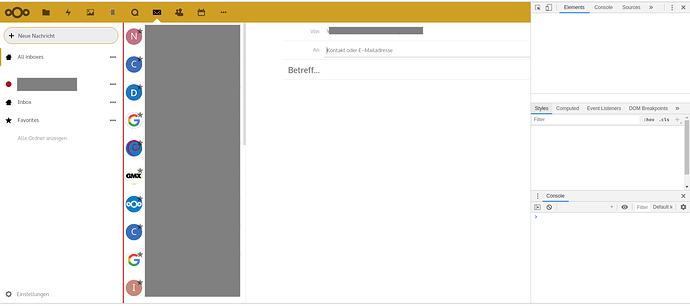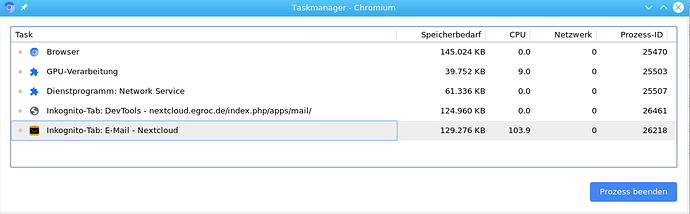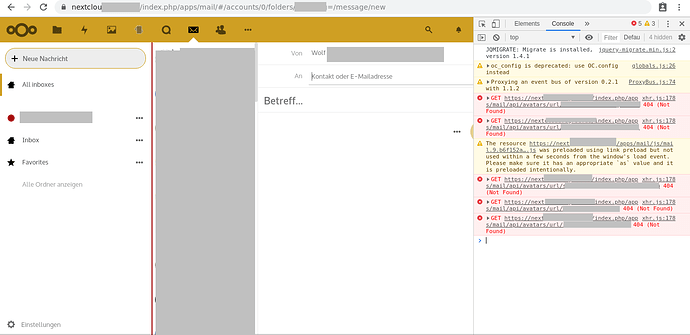Hi,
Chromium - Version 78.0.3904.108 (Entwickler-Build) Mageia.Org 7 (64-Bit)
Nextcloud 17.0.1
Mail 0.20.1
I open Mail App. I click through mails in the Inbox. They are being displayed on the right. I click on “New mail” - the right side changes to the mail compose screen with the cursor in the To-field --> App hangs! No reaction whatsoever in the browser window/tab - although switching to another tab works fine. Systemmonitor shows 40% - 50% CPU for Chromium process - no noticeable memory increase though.
Same setup with Firefox does work (although the way addresses entered manually is really not something I understand - but that’s another story - but I assume the issue is somewhere there, that’s why I’m mentioning it).
Any clues anybody?
Thanks
Wolf
Sounds like the issue from https://github.com/nextcloud/mail/issues/1973. Can you confirm?
Not really. It looks alittle like what Devcraft is descibing in the issue is what I - kinda - experience in Firefox. In Chromium the full browser tab simply HANGS. I.e. the cursor changes to a different pointer but stays like this - as long as I move over the whole tab contents. Whatever I click on the canvas - no reaction. Just did retry - I also did open the Developer tools - everything is empty in there…
so it actuall is the same issue?
sorry for not being precise enough.
I understand that the issue you are referring to is about problems people have when they enter an email address. these problems depend on the speed of typing the address and sometimes part of the address is accepted, sometimes nothing, sometimes all. but overall they can continue to type. I do have the same experience - but this is NOT this issue. I do have the same experience in Firefox. this issue I’m describing is about the whole browser tab completely stopping to respond as soon as I click in the to field. and the issue currently only appears in chromium. it MIGHT be the same root cause (I overread something about an autocomplete callback in the other issue) but the effect is much more dramatic here. I will try to provide a screen recording beginning of the week.
thank you very much for your effort!!!
Thanks for the video sent privately.
To rule out any issue with extensions, could you try Chrome with a clean profile?
Does Chrome have anything like a process manager? Would it be possible to see which script takes up all the CPU?
If you just leave the tab, does it ever become responsive again?
Some advice from other js devs
- Does the console show any errors? Open it before triggering the issue
- What happens if you start profiling before triggering the issue?
I did start it in anonymous mode. Here a pic of the process manager - I guess not too helpfull (aside from using > 100% of my CPU)…
No - it doesn’t - I actually have to use the task manager to kill the tab…
Sorry - not too much into “profiling” - if you can give a few more hints what I ought to do I will. Attached a pic with the console output after the hang…
Hi - I just did start GOOGLE Chrome on my machine and tested it there - surprise - here I actually m able to enter email addresses! No hangs. Don’t know what to do now though… Any ideas? Should I report it somewhere with Chromium? Or do you want to go further into this?
Hum, that is interesting. Is this 100% reproducible with Chrome vs Chromium?
Reporting makes sense, though it’s hard to describe the bug as long as we don’t know where it hangs.
Yes - it is reproducible - at least in my set-up - everytime I do it in Chromium - it hangs, everytime in Chrome - it works…
I just did install Chromium 81.04041 on a Windows VM - surprise - no hangs there.
So I suggest to close this issue. I will check once I get an actual Chromium version for my distro and may open a bug at Chromium then…
Thank you very much for your effort!!!
1 Like
This topic was automatically closed after 62 days. New replies are no longer allowed.