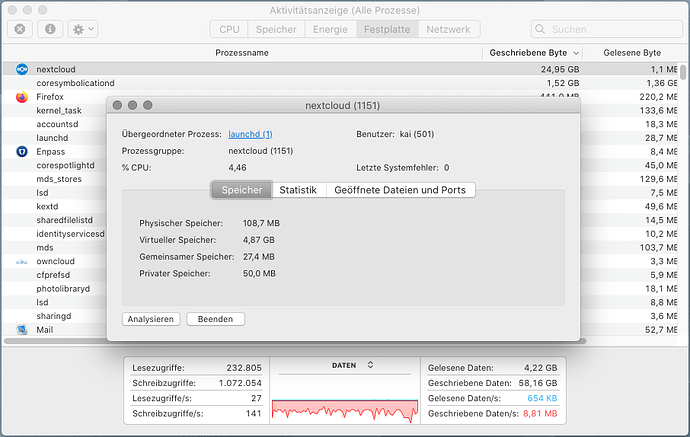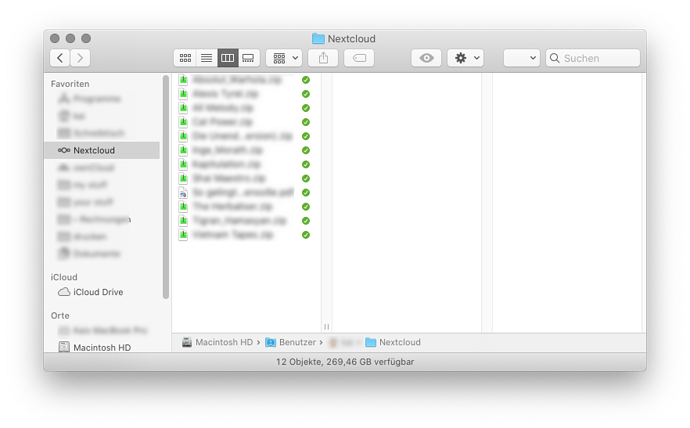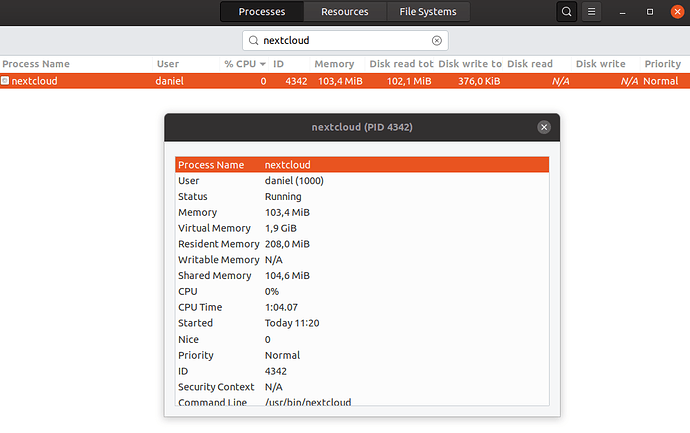Version 2.6.1, macOS 10.14.6 and 10.15.1
The Nextcloud app always has between 2 and 5% CPU load and writes about 1GB of data per minute to the hard disk of the computer. Where the data are written, I can not recognize.
Nothing has to be synchronized, all data are up-to-date.
If I stop the synchronization, the CPU load drops to 0.1% and no further data is written.
The problem occurs on two machines that synchronize with different (webhosted) Nextcloud installations.
I have already reinstalled the Nextcloud client on both computers.
Does anyone have an idea what goes wrong here?
Sorry to be blunt, but would the task to synchronise some GB of data need some CPU load or not? What would one assume?
How can you estimate that “nothing has to be synchronized, all data are up-to-date” is true and a valid statement? Would you agree that some rescheduling and check for time stamps could result in some CPU load?

Just my five cents and just guessing.

Furthermore, have a look at:
and consider to volunteer for some trials of your own.
Please provide more technical details if you truly think there may be an issue worth any further investigation.

Happy hacking.

Here are two screenshots:
Activity Monitor and my Nextcloud folder on the machine.
The last data I added there several days ago, everything is synchronized.
Around 5% could be normal. IMHO the app his heavy overloaded with GUI stuff due to the way the Qt 5.12 graphical library package is used by the code apparently.

Could be a great field for improved manual coding and semi-automatic optimisation I guess.
However, would need the appropriate knowledge, heavy testing and the resources for a time consuming endeavour, I presume.

Happy hacking.

The main problem is the fact that Nextcloud writes large amounts of data to disk all day long.
Am I alone with this problem?
And by the way: I also use ownCloud on this machine. If there is no synchronization, the CPU load is permanently at 0.1% and no data is permanently written to the hard disk.
same here. the load on cpu is always around 15% and constant data writing to hd (in 4 days >660gb) and barely any syncing going on in nc folder with 18gb of data. and this is doing some bad draining on the battery!
something is not right!
@TP75 as there is no sync going on (all files are synced), CPU should be used only marginally; everything up to date on system (macos 10.14.6) and nc-client (2.6.1 stable). what more technical details do you need?
it can’t be just badly coded GUI stuff which is using 15% cpu (on a i7 laptop with 16gb ram) and writing constantly approx 10MB/s to hd
I don’t see this issue with Linux  Would you mind to report this issue at https://github.com/nextcloud/desktop? Perhaps
Would you mind to report this issue at https://github.com/nextcloud/desktop? Perhaps nextcloud --logwindow will tell you what is responsible for all the disk io.
Someone did it. Thanks
downgrade to 2.6.0stable and no high cpu-usage no unnecessary writing of data too disk and low memory usage. but not real solution, 2.6…1 should work properly, too
Apparently, there are several issues with the current NC 2.6.1 desktop App on Mac OS X / macOS.
Please consider to use the bucket list to get some awareness. What do you think?
Happy hacking.

Will be fixed with 2.6.2: https://github.com/nextcloud/desktop/issues/1592#issuecomment-560009254