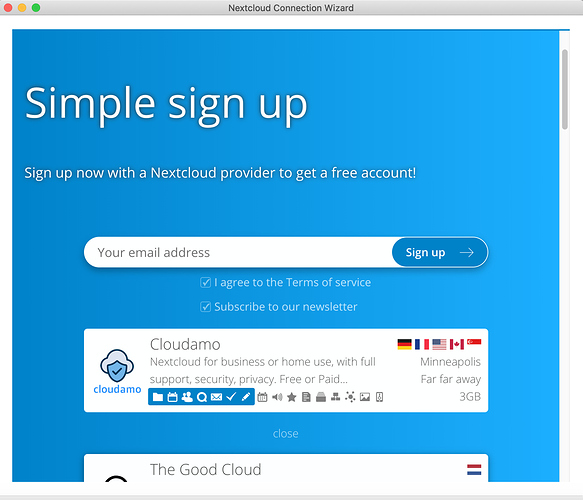I have Nextcloud successfully installed on my Windows box; I’m now trying to install it on my MacBook Pro. The installer didn’t work at all until I downloaded a recent daily I found elsewhere on the forum, Nextcloud-qt5.12.9-3.1.0.20200918daily.pkg (thank you for that – and thank you for jumping through the new developer hoops).
I got to this page …
The problem here is that I already have a cloudamo account; I signed up for it on my Windows machine. Not knowing what to do, I tried to sign up for cloudamo again, i hopes that would just log me in or some way otherwise recognize me. It didn’t. I was informed that this user already existed (I was able to affirm this, since I am that user) and perhaps I wanted to try another provider.
I have a feeling that there’s something simple I’m overlooking or just not understanding, in terms of how the pieces of Nextcloud work with each other. If that’s it, please forgive my ignorance; I’m a little out of my depth. Any help would be much appreciated. It will defeat my purpose for using Nextcloud if I can’t use it on all of my computers: Windows, Mac, and Linux.
Thank you.