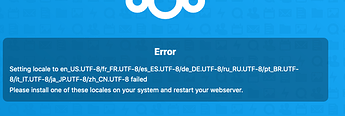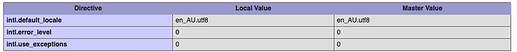i’ve been trying to install NextCloud on Arch Linux but i’m stuck at the point of starting it up.
i keep getting this error
Setting locale to en_US.UTF-8/fr_FR.UTF-8/es_ES.UTF-8/de_DE.UTF-8/ru_RU.UTF-8/pt_BR.UTF-8/it_IT.UTF-8/ja_JP.UTF-8/zh_CN.UTF-8 failed
Please install one of these locales on your system and restart your webserver.
I’ve tried a few things including setting my php-intl settings
`extension=intl
[intl]
intl.default_locale = en_AU.utf8`
this seems to be running from phpinfo
i have also set in config/config.php
<?php
$CONFIG = array (
‘instanceid’ => ‘ocr53y11k5ki’,
‘default_locale’ => ‘en_AU’,
“force_locale” => “en_AU”,
);
i’m not sure what to try next.