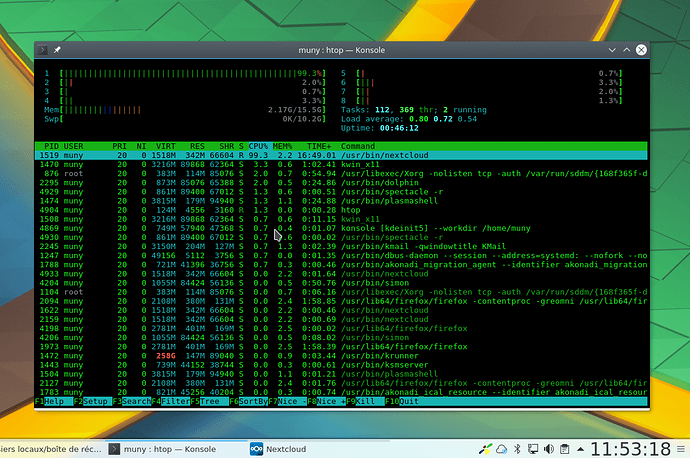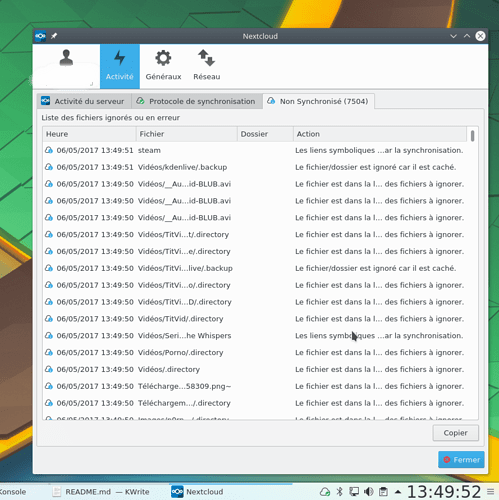Hello,
First please apologize for my basic english. Second so many thanks for Nextcloud ! And it is not a question request but more an information :
Nextcloud Qt Client consumes 100% of one cpu at each startup, permanently.
Context :
Full synchronisation of entire desktop : near 800Gb
At ~ (all my xdg-desktop home dir) for all files (from a 60Ko shell files to a 16Gb video file : all are synchronised with server)
The trouble is not the synchronisation itself, but seems to be the non-synchronised files list.
This list seems to be refreshed completely all the time: this seems to be the cause of over-consumption. Maybe ?
(this list contains ~7500 files references)
Best regards
version of desktop client : 2.2.4
(version of server : 11.0.3)
On the bug tracker there are some older issues:
Have you tried with a current version (2.3.1)? Does this as well happen for sync folders with a few files? Check you logfiles for obvious error, for further debugging it is probably better to get in touch with the developers directly: https://github.com/owncloud/client/issues. The development is still done by owncloud, so you should be able to reproduce this with their client as well (that the problem is not due to packaging or theming by Nextcloud).
Have you tried with a current version (2.3.1)?
No, only use binary from disribution
Does this as well happen for sync folders with a few files?
No, only with big synchronisation plenty of non-synchronised files
logfiles for obvious error
No error, not in .xsession-errors nore in journald
Issue on git hub
- probably better to get in touch with the developers
Thanks for pointer, i’ve checked it, it is not the same issue : the client is not frozen, i can reproduce every time, i know the conditions (and probably the cause). So i must follow your advice and go to open a report.
Thanks you very much for your reply, tflidd
Best regards

Here is the config client main file :
[General]
crashReporter=true
monoIcons=false
newBigFolderSizeLimit=500
optionalDesktopNotifications=true
useNewBigFolderSizeLimit=false
[Accounts]
0\Folders\1\ignoreHiddenFiles=true
0\Folders\1\localPath=/home/muny/
0\Folders\1\paused=false
0\Folders\1\targetPath=/
0\authType=http
0\http_certificatePasswd=
0\http_certificatePath=
0\http_user=xxx
0\serverVersion=11.0.3.2
0\url=https://equxxxxx
0\user=xx
version=2