Dear “Nextclouders”,
I have a problem after switching to “LOOLWSD 2.0.1”.
I do not use a docker variant. The “LOOLWSD” and “LIBREOFFICE” are built from the source code.
When using version 2.0.1, Apache proxy settings do not work anymore because I always get the following error message:
ERR Unknown resource: /lool/https://{MYDOMAIN}/apps/richdocuments/wopi/files/2552%3Faccess_token={MYTOKEN}&access_token_ttl=0&permission=edit/ws| wsd/LOOLWSD.cpp:1223
…and the apache-log shows an gateway error (502):
172.16.1.4 - - [23/Dec/2016:14:03:28 +0100] "GET /lool/https%3A%2F%2F{MYDOMAIN}%2Fapps%2Frichdocuments%2Fwopi%2Ffiles%2F2551%3Faccess_token%3D{MYTOKEN}%26access_token_ttl%3D0%26permission%3Dedit/ws HTTP/1.1" 502 -
… when I leave the Nextcloud settings for “Collabora Online Server:” on https://{MYDOMAIN}
If I set the value so that “LOOLWSD” is directly addressed:
"Collabora Online Server: https://{MYDOMAIN}:9980"

Then everything works properly. But I have to open the firewall for this port. This is
Certainly not a big problem, but actually not meaningful and wanted, since the proxy rules have worked until the change to the new version of the “LOOLWSD”.
Here is the excerpt from the vhost-config of Apache:
...
####### PROXY GLOBALS ###################################################################
#
SSLProxyEngine On
ProxyVia On
ProxyPreserveHost On
RequestHeader set X-Forwarded-Proto 'https' env=HTTPS
AllowEncodedSlashes On
SSLProxyVerify None
SSLProxyCheckPeerCN Off
SSLProxyCheckPeerName Off
####### LOOLWSD #########################################################################
#
ProxyPass /loleaflet https://127.0.0.1:9980/loleaflet retry=0
ProxyPassReverse /loleaflet https://127.0.0.1:9980/loleaflet
ProxyPass /hosting/discovery https://127.0.0.1:9980/hosting/discovery retry=0
ProxyPassReverse /hosting/discovery https://127.0.0.1:9980/hosting/discovery
ProxyPassMatch "/lool/(.*)/ws$" wss://127.0.0.1:9980/lool/$1/ws
ProxyPass /lool/adminws wss://127.0.0.1:9980/lool/adminws
ProxyPass /lool https://127.0.0.1:9980/lool
ProxyPassReverse /lool https://127.0.0.1:9980/lool
...
If I go back to “LOOLWSD 1.9.0”, the Apache proxy rules will work again and I can
leave the Nextcloud settings for “Collabora Online Server:” on https://{MYDOMAIN}
…and the apache-log shows no error (200):
172.16.1.4 - - [23/Dec/2016:14:16:39 +0100] "GET /lool/https%253A%252F%252F{MYDOMAIN}%252Fapps%252Frichdocuments%252Fwopi%252Ffiles%252F12550%3Faccess_token%3D{MYTOKEN}%26permission%3Dedit/ws HTTP/1.1" 200 -
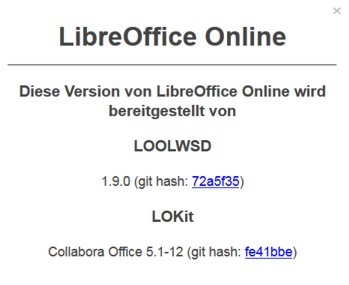
Does anyone have a similar problem or did I forget something when changing?
Thanks for your help!

