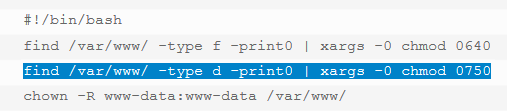Support intro
Sorry to hear you’re facing problems 
help.nextcloud.com is for home/non-enterprise users. If you’re running a business, paid support can be accessed via portal.nextcloud.com where we can ensure your business keeps running smoothly.
In order to help you as quickly as possible, before clicking Create Topic please provide as much of the below as you can. Feel free to use a pastebin service for logs, otherwise either indent short log examples with four spaces:
example
Or for longer, use three backticks above and below the code snippet:
longer
example
here
Some or all of the below information will be requested if it isn't supplied; for fastest response please provide as much as you can :heart:
Nextcloud version (eg, 12.0.2): 17
Operating system and version (eg, Ubuntu 17.04):Ubuntu 18.04
Apache or nginx version (eg, Apache 2.4.25): nginx/1.17.7
PHP version (eg, 7.1): PHP 7.3.13-1
The issue you are facing: Having followed the excellent Carsten Rieger installation guide to build a nextcloud server, I am having a problem with the cron job that trys to renew the SSL certificate.
I am getting the following error:
/home/acmeuser/.acme.sh/acme.sh: line 4322: /var/www/letsencrypt/.well-known/acme-challenge/long string of random characters: Permission denied mywebsite.co.uk:Can not write token to file : /var/www/letsencrypt/.well-known/acme-challenge/long string of random characters
Is this the first time you’ve seen this error? (Y/N): Yes
Steps to replicate it:
- Follow the server build from the Carsten Rieger Installation Guide
The output of your Nextcloud log in Admin > Logging:
Nothing to report
The output of your config.php file in /path/to/nextcloud (make sure you remove any identifiable information!):
<?php
$CONFIG = array (
'passwordsalt' => '************',
'secret' => '***************',
'trusted_domains' =>
array (
0 => '*************.uk',
),
'datadirectory' => '/mnt/nextcloud-storage/',
'dbtype' => 'mysql',
'version' => '17.0.1.1',
'overwrite.cli.url' => 'https://***********.uk',
'dbname' => '********',
'dbhost' => 'localhost:/var/run/mysqld/mysqld.sock',
'dbport' => '',
'dbtableprefix' => 'oc_',
'mysql.utf8mb4' => true,
'dbuser' => 'nextcloud',
'dbpassword' => '*************',
'installed' => true,
'instanceid' => '***********',
'activity_expire_days' => 14,
'auth.bruteforce.protection.enabled' => true,
'blacklisted_files' =>
array (
0 => '.htaccess',
1 => 'Thumbs.db',
2 => 'thumbs.db',
),
'cron_log' => true,
'enable_previews' => true,
'enabledPreviewProviders' =>
array (
0 => 'OC\\Preview\\PNG',
1 => 'OC\\Preview\\JPEG',
2 => 'OC\\Preview\\GIF',
3 => 'OC\\Preview\\BMP',
4 => 'OC\\Preview\\XBitmap',
5 => 'OC\\Preview\\Movie',
6 => 'OC\\Preview\\PDF',
7 => 'OC\\Preview\\MP3',
8 => 'OC\\Preview\\TXT',
9 => 'OC\\Preview\\MarkDown',
),
'filesystem_check_changes' => 0,
'filelocking.enabled' => 'true',
'htaccess.RewriteBase' => '/',
'integrity.check.disabled' => false,
'knowledgebaseenabled' => false,
'logfile' => '/var/log/nextcloud/nextcloud.log',
'loglevel' => 2,
'logtimezone' => 'Europe/London',
'log_rotate_size' => 104857600,
'maintenance' => false,
'memcache.local' => '\\OC\\Memcache\\APCu',
'memcache.locking' => '\\OC\\Memcache\\Redis',
'overwriteprotocol' => 'https',
'preview_max_x' => 1024,
'preview_max_y' => 768,
'preview_max_scale_factor' => 1,
'redis' =>
array (
'host' => '/var/run/redis/redis-server.sock',
'port' => 0,
'timeout' => 0.0,
),
'quota_include_external_storage' => false,
'share_folder' => '/Shares',
'skeletondirectory' => '',
'theme' => '',
'trashbin_retention_obligation' => 'auto, 7',
'updater.release.channel' => 'stable',
'mail_smtpmode' => 'sendmail',
'mail_sendmailmode' => 'smtp',
'mail_from_address' => '******',
'mail_domain' => '********',
'mail_smtpsecure' => 'tls',
'mail_smtpauth' => 1,
'mail_smtpauthtype' => 'LOGIN',
'mail_smtpname' => '**********',
'mail_smtppassword' => '**************',
'mail_smtphost' => '********* ',
'mail_smtpport' => '587',
);
The output of your Apache/nginx/system log in /var/log/____:
cat /var/log/nginx/error.log.1
2019/12/26 12:42:49 [notice] 28025#28025: using inherited sockets from "6;7;8;9;10;"
2019/12/27 00:55:15 [error] 28029#28029: *69 open() "/var/www/letsencrypt/.well-known/acme-challenge/*******************" failed (2: No such file or directory), client: 127.0.0.1, server: 127.0.0.1, request: "GET /.well-known/acme-challenge/******************* HTTP/1.0", host: "**********.uk"
2019/12/27 00:55:16 [error] 28029#28029: *72 open() "/var/www/letsencrypt/.well-known/acme-challenge/***************" failed (2: No such file or directory), client: 127.0.0.1, server: 127.0.0.1, request: "GET /.well-known/acme-challenge/************** HTTP/1.0", host: "*******.uk"
2019/12/27 00:55:16 [error] 28030#28030: *75 open() "/var/www/letsencrypt/.well-known/acme-challenge/********************" failed (2: No such file or directory), client: 127.0.0.1, server: 127.0.0.1, request: "GET /.well-known/acme-challenge/***************** HTTP/1.0", host: "***************.uk"
The server has been running fine for a few months but as the certificate will run out soon, I would like to get this sorted. This is the first time I have used Nginx and the acme client. My other server is running Apache and the certbot client. This combination works well and I am used to just renewing the certificate manually.
The Nginx and acme system I have no experience with and would apprectiate any help, thank you.