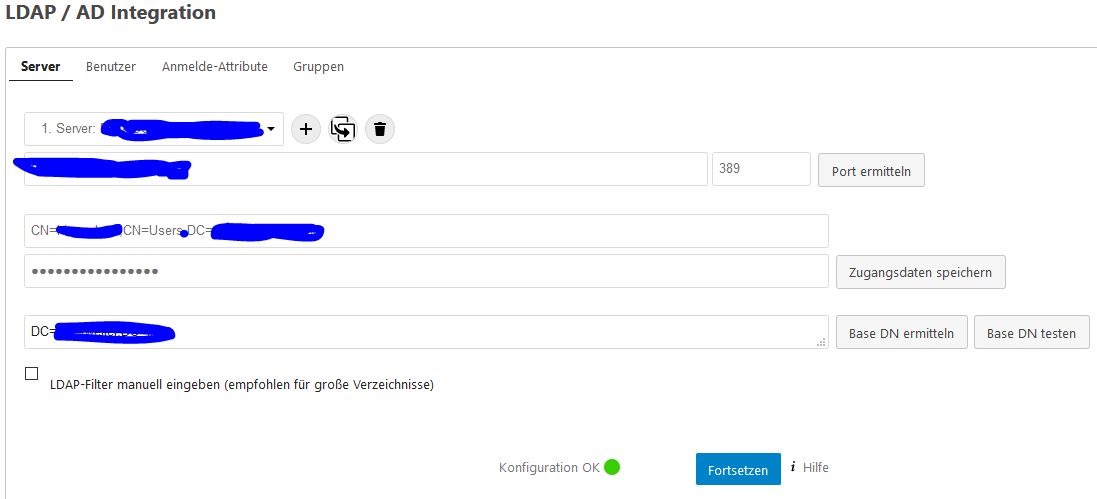Hi @ All,
we have new domain controllers with Windows Server 2016 and my colleague had set up the LDAP Connection to the new Server a few days after we installead the new domain controllers.
Now, the new domain controllers work for a few month and we shut down an old domaincontroller which has no entry anymore in the nextcloud, and no domainuser is able to log on.
The LDAP konfiguration is OK and you can test if a user is able to log on and it tells me.everything is ok. But its not working, no domain user is able to log on.
Only non-domainuser are able to log on.
Error message from the nextcloud protocoll
[user_ldap] Warning: Configuration Error (prefix s01): No LDAP Host given!
Where I’m able to see the real entry for the domaincontroller?
longer
example
here
Some or all of the below information will be requested if it isn’t supplied; for fastest response please provide as much as you can 
Nextcloud version : 17.0.2
Operating system and version 18.04.3 LTS (GNU/Linux 4.15.0-74-generic x86_64)
Apache or nginx version : Apache/2.4.29
PHP version (eg, 7.1): Version: 7.2.24
Arbeitspeicher-Grenzwert: 512 MB
Maximale Ausführungszeit: 3600
Maximale Größe zum Hochladen: 2 GB
The output of your Nextcloud log in Admin > Logging:
[user_ldap] Warning: Configuration Error (prefix s01): No LDAP Host given!
The output of your config.php file in /path/to/nextcloud (make sure you remove any identifiable information!):
<?php
$CONFIG = array (
'instanceid' => 'oc4umqdd765i',
'passwordsalt' => '**********************',
'secret' => '******************************************',
'trusted_domains' =>
array (
0 => '**********.***********.com',
),
'datadirectory' => '/opt/ocdata/data',
'overwrite.cli.url' => 'https://***********.***********.com/',
'dbtype' => 'mysql',
'version' => '17.0.2.1',
'dbname' => 'ownclouddb',
'dbhost' => 'localhost',
'dbtableprefix' => 'oc_',
'dbuser' => 'owncloud',
'dbpassword' => '***********************',
'logtimezone' => 'Europe/Berlin',
'installed' => true,
'ldapIgnoreNamingRules' => false,
'ldapUserCleanupInterval' => 51,
'theme' => '',
'loglevel' => 2,
'logfile' => '/opt/ocdata/log/nextcloud.log',
'updatechecker' => true,
'log_rotate_size' => 10485760,
'log_rotate_sizerotation' => 52428800,
'appcodechecker' => false,
'enable_avatars' => true,
'mail_smtpmode' => 'sendmail',
'mail_smtphost' => *********.******************.com',
'mail_smtpport' => '587',
'forcessl' => true,
'mail_smtpsecure' => 'tls',
'mail_from_address' => 'cloud',
'mail_domain' => '***************.com',
'maintenance' => false,
'forceSSLforSubdomains' => true,
'knowledgebaseenabled' => false,
'memcache.local' => '\\OC\\Memcache\\Redis',
'redis' =>
array (
'host' => '/var/run/redis/redis.sock',
'port' => 0,
),
'trashbin_retention_obligation' => 'auto',
'updater.release.channel' => 'stable',
'ldapProviderFactory' => '\\OCA\\User_LDAP\\LDAPProviderFactory',
'mail_smtpauthtype' => 'LOGIN',
'mysql.utf8mb4' => true,
);
```
The output of your Apache/nginx/system log in `/var/log/____`:
```
I can't find this
```