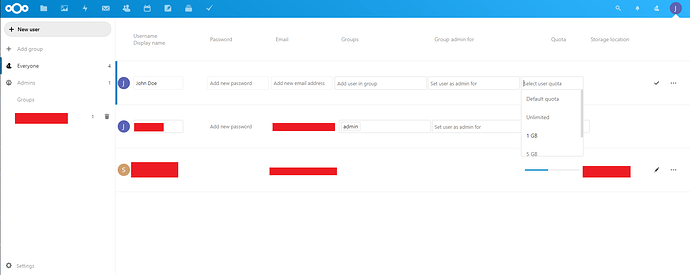Nextcloud version 18.0.2
Operating system and version FreeBSD 11.3-RELEASE-p6
Apache or nginx version Apache24-2.4.41
PHP version php72-7.2.28
The issue you are facing:
User menu looks different (Very tall entries instead of the short height entries; see image),
when I change the quota it doesn’t show the change or any indication that it will be changed,
difficulty adding users (works after a few tries but the error prompts don’t always show up).
This is NOT an issue with not being able to edit your own password due to admin. This is a separate issue.
Is this the first time you’ve seen this error? Yes.
Steps to replicate it:
- Installed Nextcloud 18.0.2
- Navigate to user menu via the menu in top right nav.
- Try to add users
The output of your Nextcloud log in Admin > Logging:
Nothing of note in /var/log/nextcloud/nextcloud.log.
The output of your config.php file in \usr\local\www\nextcloud\config\ (make sure you remove any identifiable information!):
<?php
$CONFIG = array (
'apps_paths' =>
array (
0 =>
array (
'path' => '/usr/local/www/nextcloud/apps',
'url' => '/apps',
'writable' => true,
),
1 =>
array (
'path' => '/usr/local/www/nextcloud/apps-pkg',
'url' => '/apps-pkg',
'writable' => false,
),
),
'logfile' => '/var/log/nextcloud/nextcloud.log',
'memcache.local' => '\\OC\\Memcache\\APCu',
'instanceid' => 'REDACTED',
'passwordsalt' => 'REDACTED',
'secret' => 'REDACTED',
'trusted_domains' =>
array (
0 => '192.168.1.xxx',
1 => 'cloud.REDACTED.com',
),
'datadirectory' => '/mnt/data',
'dbtype' => 'mysql',
'version' => '18.0.2.2',
'overwrite.cli.url' => 'http://192.168.1.xxx',
'dbname' => 'nextcloud',
'dbhost' => 'localhost:/tmp/mysql.sock',
'dbport' => '',
'dbtableprefix' => 'oc_',
'mysql.utf8mb4' => true,
'dbuser' => 'REDACTED',
'dbpassword' => 'REDACTED',
'installed' => true,
'redis' =>
array (
'host' => '/tmp/redis.sock',
'port' => 0,
),
'memcache.locking' => '\\OC\\Memcache\\Redis',
'theme' => '',
'loglevel' => 2,
'maintenance' => false,
'mail_smtpmode' => 'smtp',
'mail_smtpsecure' => 'tls',
'mail_sendmailmode' => 'smtp',
'mail_from_address' => 'REDACTED',
'mail_domain' => 'REDACTED',
'mail_smtpauth' => 1,
'mail_smtphost' => 'REDACTEDm',
'mail_smtpport' => '587',
'mail_smtpname' => 'REDACTED',
'mail_smtppassword' => 'spamxpftrahndrah',
'mail_smtpauthtype' => 'LOGIN',
);
The output of your Apache/nginx/system log in /var/log/____:
No log provided.