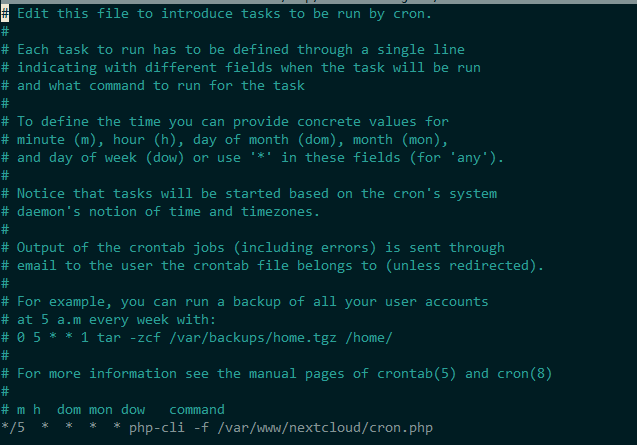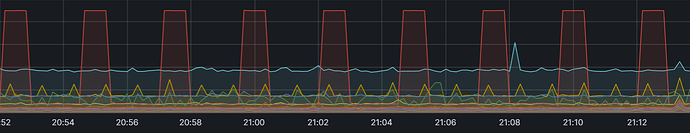Nextcloud version: ‘Nextcloud Hub 3 (25.0.2)’
Operating system and version: ‘Ubuntu 22.04.1 LTS’
Apache or nginx version: ‘Apache/2.4.41 (Ubuntu)’
PHP version: ‘PHP 8.1.2-1ubuntu2.9 (cli)’
Hello, I am seeing issues after backup from ubuntu 20.04 and restore to 22.04.
The glaringly obvious issue, is the page doesn’t load straight away. The page spins for a long period of time before getting to the page of the server in the browser.
I thought this could be to do with background jobs. I have been trying to use the cron jobs setting but it has never worked. It has a backlog of 2 months of jobs to run now. I have watched various videos and read the instructions how to set this up to no success. I have selected ajax for now, and now cant change it back.
I have this output repeatedly happening in my apache error log file…
[Mon Jan 16 01:35:58.934656 2023] [access_compat:error] [pid 8055] [client 107.189.12.72:55792] AH01797: client denied by server configuration: /var/www/nextcloud/config/getuser
[Mon Jan 16 07:18:19.374261 2023] [access_compat:error] [pid 14721] [client 109.151.9.126:52201] AH01797: client denied by server configuration: /var/www/nextcloud/data/.ocdata
[Mon Jan 16 07:19:10.816875 2023] [access_compat:error] [pid 14775] [client 109.151.9.126:52217] AH01797: client denied by server configuration: /var/www/nextcloud/data/.ocdata
[Mon Jan 16 07:25:21.604050 2023] [access_compat:error] [pid 1620] [client 109.151.9.126:52276] AH01797: client denied by server configuration: /var/www/nextcloud/data/.ocdata
[Mon Jan 16 07:31:22.963753 2023] [access_compat:error] [pid 2772] [client 109.151.9.126:52320] AH01797: client denied by server configuration: /var/www/nextcloud/data/.ocdata
[Mon Jan 16 07:49:56.482403 2023] [access_compat:error] [pid 4510] [client 109.151.9.126:52440] AH01797: client denied by server configuration: /var/www/nextcloud/data/.ocdata
[Mon Jan 16 08:19:30.775535 2023] [access_compat:error] [pid 6770] [client 109.151.9.126:52711] AH01797: client denied by server configuration: /var/www/nextcloud/data/.ocdata
These are my permissions on nextcloud dir…
drwxr-xr-x 15 www-data www-data 4096 Jan 15 08:20 .
drwxr-xr-x 4 root root 4096 Jan 13 18:47 ..
drwxr-xr-x 47 www-data www-data 4096 Dec 29 18:02 3rdparty
drwxr-xr-x 65 www-data www-data 4096 Jan 15 18:31 apps
-rw-r--r-- 1 www-data www-data 19327 Dec 29 18:02 AUTHORS
drwxr-xr-x 2 www-data www-data 4096 Jan 13 19:26 config
-rw-r--r-- 1 www-data www-data 4095 Dec 29 18:02 console.php
-rw-r--r-- 1 www-data www-data 34520 Dec 29 18:02 COPYING
drwxr-xr-x 23 www-data www-data 4096 Dec 29 18:02 core
-rw-r--r-- 1 www-data www-data 6317 Dec 29 18:02 cron.php
drwxrwx--- 10 www-data www-data 4096 Dec 29 17:59 data
drwxr-xr-x 2 www-data www-data 12288 Dec 29 18:02 dist
-rw-r--r-- 1 www-data www-data 3345 Dec 29 18:05 .htaccess
-rw-r--r-- 1 www-data www-data 156 Dec 29 18:02 index.html
-rw-r--r-- 1 www-data www-data 3456 Dec 29 18:02 index.php
drwxr-xr-x 6 www-data www-data 4096 Dec 29 18:02 lib
-rw-r--r-- 1 www-data www-data 283 Dec 29 18:02 occ
drwxr-xr-x 2 www-data www-data 4096 Dec 29 18:02 ocm-provider
drwxr-xr-x 2 www-data www-data 4096 Dec 29 18:02 ocs
drwxr-xr-x 2 www-data www-data 4096 Dec 29 18:02 ocs-provider
-rw-r--r-- 1 www-data www-data 3139 Dec 29 18:02 public.php
-rw-r--r-- 1 www-data www-data 5549 Dec 29 18:02 remote.php
drwxr-xr-x 4 www-data www-data 4096 Dec 29 18:02 resources
-rw-r--r-- 1 www-data www-data 26 Dec 29 18:02 robots.txt
-rw-r--r-- 1 www-data www-data 2452 Dec 29 18:02 status.php
drwxr-xr-x 3 www-data www-data 4096 Dec 29 18:02 themes
drwxr-xr-x 2 www-data www-data 4096 Dec 29 18:03 updater
-rw-r--r-- 1 www-data www-data 101 Dec 29 18:02 .user.ini
-rw-r--r-- 1 www-data www-data 383 Dec 29 18:02 version.php
let me know what information anyone would need to help with this and i will get it. NC is out of action for me until this can be fixed so huge appreciation to anyone that can help.
I am also unable to access /data folder through cli with sudo permissions?
Thanks