Have just moved from Owncloud to Nextcloud, and the NC Windows client is showing the default file icon as a badge for files and folders, instead of the normal sync/syncing/error badge:
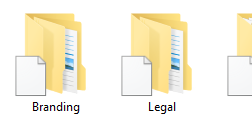
However, this only appears in File Explorer itself. When using shell dialogs (open/save), the correct icons are displayed.

