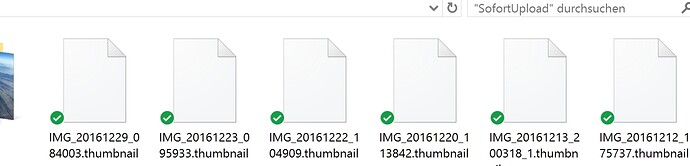@Andy No the normal photos are not uploaded. Only the .thumbnail files are uploaded. But only if I start the APP FolderSync.
Hey Andy,
I used the beta app from 24.12.2016. I have Android 6.0.1 on my galaxy s6.
and yes auto upload won’t work for any folders. like Screenshots, whatsapp, camera etc…
New pictures wont get to the upload queue. So they are not recognized by the nextcloud app
That’s too bad. I’m always jumping on WiFi away from home and my Nextcloub box isn’t on the internet so most of the time it won’t auto upload for me.
Sorry for not being clear. I was not referring to 8 being some limitation but rather the fact that the images must be “new”. This is the quote where I was getting that from https://github.com/nextcloud/android/issues/422
A “synchronize all non-uploaded” is planed for future version which will still need some time since we need to iron out bug of the new auto upload and also add further other features to it first before we get to the point to implement a sync / upload existing files.
With a few days of trying to use auto upload I am getting inconsistent uploads with Open Camera. Haven’t played with other cameras. I’ve been trying to have it only upload when on WiFi and charging for the last couple days. I’ve just gotten a few random photos that were uploaded. Can’t see a pattern.
What happends to the others? Aren’t they detected or did they make it to the uploads view but have a failed state?
They are not ending up in the uploads view. Best I can tell the app just ignores them. Is there a log file I should find?
A log file can only be found in the settings at the bottom in case you run the beta client. The stable releases do not have a log at the moment, but that is something which is on the todo list.
Hi there,
Please note that I am new and have set up my Nextcloud V11.01 on my Zorin (Ubuntu) laptop which purely using it as cloud storage and upload and accessing files. It is all working and set up properly now and I am using Huawei P9 plus Android 6. Initially I had random uploading issues using different listening port (on both mobile and home wireless network) then I changed it back to standard ports. I was quite happy everything was working but then the problem started again. Nextcloud on my phone will randomly upload some pictures and some of them I had to manually upload them. Also, even if I managed to connect (say uploaded pictures taken right now… and pictures I took couple minutes or a day ago were not uploaded, it WON’T automatically upload them like Google Drive would). And I kept on getting notification on my Desktop (randomly whether I am accessing nextcloud or not) but when I click on the notfiication, it doesnt show any error. I have sort of selected some of the error on the log and it said it might be a bug? Please find the link to access some of the error I have on the log and it is only accessing internally using the wireless network. I hope it helps!
https://chefboyct.ignorelist.com/nextcloud/index.php/s/LcGSoDrxRlE8T5j
I experience the exact same things. The notification on the desktop says something about action being required, right? I haven’t found any message other than the notification. Auto upload on my 6p is spotty and I can’t figure out a pattern.
Hey Boballen55,
I know and it is very frustrating as I cannot understand why I kept on getting notification on my Zorin desktop. Therefore I hope the log file I have attached would help to shed some light.
And I just remembered something on my Huawei P9 plus and perhaps you should also check it out. For Huawei, they use a lot of Battery / power management so it stops the process of applications if you don’t choose it to stay awake… it is useful when it comes to apps which you don’t use often, like File manager or note or drawing applications. So I just realised that Nextcloud application has been switched off (power management so it will not remain active after certain time). So I am going to monitor mine now after switching it on so it will remain in the background process / memory. So maybe try that and let me know as well? (It is actually very silly of me NOT TO think of it!) XD
Hi guys,
@mario is currently improving the auto upload feature (new fixes available in the beta app) which will be shipped with our next release.
I did turn off battery optimization for a day but it still missed an image. There was an update to the Android app since then so I will turn that off again and let you know how it goes in a couple days.
Honestly I think autoupload should be used sparingly at the moment. The new implementation isn’t far away and works substantially better. Until 2-way sync comes along it’s not going to be easy to tell what’s uploaded and what isn’t meaning should you delete files or reset your phone you may lose those not backed up.
I haven’t had any problems on the stable recently, but I know it isn’t perfect.
I’d love 2 way sync on Android. I kinda don’t expect that to happen for a long time though… Have you heard otherwise?
@mario rewrote the autoupload implementation whilst eating a croissant during a TV commercial*, I’m sure 2-way sync won’t be far behind.
*He did not. But it was quick.
haha, that sounds promising… I hope he also had a cup of decent brewed coffee to go down with that croissant  . So far since I posted last night about allowing Nextcloud to sit in the background, upload has been great. But just two questions actually; 1) If Nextcloud somehow missed the pictures in the camera folder for auto upload. If it managed to upload the new images when I take another picture… would it compare to the Nextcloud server and check if old pictures havent been uploaded and will perform the task? 2) The log I have uploaded with some errors in it, can you tell me more about them?
. So far since I posted last night about allowing Nextcloud to sit in the background, upload has been great. But just two questions actually; 1) If Nextcloud somehow missed the pictures in the camera folder for auto upload. If it managed to upload the new images when I take another picture… would it compare to the Nextcloud server and check if old pictures havent been uploaded and will perform the task? 2) The log I have uploaded with some errors in it, can you tell me more about them?
Thanks!
Generally if NC misses them due to things like App termination or otherwise the missed files will be sat in the Uploads screen showing under failed. I’ve not had a situation as yet where it absolutely doesn’t even register a photo being taken, but aggressive system management on my Alcatel seems to shut the app down indiscriminately at any point, leaving uploads in a failed state until I retry.
2:
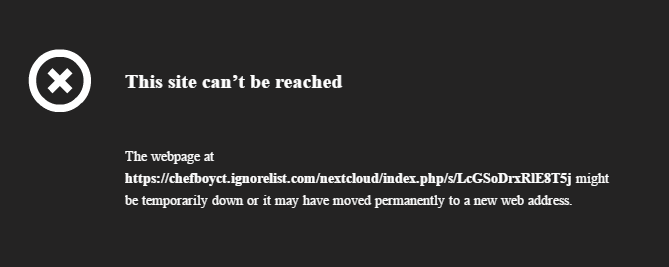
Hi Jason,
I just checked the link and it is working on my side. I am using my mobile network on my Huawei P9 so it is outside the network. Not sure why it is not working your side. Would you please send me your email address so I can actually send you the whole log?
Thanks,
Brad