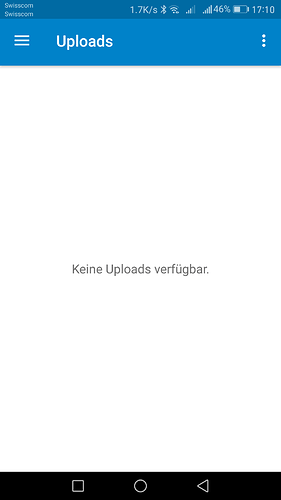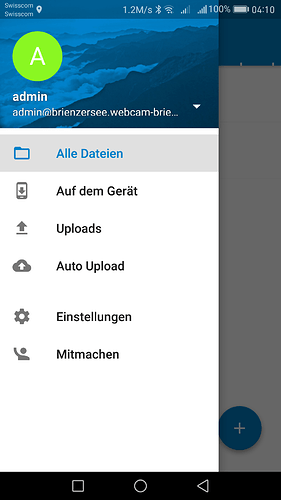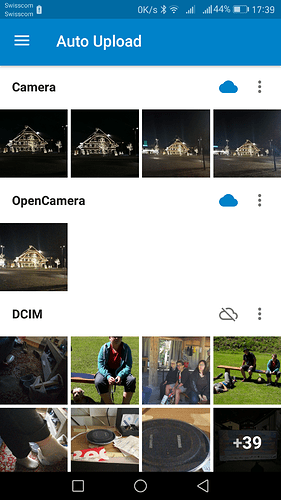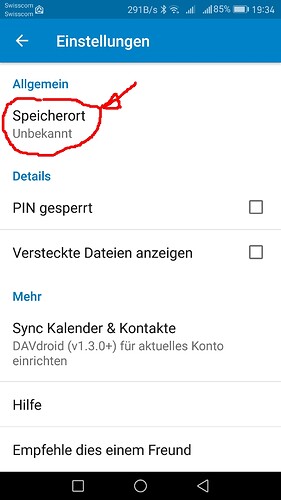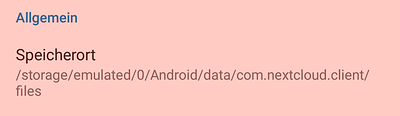Since version 1.4.0, the instant upload no longer works.
Have everything switched on, unfortunately without success. When I take a picture, this is not loaded on the server. There is also no error message.
Android 7.0 on Mate 9
Ok have found something.
With Open Camera it works.
Tip found here Nextcloud instant upload Android 7 possible again
Hi @Daniel_Suter1,
thanks for reporting this while it still seems very strange since:
- version 1.4.0 introduced auto upload which which replaces the instant upload
- “With Open Camera it works” since the auto upload works on observing folders so the app used to take pictures shouldn’t have an impact.
Are you seeing anything in the upload screen? Do you still see the old instant upload settings in the the settings screen? Are you seeing Auto upload as a menu item?
Cheers,
Andy
Open Camera also does not always seem to work.
Will reinstall the smartphone, maybe that helps.
Do you see “Auto Upload” in the main menu?
Hi @Daniel_Suter1,
did you configure anything in the auto upload screen? 
e.g. like this: https://nextcloud.com/media/auto_upload-576x1024.png
Hmmmm ![]() this should work out of the box then and the Android 7 detection works so Huawei should then also support the new detection/job scheduling (Android 5+).
this should work out of the box then and the Android 7 detection works so Huawei should then also support the new detection/job scheduling (Android 5+).
@tobiasKaminsky do you have any idea?
Yes, it’s funny. On the Samsung S7 Edge it works wonderfully.
I think it is because of the device that makes problems.
Currently I synchronize with the FolderSync app.
Is there somewhere a log file?
I have the same behavior like @Daniel_Suter1 on my Nexus 5X with Android 7.1.1
The sync is activated in the app - pictures are uploaded randomly. If it’s not working, the pictures are not shown in the “Upload” section of the app ![]()
Edit: Location / Speicherort
“Me too”: Also Nexus 5X with 7.1.1, auto upload sometimes randomly uploads a photo or two, but more often nothing. I have been through all of the beta’s and RCs since October, it has never worked (fully).
Will try emptying the camera folder. My Nexus suffers from another bug (documented but unrelated to Nextcloud), which creates an empty folder along with each photo taken. Is there by any chance a maximum to the files/folders within a folder that Android/Nextcloud can monitor?
Ok, it has again tested with another Mate 9.
Unfortunately the exact same problem as with my Mate 9.
I have the same problem with my Mate 9 + Android 7 AND with my S7 Edge Android 7 beta
EDIT: With the software “foldersync” its all working, and with the Onedrive App by microsoft the function is also working…
I have the same problem with my LG G5 Android 7.0
can u help me,
auto upload not working
PS. my Htc M7 Android 5.0.2 is working
Hello everybody,
Is there already a solution?