I would like to know if this feature is already implemented and I just don’t know where to turn it on. It’s just an indicator that folder/file is in sync or has already been synced. I’ve seen that feature in OneDrive and Dropbox and I really like it. I don’t know how hard would it be to implement it. Thank you for your answers and have a nice day!
As far as I know this feature is already implemented and can be turned on during installation process. At least I’m using this in my windows installs.
Really? I reinstalled it and during installation, I didn’t find this option… Even after the program was installed, there’s no such thing in settings of the program…
I realized that this feature is broken for two of my computers. I’ve seen it once today when I tried to saved something… but otherwise I can’t see the indicators…
The only way I can see the indicator is if I download something… Check it out: 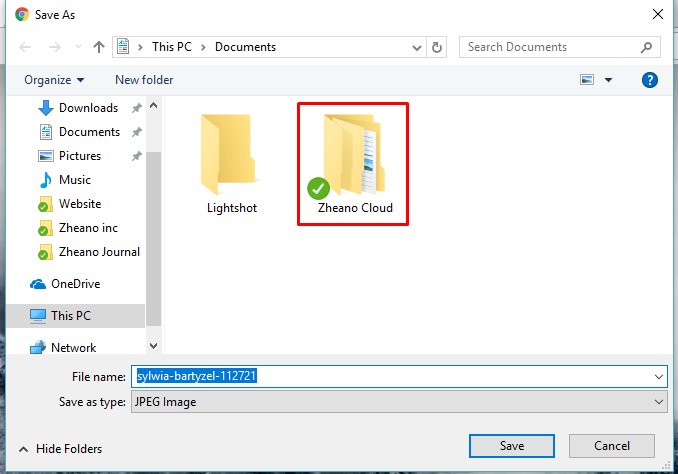
Otherwise, I can’t see the indicator.
Please change the issue category to support and provide more information about your system (Windows version, NC-desktop-client version, etc.)