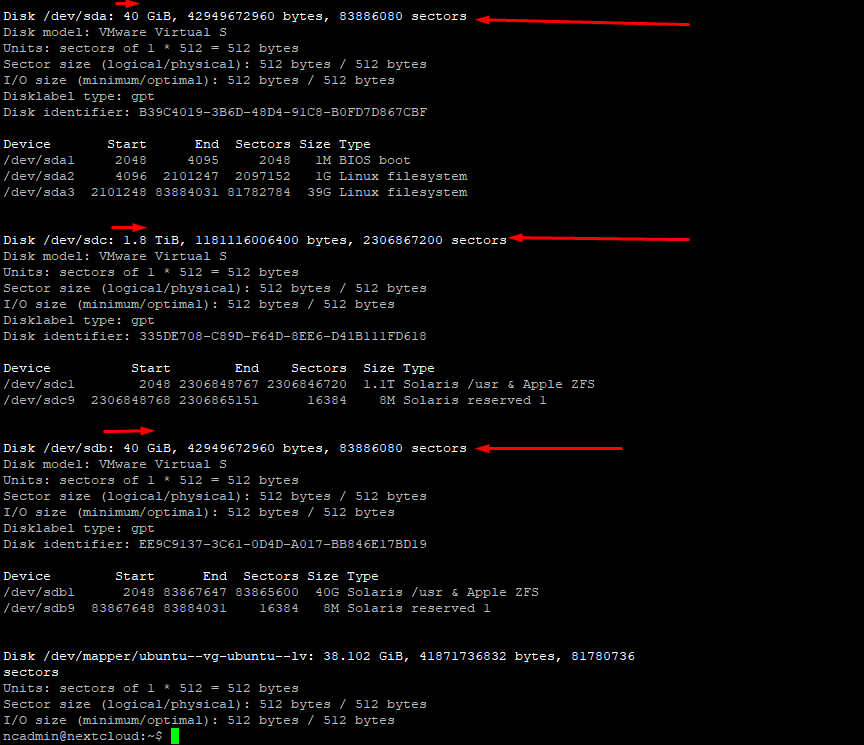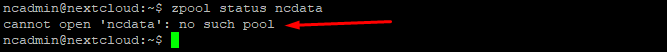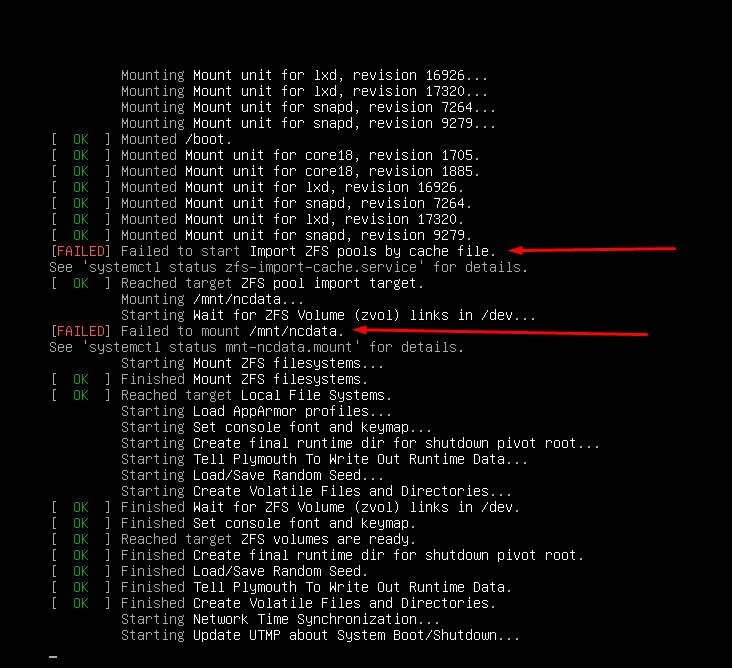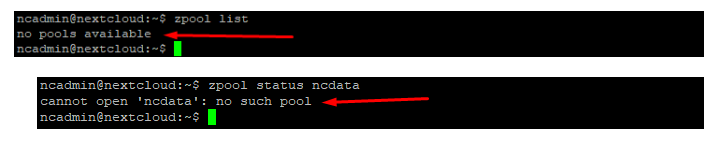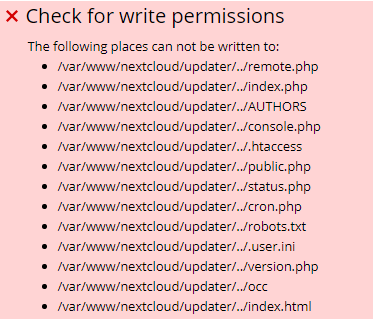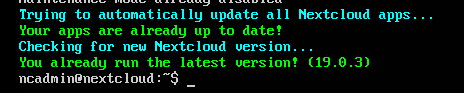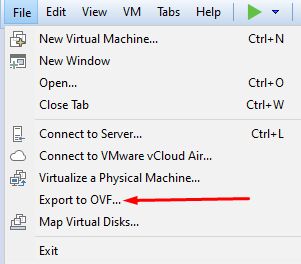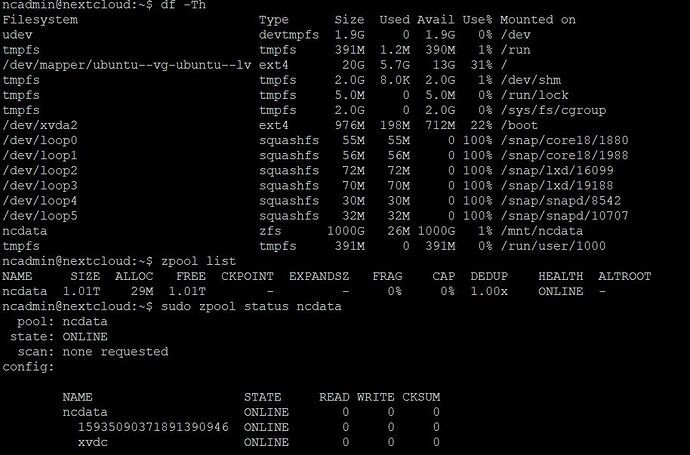hey
until nextcloud 19 i used a set of commands to increse the free storage space of nextcloud vm
i mean after insalling the vm for first use
i create a new disk in vmare workstation pro
then use the commands below
First, run df -Th to verify the “ncdata” size
second After scanning or rebooting, run fdisk -l to view all the partitions
third , verify the current “ncdata” size using zpool list
fourth, use the below command to add the new partition to the ZFS Pool. In our example, we are adding the partition “sdc” to the ZFS Pool ncdata
zpool add ncdata sdc
fifth Run zpool list again afterwards to verify the increased size
All these steps works great in nextcloud 14 vm, 15, 16, 17, 18 and increase the space
However in nexcloud 19 vm
after writing the command
zpool add ncdata sdc and rebooting the machine
nextcloud server fail from running
writing zpool list in the console
give an error
in a normal opearaion in nextcloud 14 until 18 you can see the picture below
![]()
however in nextcloud 19 vm the “health” i got is faluty
"and another strange thing i got an error of "No pools available
since i can’t increase the space in nexcloud 19 i use nextcloud 18 no more upgrades for me
Does anyone has any knowledge what the correct set of commnands to increase storage space after clean install of nextcloud 19 and a fresh adding hard-disk in the vmare worksation
i mean after clean install of the vm and adding hard drive here
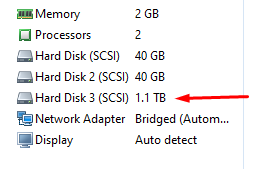
what commands should i use in nextcloud 19 vm
the regular commands of zpool add ncdata sdc make the vm crash and no pools available