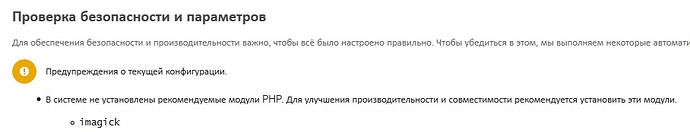Hi!
I installed Nextcloud 15 on the CentOS 7 with latest Apache and PHP 7.2 with all required modules. All fine except imagick error.
yum list installed |grep httpd
httpd.x86_64 2.4.38-1.codeit.el7 @CodeIT
httpd-filesystem.noarch 2.4.38-1.codeit.el7 @CodeIT
httpd-tools.x86_64 2.4.38-1.codeit.el7 @CodeIT
php -v
PHP 7.2.14 (cli) (built: Jan 12 2019 12:47:33) ( NTS )
Copyright (c) 1997-2018 The PHP Group
Zend Engine v3.2.0, Copyright (c) 1998-2018 Zend Technologies
with Zend OPcache v7.2.14, Copyright (c) 1999-2018, by Zend Technologies
php --ini
Configuration File (php.ini) Path: /etc
Loaded Configuration File: /etc/php.ini
Scan for additional .ini files in: /etc/php.d
Additional .ini files parsed: /etc/php.d/apcu.ini,
/etc/php.d/bz2.ini,
/etc/php.d/calendar.ini,
/etc/php.d/ctype.ini,
/etc/php.d/curl.ini,
/etc/php.d/dom.ini,
/etc/php.d/exif.ini,
/etc/php.d/ext-imagick.ini,
/etc/php.d/fileinfo.ini,
/etc/php.d/ftp.ini,
/etc/php.d/gd.ini,
/etc/php.d/gettext.ini,
/etc/php.d/gmp.ini,
/etc/php.d/iconv.ini,
/etc/php.d/igbinary.ini,
/etc/php.d/imagick.ini,
/etc/php.d/intl.ini,
/etc/php.d/json.ini,
/etc/php.d/ldap.ini,
/etc/php.d/mbstring.ini,
/etc/php.d/mysqlnd.ini,
/etc/php.d/mysqlnd_mysqli.ini,
/etc/php.d/opcache.ini,
/etc/php.d/pdo.ini,
/etc/php.d/pdo_mysqlnd.ini,
/etc/php.d/pdo_sqlite.ini,
/etc/php.d/phar.ini,
/etc/php.d/posix.ini,
/etc/php.d/redis.ini,
/etc/php.d/shmop.ini,
/etc/php.d/simplexml.ini,
/etc/php.d/sockets.ini,
/etc/php.d/sqlite3.ini,
/etc/php.d/sysvmsg.ini,
/etc/php.d/sysvsem.ini,
/etc/php.d/sysvshm.ini,
/etc/php.d/tokenizer.ini,
/etc/php.d/xml.ini,
/etc/php.d/xml_wddx.ini,
/etc/php.d/xmlreader.ini,
/etc/php.d/xmlwriter.ini,
/etc/php.d/xsl.ini,
/etc/php.d/zip.ini
php -m
[PHP Modules]
apcu
bz2
calendar
Core
ctype
curl
date
dom
exif
fileinfo
filter
ftp
gd
gettext
gmp
hash
iconv
igbinary
imagick
intl
json
ldap
libxml
mbstring
mysqli
mysqlnd
openssl
pcntl
pcre
PDO
pdo_mysql
pdo_sqlite
Phar
posix
readline
redis
Reflection
session
shmop
SimpleXML
sockets
SPL
sqlite3
standard
sysvmsg
sysvsem
sysvshm
tokenizer
wddx
xml
xmlreader
xmlwriter
xsl
Zend OPcache
zip
zlib
[Zend Modules]
Zend OPcache
How can I solve this problem with imagick?
Thanks,
Andrew.