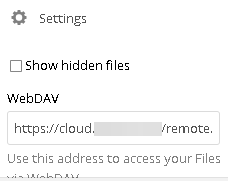Nextcloud version (eg, 10.0.2): 12.0.0
Operating system and version (eg, Ubuntu 16.04): CentOS7.3
Apache or nginx version (eg, Apache 2.4.25): Apache 2.4.6
PHP version (eg, 5.6): 7.1
Is this the first time you’ve seen this error?:
System error 5. Access denied.
Can you reliably replicate it? (If so, please outline steps):
Yes
The issue you are facing:
In the case of network drive assignment from Windows 10 Explorer.
Even if I enter the correct account information, I’m asked for an account many times. In other words, I can’t log in to nextcloud forever.
In the case of Command Pronto.
I get an error when trying to connect using the net use command.
System error 5. Access denied.
At this time I will enter the ID correctly. And I intentionally mistakenly enter the password.
Still the same error as before.
In either case, nothing is displayed in the log of the Nextcloud logging menu.
I thought that the firewall was the cause, I tried disabling the firewall on the server side and the PC side. But the situation does not change at all.
I can connect with WebDAV without problems using client applications such as WinSCP and Cyberduck.
Even if I use another computer, it is the same.
The output of your Nextcloud log in Admin > Logging:
nothing
The output of your config.php file in /path/to/nextcloud (make sure you remove any identifiable information!):