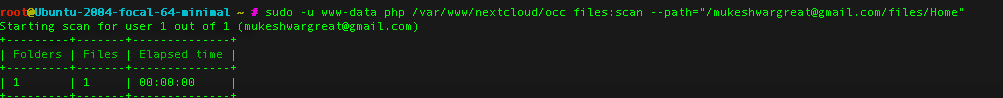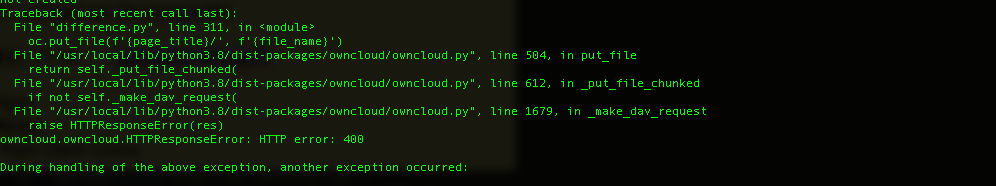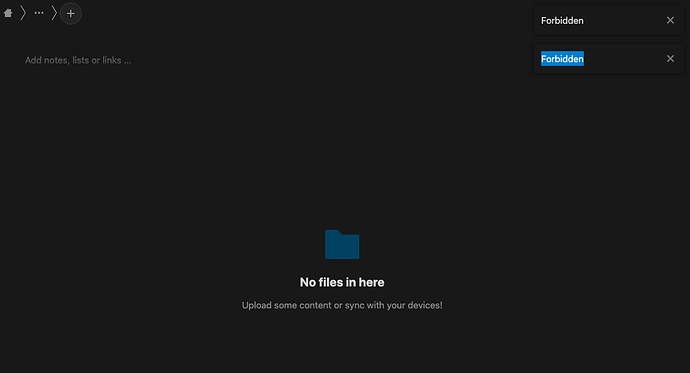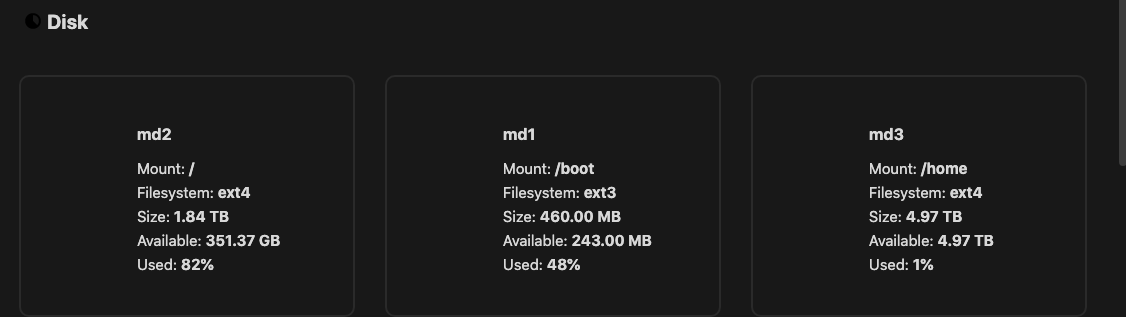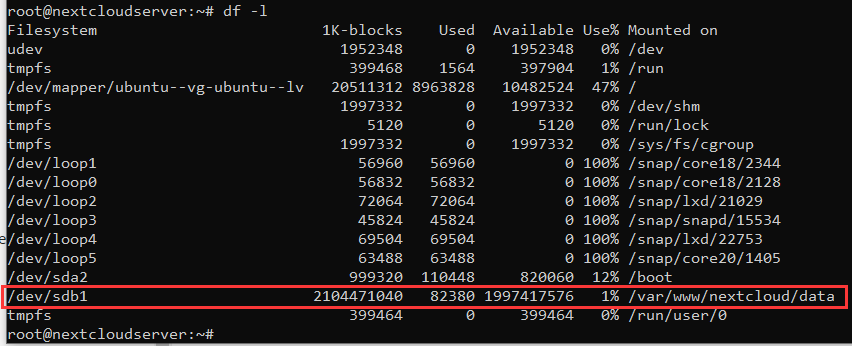Try /Home and regarding the docu it shoud be like /mukeshwargreat@gmail.com/files/Home.
Guess what, it worked!
So, now the only thing remaining is editing my cron file with this code, right?
*/20 * * * * /usr/local/bin/nextcloud-file-sync.sh
Also, instead of the code above, can I use the below one too?
*/20 * * * * /usr/bin/php /var/www/nextcloud/occ files:scan --path=“/mukeshwargreat@gmail.com/files/Home”
Hey, @gas85 we are at the last step bro. You have helped a lot, just a last answer, and this thread will be solved and be a great help for other customers.
Yes, you can use this:)
Hey @gas85
I have two new problems.
First, I am using Pyooclient to put files in Nextcloud from the backend, and it was working perfectly earlier but now it throws a 400 error.
Second, I am trying to Create a folder in my External Folder, but I can’t… It says Forbidden
What’s the solution!
Also, I have a folder with the External Storage, it doesn’t mix with other storage. Is it supposed to be this way?
only scrolled shortly a bit over the thread in my coffeebreak.
First hand i’d say yes it should be this way what you did.
If you like to enhance your storage accross multipal drives maybe you’d like to think about RAID Arrays.
In Your Case i’d say RAID 5 should do the job. Afterwords the Array can be addressed as single logical memmory unit to store the data Folder of your Nextcloud instance.
Understood nothing!!! I am not so techyyy 
No Problem I try my best ot explain it in a nutshell.
A RAID Array allows you to combine the storage of multiple drives. (in a nutshell).
The level of your Array describes how you combine the storage.
from easyest 0 much all together in one storage up to 10:
much to half parts together and use them in order to protect against data lost each other half.
This is far away form your nextcloud and is running nativ in your linux system.
RAID Arrays can be based on software or on hardware. Under linux you can easiely deploy an RAID Array based on software with mdadm. Here is an tutorial: How to Configure RAID in Linux Step by Step Guide
please be aware to secure your data before doing this.
And I would install NC with this from stretch if I would be on your site.
I am on Raid 1 and that means I have 2x 8 TB SATA Enterprise HDD. One that I can use and the other one to protect against data loss or something like that. My HDD is divided in three disks
And I wanted all the space in one so it doesn’t get too complicated in the future. Time passed and @gas85 helped me, but it was too hard for me to do everything as I can’t risk doing a mistake. So, eventually, I found this External Storage thing which seems great, and now I’m satisfied. Still, I will love to understand how to combine the storage(the real way).
All add external storage’s will be new folder, you can “collect” them under some folder, e.g. “Externals/YouNameIt”, simply type in config:
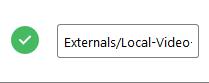
HARD way: to extend space this is still valid way in your case I have multiple drives in the server but it only stores in the / one. How can i use the remaining two drives to save it? - #10 by gas85
Easy way: or simply move your data folder to the new bigger place on md3 as linked here I have multiple drives in the server but it only stores in the / one. How can i use the remaining two drives to save it? - #2 by kerberos
After lots of failures, I find a solution to solve the problem is that mount the another disk to /var/www/nextcloud/data
Look mount information:
df -l
Look disk information:
fdisk -l
New partion(choose your right disk):
fdisk /dev/sdb
N Enter
P Enter
1 Enter
Enter
Enter
W Enter
Formatting partion:
sudo mkfs -t ext4 /dev/sdb1
Look disk UUID: sudo blkid /dev/sdb1
Edit auto-mount information file:
vim /etc/fstab
Add line after last(replace the right UUID of your disk):
UUID="d74fdf69-2b51-4c36-bdac-78f460abb287" /var/www/nextcloud/data ext4 defaults 0 2
Look like this:
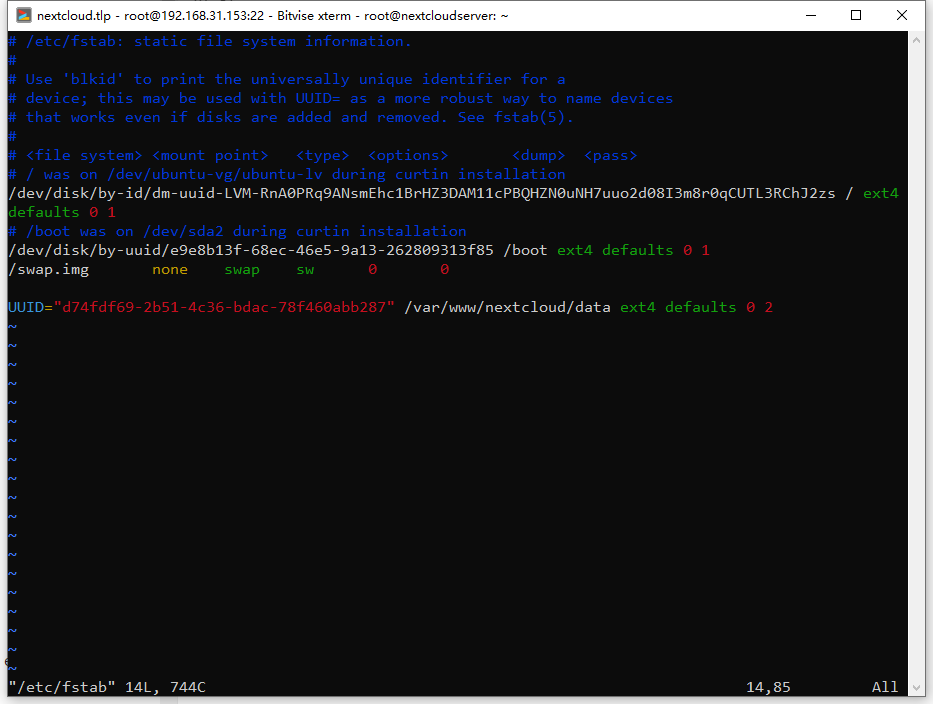
Save and reboot
Use df -l confirm disk mounted correctly
Now you can run your web-install,and it will use your another disk when upload ![]()
use all the disks you like to use and make RAID array.
For 3 Disks youd mostly like RAID level 5