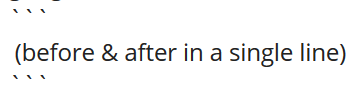Support intro
Hello, I’m facing a problem since I changed my domain name. I have NextCloud on an Apache server. I can reach it via http both using my IP and the domain name. I issued an ssl certificate using certbot, but I keep getting ERR_SSL_PROTOCOL_ERROR.
Nextcloud version 15.0.6):
Operating system and versionarmbian:
Apache version Apache 2.4.29:
PHP version (eg, 7.1):
This is my nextcloud-le-ssl.conf
(Had to get rid of dots in links because of new users restrictions)
<IfModule mod_ssl.c>
<VirtualHost *:443>
ServerAdmin admin@examplecom
DocumentRoot /var/www/html/nextcloud/
ServerName mydomain.com
ServerAlias wwwmydomaincom
Alias /nextcloud "/var/www/html/nextcloud/"
<Directory /var/www/html/nextcloud/>
Options +FollowSymlinks
AllowOverride All
Require all granted
<IfModule mod_dav.c>
Dav off
</IfModule>
SetEnv HOME /var/www/html/nextcloud
SetEnv HTTP_HOME /var/www/html/nextcloud
</Directory>
ErrorLog ${APACHE_LOG_DIR}/error.log
CustomLog ${APACHE_LOG_DIR}/access.log combined
Include /etc/letsencrypt/options-ssl-apache.conf
ServerAlias mydomain.com
SSLCertificateFile /etc/letsencrypt/live/mydomain.com/fullchain.pem
SSLCertificateKeyFile /etc/letsencrypt/live/mydomain.com/privkey.pem
</VirtualHost>
</IfModule>
<IfModule mod_ssl.c>
<VirtualHost *:80>
ServerName wwwmydomaincom
RewriteEngine On
# Some rewrite rules in this file were disabled on your HTTPS site,
# because they have the potential to create redirection loops.
# RewriteRule ^/?(.*) https://%{SERVER_NAME}:443/$1 [R,L]
</VirtualHost>
</IfModule>
That was created automatically. The certificates are in the right place.
Any advice?
Thanks