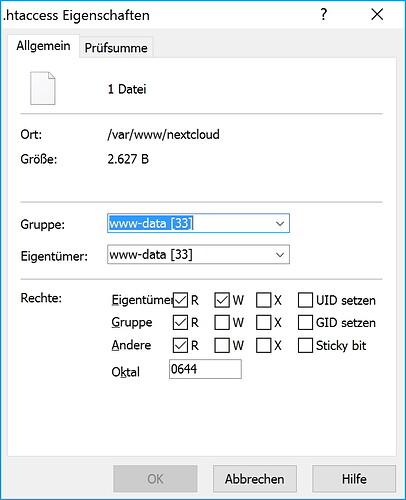I have exactly the same problem like spridarn.
The tipp from slapps didn’t help for me.
I found out, that the htaccess-file is successfully rewritten (php_value upload_max_filesize) when I change the maximum upload size in the admin-backend.
So I don’t believe that it is a problem with permissions.
All other occ-commands (maintenance, upgrade, …) work.
I’m using debian 8, maria-db and php7.
I’ve installed the same packages as is described in admin-manual.
Still same error:
Error updating .htaccess file, not enough permissions?
Yours is a different problem. Check the permissions on your .htaccess file as it’s likely either not owned by www-data or it’s set to r/o (644 or similar when running ls -la in your nextcloud directory)
Edit: I missed the first reply in the topic above
Ownership and permissions are correct:
Do I misconfigured one of them:
/etc/apache2/sites-enabled/nextcloud.conf
Alias /nextcloud "/var/www/nextcloud/"
<Directory /var/www/nextcloud/>
Options +FollowSymlinks
AllowOverride All
<IfModule mod_dav.c>
Dav off
</IfModule>
SetEnv HOME /var/www/nextcloud
SetEnv HTTP_HOME /var/www/nextcloud
</Directory>
and /etc/apache2/sites-enabled/nextcloud-ssl.conf
<VirtualHost *:80>
ServerName nextcloud.XXX.de
Redirect permanent / https://nextcloud.XXX.de/
</VirtualHost>
<VirtualHost *:443>
ServerName nextcloud.XXX.de
DocumentRoot /var/www/nextcloud
SSLEngine on
SSLCertificateFile /etc/ssl/localcerts/nextcloud_XXX_de.crt
SSLCertificateKeyFile /etc/ssl/localcerts/nextcloud_XXX_de.key
SSLCertificateChainFile /etc/ssl/localcerts/ca_bundle.crt
<IfModule mod_headers.c>
Header always set Strict-Transport-Security "max-age=15552000; includeSubDomains; preload"
</IfModule>
</VirtualHost>
Humour me and temporarily change the file permissions of the htaccess file to either 0755 or 0775 and retry. Your configuration files look fine but they’re not the problem - it’s telling you directly it can’t write to the htaccess file itself.
Sorry Jason,
also changing the permissions to 0755 or 0775 didn’t help - same error…
Thanks for your help!
Oh weird. I’ve seen that resolve it plenty of times.
@tflidd @LukasReschke any idea?