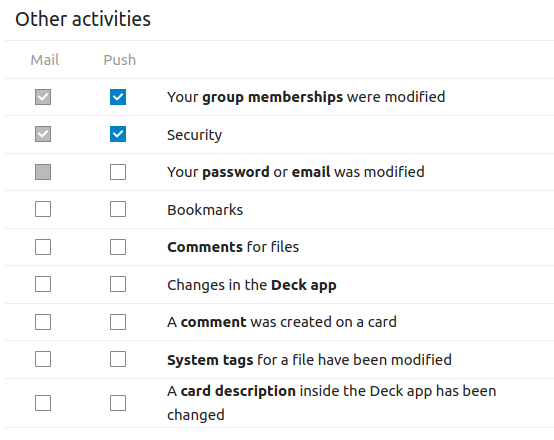Please tell me, if I’m wrong. I want to use deck for sharing jobs with users of my cloud. First of all, I will manage the deck app and users should online check boxes if they have done they’re one jobs.
I tried in this way:
| # | | responsible | ToDo |
| — | ------ | ----------- | — |
| 1 | [] | @user1 | user1 put a book |
| 2 | [] | @user2 | user2 put a hook |
Questions:
- is it possible to share #1 only with user1 so he only can put a hook? I want that user1 can only work in the row where he is named. How can I manage the rights for user1, that he only has the rights for read or write the checkbox?
- is it possible to insert usernames by autocomplete? I want to start with @ followed from letters and get a user list.
- can I look the input fielt that the user couldn’t make changes on source?
- the Card has the 1.5.2020 as goal. Fine, but #1 should be done 2 weeks before? How can I do this?
- User1 should be reminded from time to time until he has done his job by put a hook.
If I understand the desk app wrong, so tell me how it works in the right way or you will use it?
- No, you can only grant or deny edit permissions to all cards of one board.
- Yes, in comments, descriptions and assigned users you can add users by autocompletion. Also when sharing a board with a user you are able to use autocompletion.
- You can toggle between preview and edit mode of card descriptions - of course only on boards which you own or which have been shared with you.
- You can not set relative dates or dependencies between cards because dependencies and relations between cards are not possible (though there have been multiple requests to implement this feature: https://github.com/nextcloud/deck/issues/272). Therefore you will have to hard code 15.04.2020 as due date.
- There are notifications when cards are going near to the set due date.
In general you should define a workflow with lists (for example “ToDo” - “Work in Progress” - “Done”) and start with all your tasks in the very first list. Then move the cards according to your workflow in the correct list.
Usually you should be able to watch your work now flowing from the first to the last list which enables you to identify bottlenecks (google for “Kanban” work method which Deck is based on).
1 Like
Is there a way to have these be email notifications?
Unless it has its own stand alone notification via email its going to be ignored and lost because most users dont visit nextcloud regularly or because there are so many notifications.
Yes, one can easily configure what notifications will get pushed to client apps (or pop up in the browser) and which notifications will be sent via E-Mail. Just open Nextcloud in the browser and click on your avatar at the top right corner of the screen. Then choose Settings and open Activity in the left sidebar:
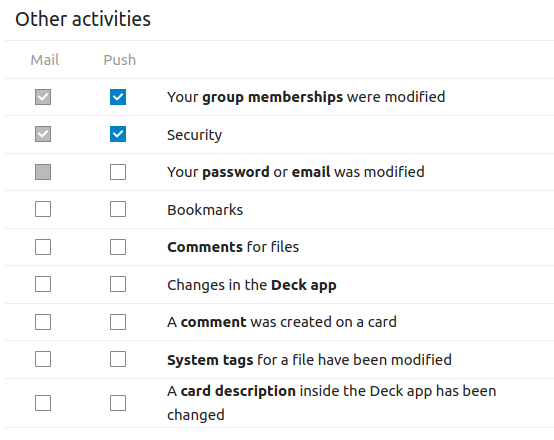
Well. honestly i don’t consider it to be the issue of any app / program if users ignore emails which are sent by them  Most often they are just configured too verbose by the administrator (or the requirements engineer who ordered it).
Most often they are just configured too verbose by the administrator (or the requirements engineer who ordered it).
The better, that user can control in Nextcloud themselves what kind of messages they want to get on which channel.