Hi there,
I’ve just set up NexcloudPI v1.13.1 (NC16.0.1.1) on a RaspberryPI 3b+.
Now I would like to add a 32 GB USB pen drive for storing my files.
But I’m struggling with it (I’m new to Linux and NC) …
So far I was able to “format usb drive” (as “USBdrive”) via NC admin GUI and activate automount.
‣ You should use nc-datadir to move your files to your plugged in USB drive
| NextCloudPi version | v1.13.1 |
|---|---|
| NextCloudPi image | NextCloudPi_03-09-19 |
| distribution | Raspbian GNU/Linux 9 \n \l |
| automount | yes |
| USB devices | sda |
| datadir | /var/www/nextcloud/data |
Obviously, the drive is there as “sda”
NAME MAJ:MIN RM SIZE RO TYPE MOUNTPOINT
sda 8:0 1 29,4G 0 disk
└─sda1 8:1 1 29,4G 0 part /media/USBdrive
mmcblk0 179:0 0 14,9G 0 disk
├─mmcblk0p1 179:1 0 43,9M 0 part /boot
└─mmcblk0p2 179:2 0 14,8G 0 part /
But Config/Database and DataDir says “path doesn’t exist”
What should one put in in these boxes:
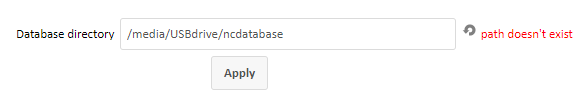
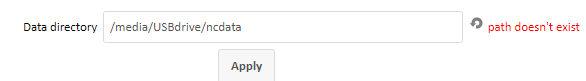
Many thanks in advance
Panje
