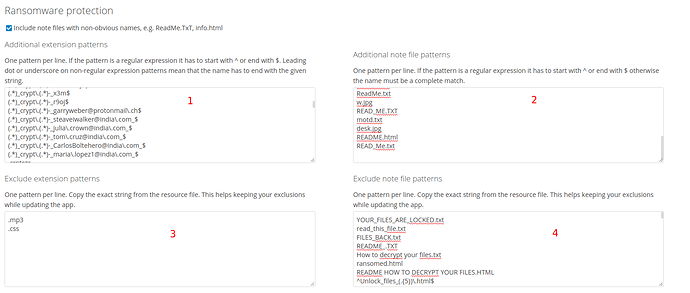@nickvergessen but why don’t the developer make the blocking as well in browser as some suggest that we can use it to block files that not related to works like MP3 or some other files extension that prohibited in the company. Else browser will become the loop hole for users to upload their personal file into the nextcloud.
Because this is against ransomware.
If you want to block uploading mp3 files and others, checkout the files access control app https://docs.nextcloud.com/server/12/admin_manual/file_workflows/access_control.html and block uploading the mimetype
What is the working logic of numbered places?
1- I understand. Location where files with virus extensions are uploaded.
2- ?
3- ?
4- ?
Hi! I wodner, what does the “I need help!” button do. Seems to send an API call, is that some kind of distress signal to admins?
Or is it there for future implementation purposes?
It sends a message to the administrator, so they know that you requested help.
They can then contact you in any way.
Hmm, I guess I need to test it again since, last time I didn’t got any message. Maybe because I (the admin) was pushing the button. 
so yes, if you are the only admin, no one is notified 
Could you help me how to install this app? I would also like to use this app. See my topic:
Is there any way to block also from webdav?
We use Nextcloud as network drive…