Hello community . Im super noob here .
I set up docker with portainer and install Nextcloud in it .
Works fine on LAN . I connect my SSD USB on my pi , and make it automount .(followed this : https://medium.com/@anshul.ahu/guide-to-setup-auto-mount-usb-on-raspberry-pi-4f343761627f)
I enabled the app to Nextcloud for external drivers .
How i can add it ?
Thanks in advance and sorry for super noob question.
- determine the mountpoint /home/user/usbdrv according to link you shared.
- install and enable te External Storage App
- Add the drive by selecting ‘Local’ and providing the full PATH
Note: if you want NC to have full r/w access to it, best to create a folder inside the mountpoint and give ownership to www-data. Normally with docker I’d use the -v volume option to mount any folder to the container, I dont know how that works with portainer, never used it.
Can you give me the commands?
Im kinda new.
Like mentioned, I’ve never used portainer.
I’ve used these instructions to get started with docker and mounting volume with -v .
Hope that helps.
Can get some basic skills here.
The folder i created in USB is accessible from ssh .
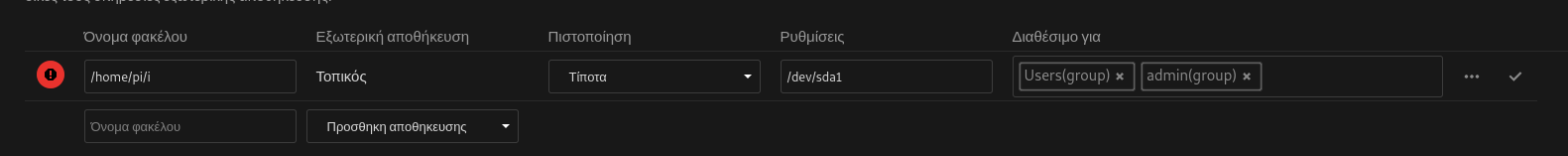
This is what im getting when trying to add the path .
Im not aware if on Portainer i have to add the USB as a volume or as a new container .
A prtscrn here : https://forums.portainer.io/t/how-to-connect-attach-pass-an-usb-device-to-a-container/310 … shows that i just had to add it at Nextcloud container as i did .
Thanks for your help
edit :
Ichanged the location to /home/pi and set the folder to I and it worked . But when im trying to write something on external disk , i get forbidden. unable to create folder.
On forum you link to, it states to
Add devices here when creating a container
Did you? or are you adding them after creation?
Also and not sure, as dont understand the language in screenshot, but you can not use /dev/sda1 to write to directly. The partition /dev/sda1 has to mounted to a folder as for example /home/pi/ncdata or /media/ncdata. Use that instead of /dev/sda1.
The first field is a name for the mountpoint, can be anything you want. Example MyUsbDrive1
Make sure www-data (webserver) can read/write to the “ncdata” folder