Tuhadj
December 4, 2017, 12:14pm
1
Hi Nextcloud and thanks for your good work !
Nextcloud is working fine, I am working on the last optimizations… I followed instructions in Nextcloud 12 Administration Manual - Defining background jobs but my Cron doesn’t work.
How can I make Cron work ?
Syslog from /var/log is :
Dec 4 07:29:46 USERNAME anacron[28926]: Job `cron.daily' terminated
Dec 4 07:29:46 USERNAME anacron[28926]: Normal exit (1 job run)
Dec 4 07:30:01 USERNAME CRON[29959]: (root) CMD (test -x /etc/init.d/anacron && /usr/sbin/invoke-rc.d anacron start >/dev/null)
Dec 4 07:30:01 USERNAME CRON[29964]: (www-data) CMD (php -f sftp://home677854394.1and1-data.host/nextcloud)
Dec 4 07:30:01 USERNAME cron[1180]: sendmail: fatal: open /etc/postfix/main.cf: No such file or directory
Dec 4 07:30:01 USERNAME postfix/sendmail[29983]: fatal: open /etc/postfix/main.cf: No such file or directory
Dec 4 07:30:01 USERNAME CRON[29958]: (www-data) MAIL (mailed 74 bytes of output but got status 0x004b from MTA#012)
Dec 4 07:30:01 USERNAME systemd[1]: Started Run anacron jobs.
Dec 4 07:30:01 USERNAME anacron[29984]: Anacron 2.3 started on 2017-12-04
Dec 4 07:30:01 USERNAME anacron[29984]: Normal exit (0 jobs run)
Dec 4 07:39:01 USERNAME CRON[30175]: (root) CMD ( [ -x /usr/lib/php/sessionclean ] && if [ ! -d /run/systemd/system ]; then /usr/lib/php/sessionclean; fi)
Dec 4 07:39:01 USERNAME systemd[1]: Starting Clean php session files...
Dec 4 07:39:01 USERNAME systemd[1]: Started Clean php session files.
Dec 4 07:41:39 USERNAME systemd-timesyncd[916]: Synchronized to time server 91.XXX.XX.XXX:123 (ntp.ubuntu.com).
Dec 4 07:45:01 USERNAME CRON[30523]: (www-data) CMD (php -f sftp://home6XXXXXXX.1and1-data.host/nextcloud)
Dec 4 07:45:01 USERNAME cron[1180]: sendmail: fatal: open /etc/postfix/main.cf: No such file or directory
Dec 4 07:45:01 USERNAME postfix/sendmail[30525]: fatal: open /etc/postfix/main.cf: No such file or directory
Dec 4 07:45:01 USERNAME CRON[30522]: (www-data) MAIL (mailed 74 bytes of output but got status 0x004b from MTA#012)
Dec 4 07:47:49 USERNAME smartd[1116]: Device: /dev/sda [SAT], SMART Usage Attribute: 194 Temperature_Celsius changed from 64 to 74
Dec 4 07:53:45 USERNAME dhclient[29107]: DHCPREQUEST of 192.XXXX on wlp1s0 to 192.xxx port XX (xid=0x3aa31c0)
Dec 4 07:53:45 USERNAME dhclient[29107]: DHCPACK of 192.XXXXXXX from 192.XXXXXXXX
I run on :
Nextcloud 12.0.3.3,
Does your cronjob include the “/cron.php”-part? And why do you have to use sftp, is that somehow related to your hosting?
Tuhadj
December 4, 2017, 2:19pm
3
As we discussed in the other subject SFTP is the protocol to access my server
@TheMindFlayer Do I answer you correctly ?
I can’t read french, but the basic package seems to include cronjobs. It looks like you have to login to your server using SSH and then create the cronjob.
To do this you need the path to your nextcloud folder on your server. The path doesn’t include sftp or anything like that. I don’t know how the folder structure on a web hosting solution like that looks like. You could try to login through ssh, find your nextcloud folder and run “pwd” (if available) in case you don’t already know the full path.
Tuhadj
December 5, 2017, 7:44am
5
Of course @TheMindFlayer https://www.1and1.fr/hebergement-web )
Does it answer you ?
I can’t read french, but the basic package seems to include cronjobs. It looks like you have to login to your server using SSH and then create the cronjob.
To do this you need the path to your nextcloud folder. This shouldn’t include sftp or anything like that. I don’t know how the folder structure on a web hosting solution like that looks like. You could try to login through ssh, find your nextcloud folder and run “pwd” (if available) in case you don’t already know the full path.
Tuhadj
December 6, 2017, 11:01am
7
Thanks to you @TheMindFlayer I went to websites and learned what SSH is and how to use it. I did the following and it didn’t work.
Any idea why it didn’t work ?
I opened terminal, installed openssh
entered :
sudo -s
it connected me to my server :
(uiserver):u768XXXXX:~$
I then tried to find the path to my nextcloud file and I wrote :
pwd
/kunden/homepages/4X/d6XXXXXX/htdocs
I also looked for the Nextcloud file and entered :
find . -name “nextcloud*”
./nextcloud
It was about time to create cronjob via :
nano crontab -e
Which opened a new crontab file and I added to it :
*/15 * * * * php -f /kunden/homepages/4X/d6XXXXXX/htdocs/nextcloud/cron.php
I left the file saving with a ctrl+X and “yes” and I even came back to make sure I was written in the file
left ssh and restarted ssh
logout
I went on Nextcloud, changed Cron to AJAX, waited the job to be done, then came back to Cron and it doesn’t work.
Syslog shows (and sorry for the length but I prefered to copy/paste all that was concerned by the problem, in case you find something I could not) :
Dec 6 10:41:27 systemd[1]: Stopping OpenBSD Secure Shell server…ntp.ubuntu.com ).
Dec 6 11:00:01 CRON[5723]: (www-data) CMD (php -f sftp://homeXXXXXXX.1and1-data.host/nextcloud)
I’m more or less out of ideas, because I’ve never used web hosting like that.
Does your Nextcloud work normally when you access it using your 1&1-url?
Can you execute php commands directly when you’re logged in throuhh ssh?
Tuhadj
December 6, 2017, 3:17pm
9
I logged in SSH and tried the command above and it prompted :
<br />Parse error : syntax error, unexpected ‘{’ in /homepages/4X/d6XXXXXXhtdocs/nextcloud/cron.php on line 40
I don’t access my Nextcloud online via this adress, I use https://mydomainname.com/index.php/nextcloud/login
I am surely missing something but I don’t see what
EDIT :
// Show warning if a PHP version below 5.6.0 is used}
You could set NC to use webcron and open “https://mydomainname.com/nextcloud/cron.php ” in your browser or run “curl https://mydomainname.com/nextcloud/cron.php ” on your desktop. Does that work?
Which version of php are you running by default (“php -v”)? 7.1? And run “which php”.
Tuhadj
December 6, 2017, 4:13pm
11
I looked at this option, to use Webcron but what I understood is that I have to get through a third party website and some you have to pay. I went to Nextcloud because it is opensource and like freedom for his users…
But I am ok to try if you think there is no other option ?
I wrote php -v and here is what I got :
PHP 7.1.12-1 +ubuntu16.04.1+deb.sury.org+1 (cli) (built: Nov 29 2017 10:03:25) ( NTS )
I also tried the curl and It seems to work… I pressed enter and nothing happened but the prompt root@mycomputer:~# came back ok
A webcron is only running “curl https://mydomainname.com/nextcloud/cron.php” or something like that, you could set up a cronjob to do that yourself. But the point of this exercise is to see if the cron.php works at all. Maybe this is a PHP-issue or something like that.
When I run curl https://my-domain/nextcloud/cron.php on my NC, I get:
{“data”:{“message”:“Backgroundjobs are using system cron!”},“status”:“error”}
or
{“status”:“success”}
depending on wether NC is set to cron or webcron. Firefox outputs the same.
Edit: What is the result of “which php”?
Tuhadj
December 7, 2017, 1:13am
13
The result of which php :
/usr/bin/php
I selected Webcron on Nextcloud and created an account on EasyCron (Free 7 days trial) and it seems to work :
Even if I still have the red flag :
What should I do now in order to make the same results but not for Webcron just Cron ?
If your webcron was actually working, Nextcloud should notice it and update the date of the last successfull cronjob in the Admin-area and the red square should be green.
What happens when you open "https://mydomainname.com/nextcloud/cron.php” in your browser?
I assume php is located at /usr/bin/php whith a / at the beginning. Does the error message change when you run “/usr/bin/php -f /kunden/homepages/4X/d6XXXXXX/htdocs/nextcloud/cron.php” on your server?
The problem is probably PHP-related and not your cron/webcron.
Tuhadj
December 7, 2017, 10:20am
15
Thanks again for your help @TheMindFlayer
Yes you assumed well, it was :
/usr/bin/php
I ran what you asked me above and the same error message came :
If the problem is just php, I just have to downgrade to lets say 7.0 ?
Schmu
December 7, 2017, 11:08am
16
Hi,
It is a long thread already and hopefully I didn’t miss that: did you create the cron job for the web server user?
So to create a cron job for nextcloud you run:
Then you enter:
Tuhadj
December 7, 2017, 7:00pm
17
Indeed @Schmu I created the crontab file for the user already given by the server provider.crontab -e -u www-data and it opened a file in my server directory
in " / " just above " /nextcloud "
I copy / pasted */15 * * * * php -f /kunden/homepages/4X/d6XXXXXX/htdocs/nextcloud/cron.php changing the numbers accordingly
it saved in “/tmp/crontab.MMbRm2/crontab” (?)
And still don’t work, Cron has a red flag in my administration Nextcloud panel.
cron.php in/nextcloudcrontab in /www-data but “8943847” in group “600” (I don’t know where this come from)
Any idea ?
SyS0p3r
December 8, 2017, 8:19am
18
Tuhadj:
crontab -e -u www-data
You should run
crontab -e -u 8943847
as it should run as your web user. So remove the line from crontab -e -u www-data, save it, and add it in the file opened by the command above. (by the way, in you copy / pasted line above there is no space after php -f)
Tuhadj
December 8, 2017, 9:17am
19
Thanks @SyS0p3r , I edited the previous post, there was a space.
I tried to run the crontab -e -u 8943847 and here is what I got :
crontab: user `8943847’ unknown
Maybe do I have to first create user 8943847 on my server, via ssh comand line ?
SyS0p3r
December 8, 2017, 9:31am
20
Well if the file is owned by the user 8943847 this should mean the user exists. If you look in the nextcloud folder and do a
ls -alh
what does it say after the file? And does your provider supports crontabs in your server or can you only use a webbased admin page with some crontab settings? What happens when you run the php from the ssh console in the nextcloud directory?
php -f ./cron.php
If gives the parse error again it seems like you are in some kind of virtual directory or symbolic link or something.
![]()
 I am not sure to get what you ask but I do have a cron.php file in my Nextcloud file located in my server.
I am not sure to get what you ask but I do have a cron.php file in my Nextcloud file located in my server.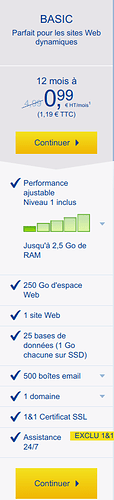
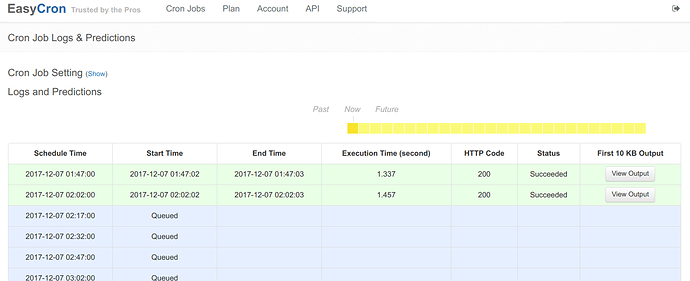
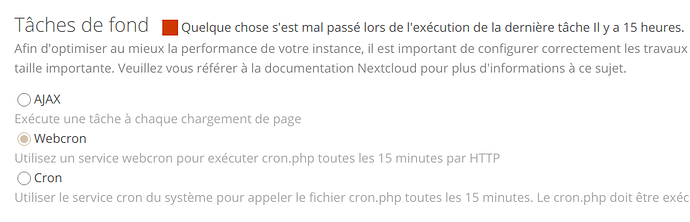
 One thing that might be helpful : both the
One thing that might be helpful : both the 