Originally published at: https://nextcloud.com/blog/how-to-install-onlyoffice-in-nextcloud-hub-and-new-integration-feature/
One of the biggest additions to the Nextcloud on-premises cloud server solution was the built-in ONLYOFFICE office suite. ONLYOFFICE integration in Nextcloud empowers users to collaborate on office documents with their team members in real-time. Compatibility with Microsoft Office formats means perfect documents, every time. It also means:
Powerful spreadsheet editor
Organize and manage your data online in XLSX, ODS and CSV files with over 400 formulas and create colorful visualizations.
Beautiful presentation builder
Express ideas in beautiful presentations stored in PPTX and ODP or exported to PDF full of charts, shapes, and images.
Complete document writer
Open, edit and collaborate on Word, ODT, PDF or HTML documents in real-time with powerful formatting and layout capabilities.
Watch the video introduction of Document Collaboration in Nextcloud here.
How to install it?
ONLYOFFICE’s community edition is installed by default on a new Nextcloud Hub installation.
For users who already run Nextcloud, installing it requires just one click – like all Nextcloud apps! No need for docker containers, web server configuration or other complications:
For existing installations, the OnlyOffice App and the Community Document Server App should be installed.
- Community Document Server is aimed at home use. Just like traditionally installed Document Server, it can be upgraded to ONLYOFFICE Integration Edition, a scalable enterprise solution with professional tech assistance.
- The community document server will automatically configure itself if no other document server is configured in the ONLYOFFICE settings (“Document Editing Service address” is empty). All other “Server settings” should be left empty.
Important technical details:
- The new version was created to facilitate the installation and avoid using Docker. However, you still need it on the installation stage.
- It supports x86-64 Linux servers using glibc based distributions.*
- * Users of other systems need to install the official ONLYOFFICE docker \
image. - As mentioned already, you still need the ONLYOFFICE connector. Just get it from the App Store, everything else is pre-configured.
The majority of the Community Document Server issues should be addressed to the Nextcloud community support forum.
If you are interested in our Enterprise support options, contact our team here.
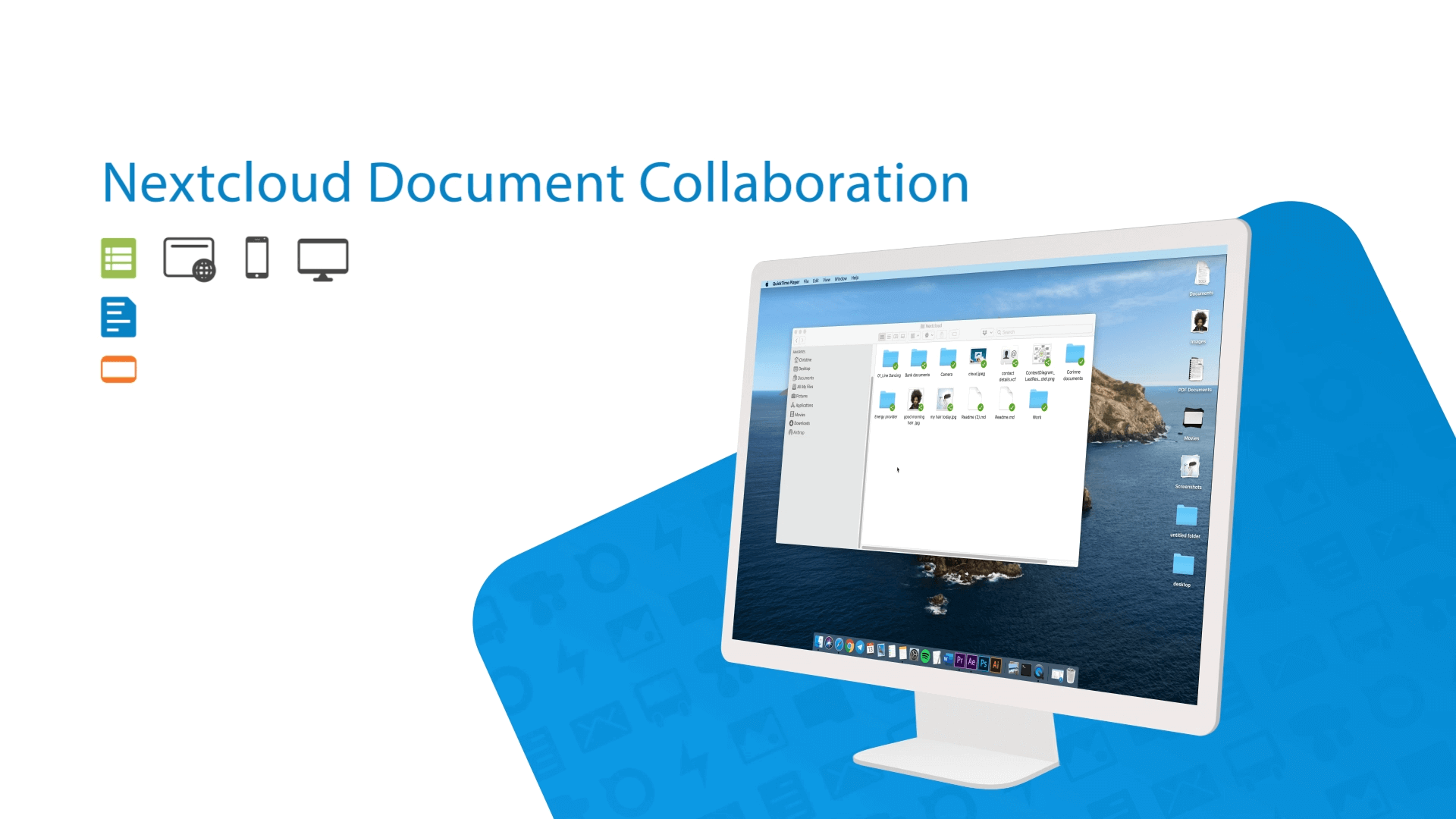
 because even it´s 64 bit based it´s also an ARM architecture. So still no Office in the web with Nextcloud for me, still only reverse use on endpoints with e. g. official OnlyOffice document app (tested on iOS).
because even it´s 64 bit based it´s also an ARM architecture. So still no Office in the web with Nextcloud for me, still only reverse use on endpoints with e. g. official OnlyOffice document app (tested on iOS).

