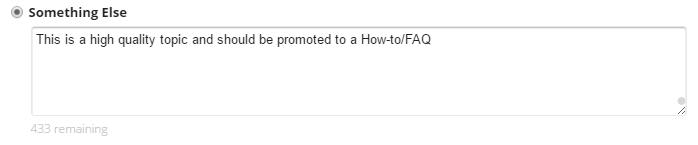Welcome to the How-to/FAQ category! ![]()
Here you’ll find a selection of popular ![]() guides contributed by the community, as well as many
guides contributed by the community, as well as many ![]() frequently asked questions to get you on your way with Nextcloud. To make it as simple as possible to get going, check out some popular FAQs, How-tos and external tutorials below
frequently asked questions to get you on your way with Nextcloud. To make it as simple as possible to get going, check out some popular FAQs, How-tos and external tutorials below ![]()
FAQs
- Add a new trusted domain
- Change / Move data directory after installation
- Updates between multiple major versions are unsupported
- Check for open ports on your router
- File is locked - how to unlock
- Fixing “mixed content” errors when using a proxy
- [RainLoop] - Where to enter standard admin-user and standard-password exactly
- [NextCloudPi] - FAQ (external (EN))
- pimp your (windows-)clients with some awesome and free addons
- Update database index without terminal access (via phpmyadmin)
- Calendar in Thunderbird (workaround for same-site cookie)
- Database: Specified key too long
- What changed / Where do I find the changelogs
How-Tos
- Connect your web app to Nextcloud with WebDAV-fs
- Z-Push Sync and how it works
- Scripts for backup/restore
- How to use occ commands on a Shared Hosting without SSH access
- Example on how to use OCC commands on NCP (RPi4)
- Monitoring Nextcloud via Conky on Desktop
- How to upload a file to your Nextcloud using curl
calcardbackup- bash script to export all calendars/addressbooks as *.ics/*.vcf files- Nextcloud behind Nginx Proxy Manager and Safari (iOS/macOS) no access
- Upgrade to Nextcloud 26 on Debian Bullseye
- Profiling Nextcloud
nc-who- similar to unixwho- follow live who is logged innc-apps- a helpful complement toocc app:listto organize your appsnc-shares- list shares on command linenc-mimecheck- check and repair file extensions with “Flow external script”php-updater- a script to upgrade php in a safe way- Setup Nextcloud Talk with TURN server
- Autorun “spreed-webrtc-server” step-by-step
Docker
- Nextcloud docker-compose setup with notify_push (2024)
- Apache Docker behind reverse proxy
- Ubuntu + Docker + Nextcloud + Talk + Collabora
- Install Latest Nextclod + Mariadb/Postgres/Sqlite + A+ Certificate or Selfsigned - 100% Handsfree on Docker -> Ready to login
NextcloudOffice / Collabora
- Nextcloud Collabora integration
- compile and install collabora yourself
- Install Collabora Online on Ubuntu 16.04. (without Docker!) (DE)
OwnCloud
- Migrate from the OwnCloud to Nextcloud client
- Migrating from Owncloud 10.0.7 Nextcloud 12 on Synology-NAS
- Migrating from Ubuntu 14.04 & Owncloud 9.0.1 to 16.04 & Nextcloud 11
- Migrating from ownCloud to Nextcloud
- Will my ownCloud apps be compatible with Nextcloud?
OnlyOffce
- OnlyOffice Docker image with mobile edit enabled
- Setting up standard Only Office using docker on Debian
External guides
- Nextcloud installation guide v.12.9 - @riegerCLOUD (EN)
- Installing Nextcloud on Ubuntu 16.04 with Redis, APCu, SSL & Apache - @jasonbayton (EN)
- Nextcloud auf Ubuntu Server mit nginx, MariaDB, PHP, Let’s Encrypt, Redis und Fail2ban - @DecaTec (DE)
- Sync Nextcloud, tasks, calendars and contacts on your Android device - @nachoparker
- Stream your music everywhere with Nextcloud Music and Power Ampache for Android - @nachoparker
- Nextcloud on docker with webserver, Nextcloud process and database in different containers (EN)
Contribute
This topic is a ![]() WIKI, editable by all users who’ve been here for a little while. Feel free to edit it to add a popular How-to or FAQ that new users to the community would find useful under the headings above
WIKI, editable by all users who’ve been here for a little while. Feel free to edit it to add a popular How-to or FAQ that new users to the community would find useful under the headings above ![]() .
.
Written something ![]() amazing and want it moved to this category? Feel free to
amazing and want it moved to this category? Feel free to ![]() flag the topic as Something Else and add a few words to let the moderators know it’s a great contribution, the same goes for others’ answers to topics also. Someone will be in touch
flag the topic as Something Else and add a few words to let the moderators know it’s a great contribution, the same goes for others’ answers to topics also. Someone will be in touch ![]()