Stupid but I cannot figer out how to run ooc commands
eg. sudo -u www-data php /var/www/nextcloud/db:add-missing-indices
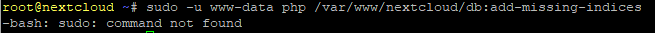
I have googled now for hours, but I cannot get How-To!
A shame!
Pls tell me how to run OCC commands.
Pls. No advice to google or "RTFM"
THX
Please check:
- which sudo (should point to /usr/bin/sudo)
- dpkg -l | grep sudo (should find sudo 1.8.27-1+deb10u3)
If you do not find sudo, then run “apt install sudo”, afterwards retry your command …
Apart from sudo obviously not being installed, the command is wrong.
So, after installing sudo like described by @abyss02, the command should be:
sudo -u www-data php /var/www/nextcloud/occ db:add-missing-indices
1 Like
Double check who your user is for the website?
Since you’re already signed in as root, does it work without sudo?
![]()