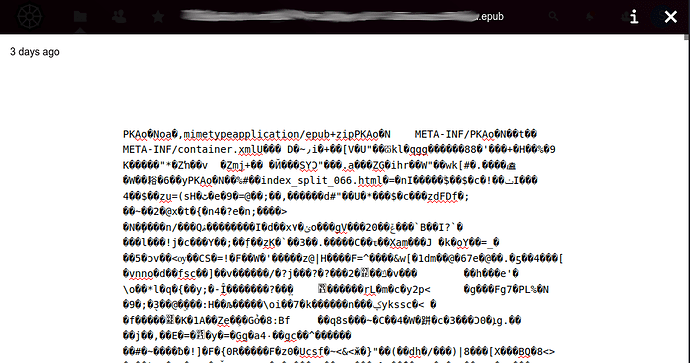In NC 18.0.2 preview for Ebooks (epub) is enabled per default, although it does not work. Epub-format is not previewed correctly but seems to be interpreted as simple text. How can I disable preview for epub files?
On which information is your assumption based? Afaik previews are generated for .pub-files. See here for further details.
Hello, I’m using the current NC 18 from a snap (18.0.4). @rhersel, I too have this epub problem.
Clicking a .pdf file is no problem (embedded .pdf reader renders it in-browser, nicely), and when a .azw3 file is clicked, that file just offers to download straightaway: no embedded ebook app tries to render in-browser.
It’s just .epub files which are the problem. The embedded markdown viewer/editor gets the bad idea to render the .epub file in-browser (not go straight to download, like .azw3), and just ugly binary symbols show up after a long pause:
@j-ed, I looked at your linked documentation. Nothing was obvious there, to make .epub previewing/editing not happen in-browser (in a sensible manner).
I’m going to say No Thanks on pressing the red “Enable Untested App” button.
Hello, have you been able to overcome this problem?