I think this is something that could be considered as outside the brief…most of us who use a tool like Nextcloud probably have the ways to manage our weather expectations. Maybe tell us the current conditions…if I am unable to see outside and need to go somewhere, I want current conditions (is it raining now?) not what it will be doing 5 hours hence. Mine has a 5 hour offset which is useless.
That’s fine, and I’d be happy if that were an option. However the stated purpose of the feature is to give the near forecast so that you can plan ahead.
So my criticism is focused on only that: 5-6 hours seems excessive, and the forecast appears to ignore the default locale and only display Fahrenheit if the user’s locale has been explicitly changed from the default (and for affected locales, changed back) is unintuitive and if not fixed, should at least be documented.
That’s fair. I just turned it off. I would be happier with current conditions or a 1 hour guesstimate/forecast, as those are easily available. I just toggled it on to refresh my memory, but yeah, the weather 5 hours from now is useless information. Not sure if the fault is with the provider or the project. I am curious why I am getting weather info from a Norwegian weather service given that my location is used and Norway is very very far away.
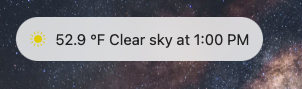
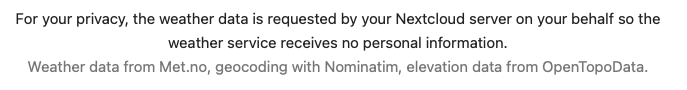
Yeah, I’d like to see an option to specify an offset or set forecast times. Because current conditions make sense (but I have a radio thermometer on my desk) and a one hour forecast would be super useful. (The plan ahead intent is really cute and charming, and I love it, but… anything over 3 hours seems a little much.)
As for your inaccurate location, you can specify a location manually instead of using automatic detection. On the other hand, have you considered moving to Norway? I’ve heard very good things!
brb, checking the jobs outlook in Oslo… (now that’s a forecast I could use).
You can correct that by selecting English the United States. Refresh the dashboard, it should display correctly.
I also confirm this worked for me. Set the profile locale from english us to world back to us.
This process worked for me in earlier version. But, after installing 25.0.1 it will no longer work. Just wish I was proficient in programming or could get some up to date paths of where to make the necessary modifications.
Same here. As much as I love the Metric System, I would like my temps to be in Farenheit. I’ve cleared caches, logged out of Nextcloud, back in, set locations to the ones mentioned above, but still, 15 °C heavy rainfall later today
Thanks for suggestions!
I too love the Metric System! (Not as much as I do SI or Planck Units but it’s up there!)
However the default for “English (United States)” doesn’t take effect until, as stated previously, it is toggled OFF that locale and back ON to that locale. However, I only had to toggle it one time.
I’m from Colombia and we use the metric system there, but everybody using our Nextcloud are in the US, I have everything setup for US, but I still see the weather in Centigrade, not in Fahrenheit, we are using version 25.0.2
Thanks - that worked for me too. (I only had to switch once to English (World) and then back to English (United States)
The problem is, that it’s utterly incorrect to tie these to locale.
Just because I’m in the US, use US phone numbers, and $ as currency, doesn’t mean I don’t want to use some rational measure of temperature like C and a time format that doesn’t have two times per day that are neither AM nor PM, because they are actually M or midnight, and thus use time that runs from 00:00 to 23:59
I think it’s a massively lazy approach by all Linux systems, to bundle these settings into a “locale”, particularly since there isn’t even a user approachable locale creation/compilation tool, that would allow users to create custom locales that could then be selected.
Whether it’s date formats, 24h clock, C/F temperatures: users should be able to use an arbitrary combination of these, and not be forced to make do with whatever a precooked locale provides.
Someone who wants to use ISO dates (YYYY-MM-DD), 24h time, US start of the week (Sunday), SI units (M, C, etc.), US$ currency, etc. is simply screwed.
Changing locale to English (World) and then back to English (US) did the trick for me using version 27.0.2
The location-change trick doesn’t appear to work as of v27.1.7. I’m trying to fix the settings on the account I recently created for my wife, but it’s not working.