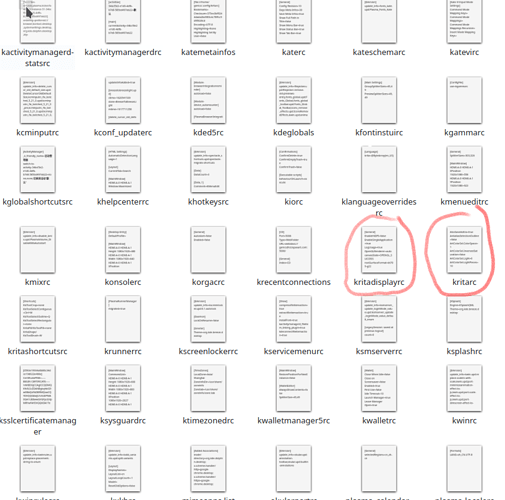my folder with thousands of files, but I just want to sync two or three files. I guess the ignore list not the best choice, so any suggestion for me? or what I missed some information? like the below picture.
Open it once so that a small red check mark is shown for a file or open the three dots menu and select “Download” to get a copy of these files synced to your mobile device (Android).
thanks, but only this way? I guess there are some methods about include list? or exclude all files by exclude list but I needed files. sorry about my poor english.
Hi @kpaxart
Are you talking about the desktop sync client?
There is unfortunatly no such thing as a include list for files, it is all based on folders. Also the sync client is meant to sync the contents of your Nextcloud server to various client devices and not the other way arround. Of course everything you add to a folder that is synced from your Nextcloud, also gets uploaded. But the idea is not, that you can randomly select local folders or files on a client device and they then get synchronized with your Nextcloud. The idea is, that you can make all or certain folders, which are already stored on your Nexcloud, available on your local device. The exlude list is primarly meant to exclude .desktop files and other things, diffrent operating systems may add to a folder.
Hope that helps.