I’d like to start using flow, seems powerful.
How do you use it in your organization or personal use?
I’d like to start using flow, seems powerful.
How do you use it in your organization or personal use?
I too would like hear some use cases please.
The best way to start is always to use the search function of this forum because most likely similar questions have already been asked and answered ![]()
https://help.nextcloud.com/search?q=workflow_scripts%20%40j-ed
I 'm personally using the workflow script app e.g. to convert a specific video format orfix a Samsung panorama image problem on a file upload.
I am working in a small team in spare time. We are using nextcloud since over a year to improve the file handling (not sending files as Email attachements, instead, storing them in a central (next)cloud).
But the IT knowledge in team differs: In my opintion, it is no good idea to store email content as .msg file (MS Outlook -> Save as -> .msg). The better way (also to archive) is, to convert them as PDF format, which is a standardized file format.
The hard way would be, to not allow files with “.msg” as file ending by the flow “Block access…”. But this would confuse the cloud users because their clients would show warning messages and they would call me and say “Hey, whats going wrong with that cloud? Lets go back to Email !”. Instead, I set up the flow “Automated tagging” to automatically assign a system tag to all “.msg” files.
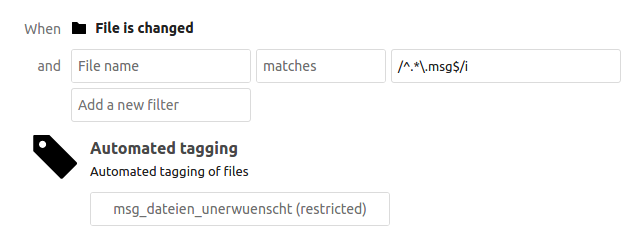
With that, I only have to look to my file area and search for files with that tag. Then, I kindly ask the team members, to convert that/their files to PDF.
Another possible usage is to auto-tag bigger files. This could help if the usable storage exceeds and the biggest files should be deleted first (manually).